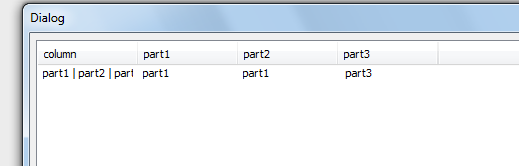Unlock a world of possibilities! Login now and discover the exclusive benefits awaiting you.
- Qlik Community
- :
- Forums
- :
- Analytics
- :
- App Development
- :
- Data separator from single column using | characte...
Options
- Subscribe to RSS Feed
- Mark Topic as New
- Mark Topic as Read
- Float this Topic for Current User
- Bookmark
- Subscribe
- Mute
- Printer Friendly Page
Turn on suggestions
Auto-suggest helps you quickly narrow down your search results by suggesting possible matches as you type.
Showing results for
Contributor III
2020-09-21
04:22 AM
- Mark as New
- Bookmark
- Subscribe
- Mute
- Subscribe to RSS Feed
- Permalink
- Report Inappropriate Content
Data separator from single column using | character
Hi,
I am trying to create a table in Qlik Sense with multiple columns.
Issue is my source data has a column with value as "part1 | part2 | part3 |".
In my table I want to have part1 in my first column, part2 in second column and part3 in third column, like the value before the first pipe character should be in first column and value between first and second pipe chacater in second column and so on.
Please advice on this, thanks.
421 Views
1 Solution
Accepted Solutions
MVP
2020-09-21
05:07 AM
- Mark as New
- Bookmark
- Subscribe
- Mute
- Subscribe to RSS Feed
- Permalink
- Report Inappropriate Content
One solution :
Source_Table:
load *,subfield(column,'|',1) as part1,subfield(column,'|',1) as part2 ,subfield(column,'|',3) as part3 inline [
column
part1 | part2 | part3 |
]
output:
Regards,
Taoufiq ZARRA
"Please LIKE posts and "Accept as Solution" if the provided solution is helpful "
(you can mark up to 3 "solutions") 😉
Taoufiq ZARRA
"Please LIKE posts and "Accept as Solution" if the provided solution is helpful "
(you can mark up to 3 "solutions") 😉
395 Views
2 Replies
MVP
2020-09-21
05:07 AM
- Mark as New
- Bookmark
- Subscribe
- Mute
- Subscribe to RSS Feed
- Permalink
- Report Inappropriate Content
One solution :
Source_Table:
load *,subfield(column,'|',1) as part1,subfield(column,'|',1) as part2 ,subfield(column,'|',3) as part3 inline [
column
part1 | part2 | part3 |
]
output:
Regards,
Taoufiq ZARRA
"Please LIKE posts and "Accept as Solution" if the provided solution is helpful "
(you can mark up to 3 "solutions") 😉
Taoufiq ZARRA
"Please LIKE posts and "Accept as Solution" if the provided solution is helpful "
(you can mark up to 3 "solutions") 😉
396 Views
Contributor III
2020-09-22
04:29 AM
Author
- Mark as New
- Bookmark
- Subscribe
- Mute
- Subscribe to RSS Feed
- Permalink
- Report Inappropriate Content
Thank you. This works as expected
379 Views
Community Browser