Unlock a world of possibilities! Login now and discover the exclusive benefits awaiting you.
- Qlik Community
- :
- Forums
- :
- Analytics
- :
- App Development
- :
- Re: Delete existing App qlik sense
- Subscribe to RSS Feed
- Mark Topic as New
- Mark Topic as Read
- Float this Topic for Current User
- Bookmark
- Subscribe
- Mute
- Printer Friendly Page
- Mark as New
- Bookmark
- Subscribe
- Mute
- Subscribe to RSS Feed
- Permalink
- Report Inappropriate Content
Delete existing App qlik sense
Hi all,
I have one issue with qlik sense 1.1.
When I am on the web I can't delete existing app.
When I right click I see only open without data.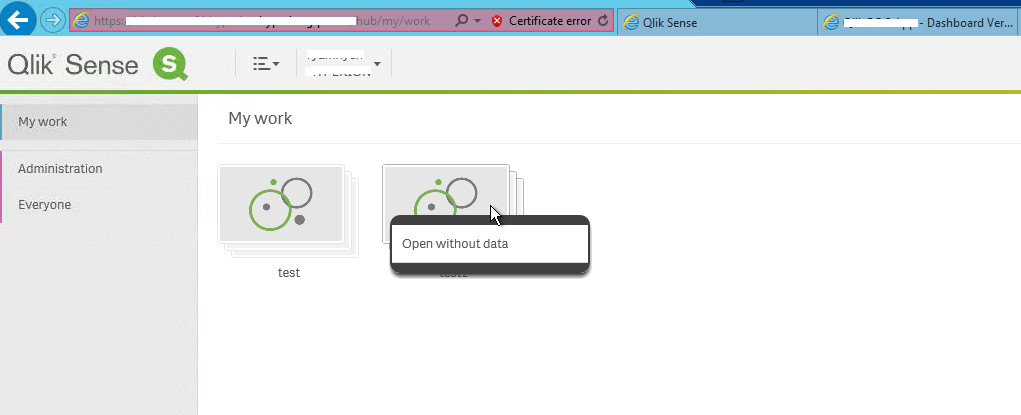
Thanks in advance.
- Tags:
- delete app
- qlik sence
- Mark as New
- Bookmark
- Subscribe
- Mute
- Subscribe to RSS Feed
- Permalink
- Report Inappropriate Content
It will be your Security Rules in QMC.
Use the Audit section to check if you can delete the App
- Mark as New
- Bookmark
- Subscribe
- Mute
- Subscribe to RSS Feed
- Permalink
- Report Inappropriate Content
Roman,
You need to use QMC to delete the App.
Open QMC. Select Apps.
Highlight the App you want to delete and select 'Delete'.

Kevin .....
- Mark as New
- Bookmark
- Subscribe
- Mute
- Subscribe to RSS Feed
- Permalink
- Report Inappropriate Content
Thanks!!!
I have on more issue.
I want edit or create new data load editor for existing app.
But can't do it, please see on the screen.
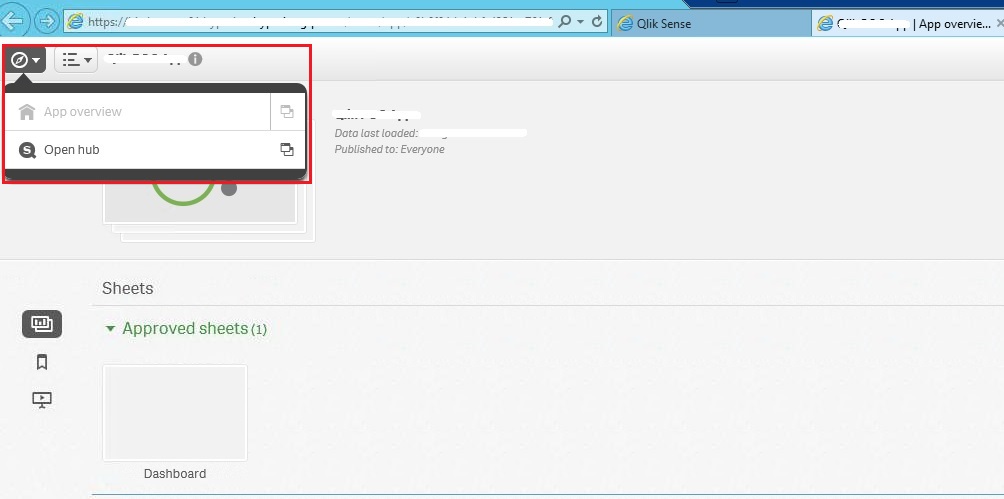
In the same time I can edit or create new data load editor for App that I created.

So, I suppose that I need to edit some permissions rules in QMC.
But I don't want to "poke" finger in the sky because it's production server.
Thanks in advance.
- Mark as New
- Bookmark
- Subscribe
- Mute
- Subscribe to RSS Feed
- Permalink
- Report Inappropriate Content
Roman,
Once you have published the application, you can no longer edit the load script. You really wouldn't want to let developers/Users changing the load script with something that is in 'production'.
What you need to do is create a duplicate copy of the application into your 'My Work' area.
Once again, this is accomplished in QMC. Go the Apps screen in QMC and select the application. You can then duplicate and it will show up in your 'My Work' folder. Once there you can edit the app, test and then re-publish.

Kevin .....
- Mark as New
- Bookmark
- Subscribe
- Mute
- Subscribe to RSS Feed
- Permalink
- Report Inappropriate Content
Hi Roman,
Support for deleting apps in My work from the Hub was added in Qlik Sense Enterprise 2.0 (if I remember it correctly). Since you are using 1.1, you will have to delete the app from QMC instead (as Kevin already mentioned).
Delete apps from the Hub when using Qlik Sense Desktop was however already supported in 1.1.
Best regards,
Emilie