Unlock a world of possibilities! Login now and discover the exclusive benefits awaiting you.
- Qlik Community
- :
- Forums
- :
- Analytics
- :
- App Development
- :
- Re: Delete options "Full Screen" and "Take Snapsho...
- Subscribe to RSS Feed
- Mark Topic as New
- Mark Topic as Read
- Float this Topic for Current User
- Bookmark
- Subscribe
- Mute
- Printer Friendly Page
- Mark as New
- Bookmark
- Subscribe
- Mute
- Subscribe to RSS Feed
- Permalink
- Report Inappropriate Content
Delete options "Full Screen" and "Take Snapshot".
Hi guys!
i am looking how can i delete toogles Full Screen, Take Snapshot, Exploration Menu and other options than appears when you are navigating in a sheet.
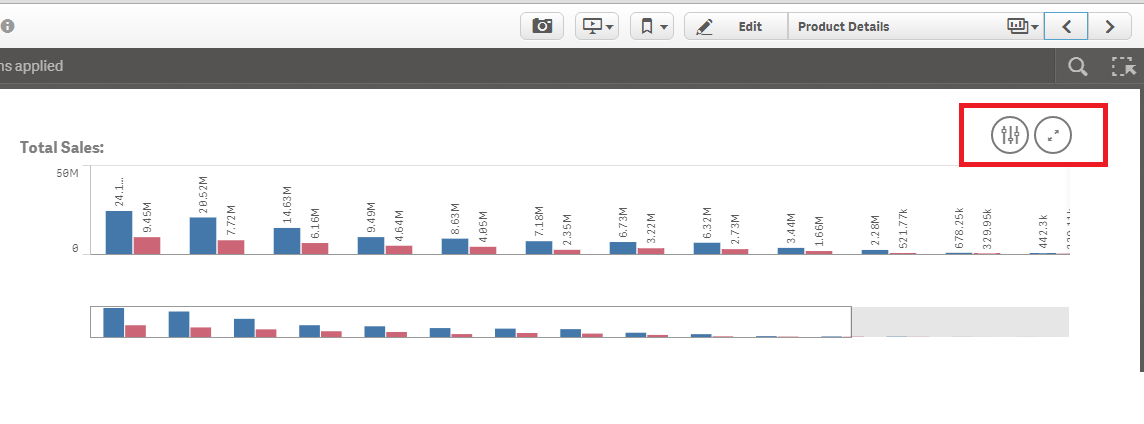
I think its more esthetic if dont appears.
Thanks in advance!
- « Previous Replies
- Next Replies »
- Mark as New
- Bookmark
- Subscribe
- Mute
- Subscribe to RSS Feed
- Permalink
- Report Inappropriate Content
i thnk there is no option in qliksense.
1. u need to create text object and place top of that.
2 create extension object.
am nt sure![]()
- Mark as New
- Bookmark
- Subscribe
- Mute
- Subscribe to RSS Feed
- Permalink
- Report Inappropriate Content
Hi Alvaro,
You can't delete these options.
G.
- Mark as New
- Bookmark
- Subscribe
- Mute
- Subscribe to RSS Feed
- Permalink
- Report Inappropriate Content
Hi undegrinder!!
thanks for your answer.
Are you sure 100% that its not possible?
Maybe can we makes it dissapaer at least?
Thanks again!
- Mark as New
- Bookmark
- Subscribe
- Mute
- Subscribe to RSS Feed
- Permalink
- Report Inappropriate Content
yes..it is nt psbl..![]()
- Mark as New
- Bookmark
- Subscribe
- Mute
- Subscribe to RSS Feed
- Permalink
- Report Inappropriate Content
Thanks all !
i will try to fix it.
If i'll do, i tell you.
Thanks!
- Mark as New
- Bookmark
- Subscribe
- Mute
- Subscribe to RSS Feed
- Permalink
- Report Inappropriate Content
Yes, I'm Sure ![]()
- Mark as New
- Bookmark
- Subscribe
- Mute
- Subscribe to RSS Feed
- Permalink
- Report Inappropriate Content
Hi Martin,
Did you get any resolution to hide or stop full screen of an object?
Right now, i am also having the same requirement. Can you please respond to my comment.
- Mark as New
- Bookmark
- Subscribe
- Mute
- Subscribe to RSS Feed
- Permalink
- Report Inappropriate Content
I don't know if you still need the answer,but i will reply in case someone else needs it.The way you turn off snapshot is by disabling it inside code.And the way i disabled full screen is inside css by adding
display: none;
}
The way you can find out the name of your class with the name of your extension is by going to Show dev tools and by inspect element,if someone needs further explanation,please contact me.
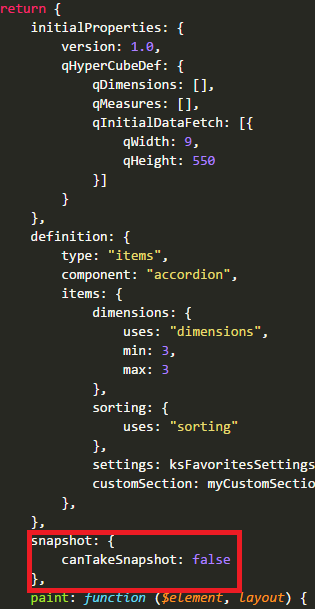
- Mark as New
- Bookmark
- Subscribe
- Mute
- Subscribe to RSS Feed
- Permalink
- Report Inappropriate Content
Indeed, it can be hidden from custom extensions, but not from the built-in graphs.
Unless you would find a way to override the html/css of the server, but I can't imagine this being covered by Qlik Support. ![]()
- « Previous Replies
- Next Replies »