Unlock a world of possibilities! Login now and discover the exclusive benefits awaiting you.
- Qlik Community
- :
- Forums
- :
- Analytics
- :
- App Development
- :
- Re: Dimension - Date - display the actual day of t...
- Subscribe to RSS Feed
- Mark Topic as New
- Mark Topic as Read
- Float this Topic for Current User
- Bookmark
- Subscribe
- Mute
- Printer Friendly Page
- Mark as New
- Bookmark
- Subscribe
- Mute
- Subscribe to RSS Feed
- Permalink
- Report Inappropriate Content
Dimension - Date - display the actual day of the week
Hi - I am have a line chart displaying the day of the week on the x-axis (dimension).
How can display the day of the week (such as Monday, Tuesday, etc..) as well ?
Thanks - Jerry
- Mark as New
- Bookmark
- Subscribe
- Mute
- Subscribe to RSS Feed
- Permalink
- Report Inappropriate Content
Qlik Community MVP
- Mark as New
- Bookmark
- Subscribe
- Mute
- Subscribe to RSS Feed
- Permalink
- Report Inappropriate Content
it is at the bottom of the line chart on the x-axis - displays as mm/dd/yyyy format
- Mark as New
- Bookmark
- Subscribe
- Mute
- Subscribe to RSS Feed
- Permalink
- Report Inappropriate Content
it is displaying at the bottom of the page as mm/dd/yyyy.
I would like to display the day then the mm/dd/yyyy such as Monday, 06/10/2019
Is this possible ? Thanks - Jerry
- Mark as New
- Bookmark
- Subscribe
- Mute
- Subscribe to RSS Feed
- Permalink
- Report Inappropriate Content
IF you format your date field as
Date(DateField, 'WWW mm/dd/yyyy')and disable continous axis then you will get the presentation
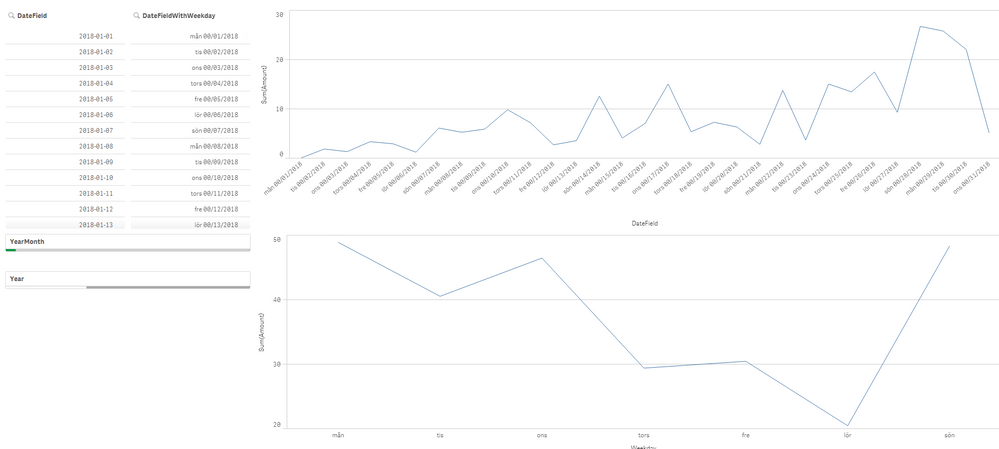
Qlik Community MVP
- Mark as New
- Bookmark
- Subscribe
- Mute
- Subscribe to RSS Feed
- Permalink
- Report Inappropriate Content
hi - very very close...
I used the formula =Date([DATE], 'WWW mm/dd/yyyy')
and it is displaying the month as 00
thoughts ?
- Mark as New
- Bookmark
- Subscribe
- Mute
- Subscribe to RSS Feed
- Permalink
- Report Inappropriate Content
got it
=Date([DATE], 'WWW MMM/DD/YYYY')
- Mark as New
- Bookmark
- Subscribe
- Mute
- Subscribe to RSS Feed
- Permalink
- Report Inappropriate Content
(I missed the part that you wanted the month shortname instead of a number)
Qlik Community MVP