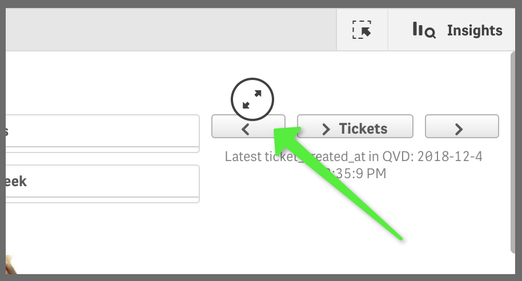Unlock a world of possibilities! Login now and discover the exclusive benefits awaiting you.
- Qlik Community
- :
- Forums
- :
- Analytics
- :
- App Development
- :
- Re: Disable "full screen" buttons on navigation bu...
- Subscribe to RSS Feed
- Mark Topic as New
- Mark Topic as Read
- Float this Topic for Current User
- Bookmark
- Subscribe
- Mute
- Printer Friendly Page
- Mark as New
- Bookmark
- Subscribe
- Mute
- Subscribe to RSS Feed
- Permalink
- Report Inappropriate Content
Disable "full screen" buttons on navigation buttons
Hi All,
Does anyone know how to disable the "full screen" links for the new navigation buttons feature?
It doesn't really make sense to have them.
Thanks in advance,
Tal
- Mark as New
- Bookmark
- Subscribe
- Mute
- Subscribe to RSS Feed
- Permalink
- Report Inappropriate Content
hi,
i think you do edit the code of the extensions and comment the line which show button.
bye
- Mark as New
- Bookmark
- Subscribe
- Mute
- Subscribe to RSS Feed
- Permalink
- Report Inappropriate Content
Thanks for the reply.
This is a native Qlik widget - can you please direct me on how to edit the code?
- Mark as New
- Bookmark
- Subscribe
- Mute
- Subscribe to RSS Feed
- Permalink
- Report Inappropriate Content
hi,
the procedure is not simple, in the desktop version in the Qlik folder, there are extensions and template.In the inside, you will find the base template of the objects of the coup I think it is there take the template and modify it.
then go to the server in the dev-hut part (htttps: // server / dev-hub) and import the new template then use this one.
i hope my answer is clear.
may be, you have template in the dev-hub but i don't think.
Bye
- Mark as New
- Bookmark
- Subscribe
- Mute
- Subscribe to RSS Feed
- Permalink
- Report Inappropriate Content
Qlik should give some guidance on this. MANY users are confused and think they are maximizing the chart and get basically a blank screen.. there should be an EASY way to disable some of these things, for a specific object like this.