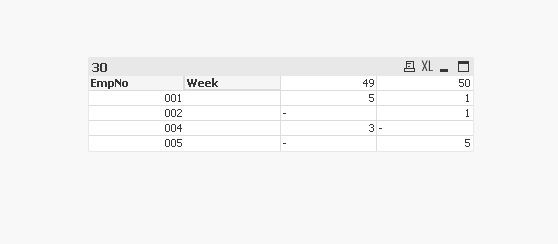Unlock a world of possibilities! Login now and discover the exclusive benefits awaiting you.
- Qlik Community
- :
- Forums
- :
- Analytics
- :
- App Development
- :
- Re: Display 4 weeks data in pivot table
- Subscribe to RSS Feed
- Mark Topic as New
- Mark Topic as Read
- Float this Topic for Current User
- Bookmark
- Subscribe
- Mute
- Printer Friendly Page
- Mark as New
- Bookmark
- Subscribe
- Mute
- Subscribe to RSS Feed
- Permalink
- Report Inappropriate Content
Display 4 weeks data in pivot table in Qlik Sense
Hi Everyone,
I have got the below case of displaying only 4 weeks of data in Pivot table.
This is my pivot table-
| Emp No | Week 51 | Week - 50 | Week - 49 | Week - 48 | Week - 47 |
| 001 | - | 2 | 4 | - | 1 |
| 003 | - | 4 | 8 | - | 8 |
| 004 | - | 8 | - | - | 7 |
| 002 | - | - | 2 | 7 | 2 |
So now i want to display only last two weeks, Since today is Week-50, I need to display only column Week - 50 and Week-49.
And i am using sum(salary) as Measure. I also need to display only those salary that are Dashes in last 2 weeks .
Like the below -
| Emp No | Week - 50 | Week - 49 |
| 004 | 8 | - |
| 002 | - | 2 |
Please let me know if you have question.
Thanks in Advance.
- Tags:
- sunny_talwar
- « Previous Replies
- Next Replies »
Accepted Solutions
- Mark as New
- Bookmark
- Subscribe
- Mute
- Subscribe to RSS Feed
- Permalink
- Report Inappropriate Content
I am not sure why it isn't working for me.. but can you try this expression
Sum({<[Emp] = {"=Count(DISTINCT {<[Calendar day.autoCalendar.WeeksAgo] = {[>=$(=Min([Calendar day.autoCalendar.WeeksAgo]))<=$(=Min([Calendar day.autoCalendar.WeeksAgo])+3)]}>} If(Em_num = Emp, [Calendar day.autoCalendar.WeeksAgo])) = 1"},
[Calendar day.autoCalendar.WeeksAgo] = {">=$(=Min([Calendar day.autoCalendar.WeeksAgo]))<=$(=Min([Calendar day.autoCalendar.WeeksAgo])+3)"}>} [Actual Time])instead of
sum([Actual Time])and change the dimension
=if([Calendar day.autoCalendar.Week] >= Week(today(),-4),[Calendar day.autoCalendar.Week])to
[Calendar day.autoCalendar.Week]and see if it works?
- Mark as New
- Bookmark
- Subscribe
- Mute
- Subscribe to RSS Feed
- Permalink
- Report Inappropriate Content
Hi,
I propose the following solution:
for the example I use the data:
LOAD Date(Date,'MM/DD/YYYY') as DD,* INLINE [
EmpNo, Date, Sales
001, 09/12/2019, 1
001, 03/12/2019, 2
001, 05/12/2019, 3
001, 25/11/2019, 4
001, 27/11/2019, 5
002, 09/12/2019, 1
003, 27/11/2019, 2
004, 05/12/2019, 3
001, 25/11/2019, 4
005, 09/12/2019, 5
];
then I create a table pivot with the dimension :
[EmpNo]
and the calculated dimension:
=if(DD>=Date(today() -7, 'MM/DD/YYYY'),week(DD))and in the expression sum(salary)
I obtain the following results
(check delete if value is null)
I hope this solution will be okay for you
Cheers,
Taoufiq ZARRA
"Please LIKE posts and "Accept as Solution" if the provided solution is helpful "
(you can mark up to 3 "solutions") 😉
- Mark as New
- Bookmark
- Subscribe
- Mute
- Subscribe to RSS Feed
- Permalink
- Report Inappropriate Content
Thanks for the reply!
I am now able to display only last two weeks (week 50 and 49) but how to display only '-' or dash's in the values of Week 50 and Week 49(note: measure i am using is Sum[sal]), to get something like this below-
| Emp | Week 50 | Week 49 |
| 002 | - | 1 |
| 004 | 3 | - |
| 005 | - | 5 |
Note : I tried isnull() and Len(trim(sum(sal)))=0 and did not get the results.
Thanks in advance!
- Mark as New
- Bookmark
- Subscribe
- Mute
- Subscribe to RSS Feed
- Permalink
- Report Inappropriate Content
I didn't quite understand that.
for the example
| Emp | Week 50 | Week 49 |
| 002 | - | 1 |
| 004 | 3 | - |
| 005 | - | 5 |
what exactly do you want to keep as output?
Taoufiq ZARRA
"Please LIKE posts and "Accept as Solution" if the provided solution is helpful "
(you can mark up to 3 "solutions") 😉
- Mark as New
- Bookmark
- Subscribe
- Mute
- Subscribe to RSS Feed
- Permalink
- Report Inappropriate Content
I am looking to display only Dashes or '-' for the row of week 50 and 49.
So based on your logic i have got the below table as output.
| Emp | Week 49 | Week 50 |
| 001 | 5 | 1 |
| 002 | - | 1 |
| 004 | 3 | - |
| 005 | - | 5 |
But now i want to display only the rows that has '-' or dash.
Like the below as output-
| Emp | Week 49 | Week 50 |
| 002 | - | 1 |
| 004 | 3 | - |
| 005 | - | 5 |
The above table contains the value that has only ' - ' in them.
- Mark as New
- Bookmark
- Subscribe
- Mute
- Subscribe to RSS Feed
- Permalink
- Report Inappropriate Content
I am using @Taoufiq_Zarra expression
=if(DD>=Date(today() -7, 'MM/DD/YYYY'), IsNull(week(DD)))
- Mark as New
- Bookmark
- Subscribe
- Mute
- Subscribe to RSS Feed
- Permalink
- Report Inappropriate Content
Hi Anil,
I am not getting the desired output based on your expression.
This is what i am getting.
| EmpNo | if(DD>=Date(today()-7, 'MM/DD/YYYY'),isnull(week(DD))) | - |
| 001 | 12 | |
| 002 | 1 | |
| 003 | 0 | |
| 004 | 3 | |
| 005 | 5 |
I am looking for -
| Emp | Week 49 | Week 50 |
| 002 | - | 1 |
| 004 | 3 | - |
| 005 | - | 5 |
Let me know if you have question.
- Mark as New
- Bookmark
- Subscribe
- Mute
- Subscribe to RSS Feed
- Permalink
- Report Inappropriate Content
can you share your qvf file ?
Taoufiq ZARRA
"Please LIKE posts and "Accept as Solution" if the provided solution is helpful "
(you can mark up to 3 "solutions") 😉
- Mark as New
- Bookmark
- Subscribe
- Mute
- Subscribe to RSS Feed
- Permalink
- Report Inappropriate Content
@LP27 Try this for measure?
sum({<Week={"=Sum(salary)>=0"}>} salary)
- Mark as New
- Bookmark
- Subscribe
- Mute
- Subscribe to RSS Feed
- Permalink
- Report Inappropriate Content
This is Qlik sense file attached.
- « Previous Replies
- Next Replies »