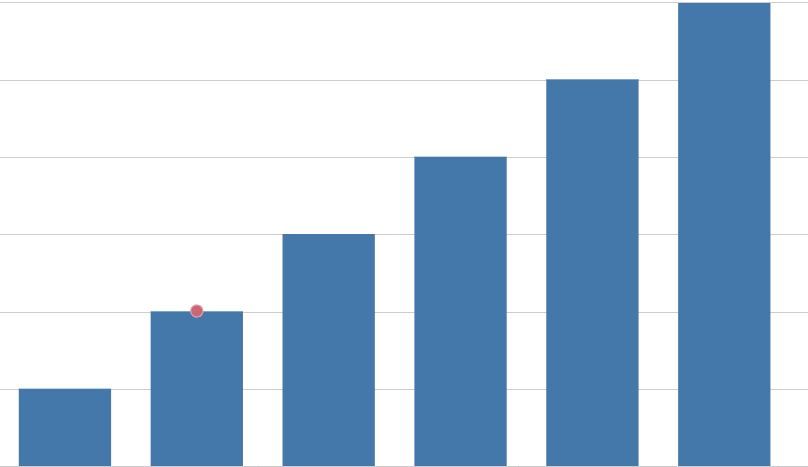Unlock a world of possibilities! Login now and discover the exclusive benefits awaiting you.
Announcements
Live today at 11 AM ET. Get your questions about Qlik Connect answered, or just listen in.
SIGN UP NOW
- Qlik Community
- :
- Forums
- :
- Analytics
- :
- App Development
- :
- Re: Display or highlight the current weeknumber in...
Options
- Subscribe to RSS Feed
- Mark Topic as New
- Mark Topic as Read
- Float this Topic for Current User
- Bookmark
- Subscribe
- Mute
- Printer Friendly Page
Turn on suggestions
Auto-suggest helps you quickly narrow down your search results by suggesting possible matches as you type.
Showing results for
Contributor III
2019-01-17
10:05 AM
- Mark as New
- Bookmark
- Subscribe
- Mute
- Subscribe to RSS Feed
- Permalink
- Report Inappropriate Content
Display or highlight the current weeknumber in a barchart
Goodafternoon,
Is there a way to display or highlight the current weeknumber in a barchart when it is containing all the 52 weeks in a year?
Sincerely,
Rick
1,098 Views
1 Solution
Accepted Solutions
Partner - Specialist
2019-01-17
11:03 AM
- Mark as New
- Bookmark
- Subscribe
- Mute
- Subscribe to RSS Feed
- Permalink
- Report Inappropriate Content
Yes use color by Expression
IF(Week=WEEK(Today()), Green(), Blue())
Where Week = your calendar dimension containing the weeknr
3 Replies
Partner - Specialist
2019-01-17
11:03 AM
- Mark as New
- Bookmark
- Subscribe
- Mute
- Subscribe to RSS Feed
- Permalink
- Report Inappropriate Content
Yes use color by Expression
IF(Week=WEEK(Today()), Green(), Blue())
Where Week = your calendar dimension containing the weeknr
Contributor III
2019-01-17
11:06 AM
Author
- Mark as New
- Bookmark
- Subscribe
- Mute
- Subscribe to RSS Feed
- Permalink
- Report Inappropriate Content
Works great!
Thank you very much 🙂
1,076 Views
Specialist II
2019-01-17
11:14 AM
- Mark as New
- Bookmark
- Subscribe
- Mute
- Subscribe to RSS Feed
- Permalink
- Report Inappropriate Content
Alternatively, you could use a combo chart and have the second measure displayed as a marker
only for the current week number, e.g.
If( Week = WEEK(Today),Sum(Measure))
Community Browser