Unlock a world of possibilities! Login now and discover the exclusive benefits awaiting you.
- Qlik Community
- :
- Forums
- :
- Analytics
- :
- App Development
- :
- Re: Dropdown extension
- Subscribe to RSS Feed
- Mark Topic as New
- Mark Topic as Read
- Float this Topic for Current User
- Bookmark
- Subscribe
- Mute
- Printer Friendly Page
- Mark as New
- Bookmark
- Subscribe
- Mute
- Subscribe to RSS Feed
- Permalink
- Report Inappropriate Content
Dropdown extension
Anybody use the dropdown feature as in the following qlik branch?
GitHub - yianni-ververis/SenseUI-DropDown: Bootstrap UI Components for Qlik Sense
I was running into the problem of getting the dropdown list to overlay other object. What I can see from the description at the page the extension will do the following:
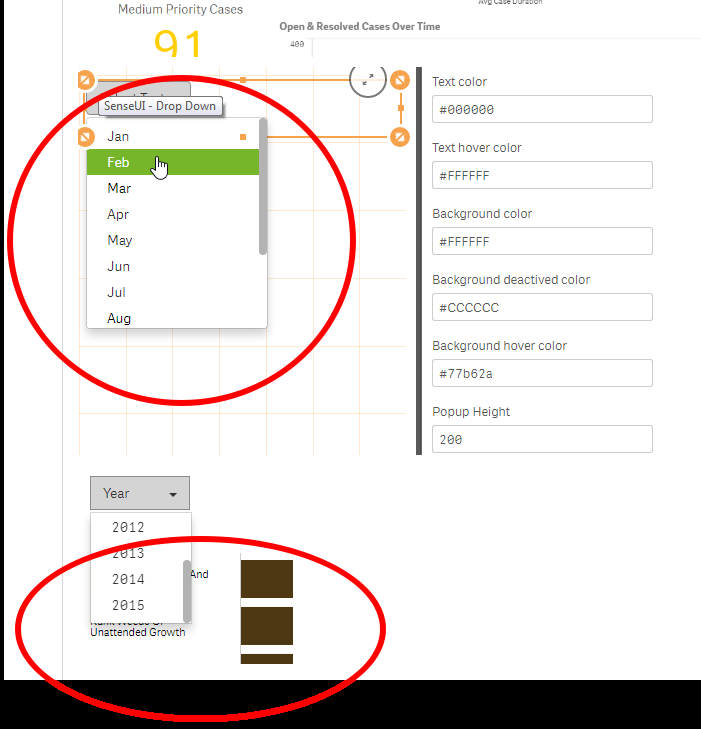
But this is what I have got. Any ideal I can achieve as descript above?

- « Previous Replies
-
- 1
- 2
- Next Replies »
- Mark as New
- Bookmark
- Subscribe
- Mute
- Subscribe to RSS Feed
- Permalink
- Report Inappropriate Content
Hello Heok,
What version of Qlik Sense Desktop are you using?
Best,
Yianni
- Mark as New
- Bookmark
- Subscribe
- Mute
- Subscribe to RSS Feed
- Permalink
- Report Inappropriate Content

- Mark as New
- Bookmark
- Subscribe
- Mute
- Subscribe to RSS Feed
- Permalink
- Report Inappropriate Content
email me your qvf and i will take a look
- Mark as New
- Bookmark
- Subscribe
- Mute
- Subscribe to RSS Feed
- Permalink
- Report Inappropriate Content
Hi Yianni Ververis,
I want Single selection drop down filter option; I tried with "SenseUI-DropDown-master", but it's not working for Qlik Sense 3.1 SR4. The error I'am getting is "Invalid Visualization ", while clicking on Info I will get message " The Visualization is not found on the server: senseui-dropdown ", I also tried to modify extension as mention in the link " Qlik Branch" but its not working as expected (I want GUI similar to Variable Select Extension). I can't use Variable extension, because I have large set of parameter, so its not practical to enter manually all the data.
Below is the error Screenshot and my requirement;

Please help me by guiding how to achieve this goal.
Thanks in advance...
Waiting for you reply..
Regards,
Sharath
- Mark as New
- Bookmark
- Subscribe
- Mute
- Subscribe to RSS Feed
- Permalink
- Report Inappropriate Content
Hello Sharath,
Please hold shft+ctrl + right mouse click and then clikc on "show dev tools". Go to console and tell me what is the error
Also please tell me which version of Qlik Sense you are running.
Y
- Mark as New
- Bookmark
- Subscribe
- Mute
- Subscribe to RSS Feed
- Permalink
- Report Inappropriate Content
Hi Yianni Ververis,
Thank you very much for your immediate reply.
Please find the below Screen shot of Console and Error message;
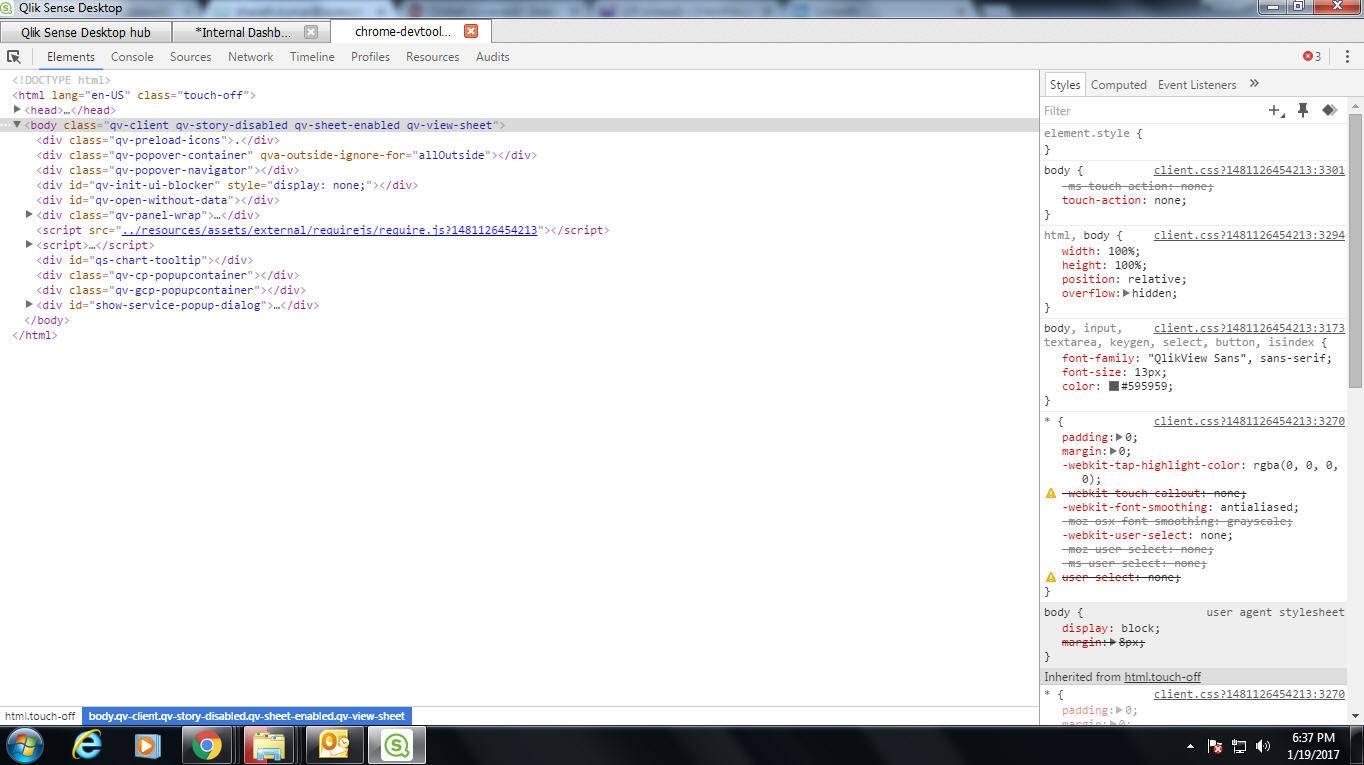
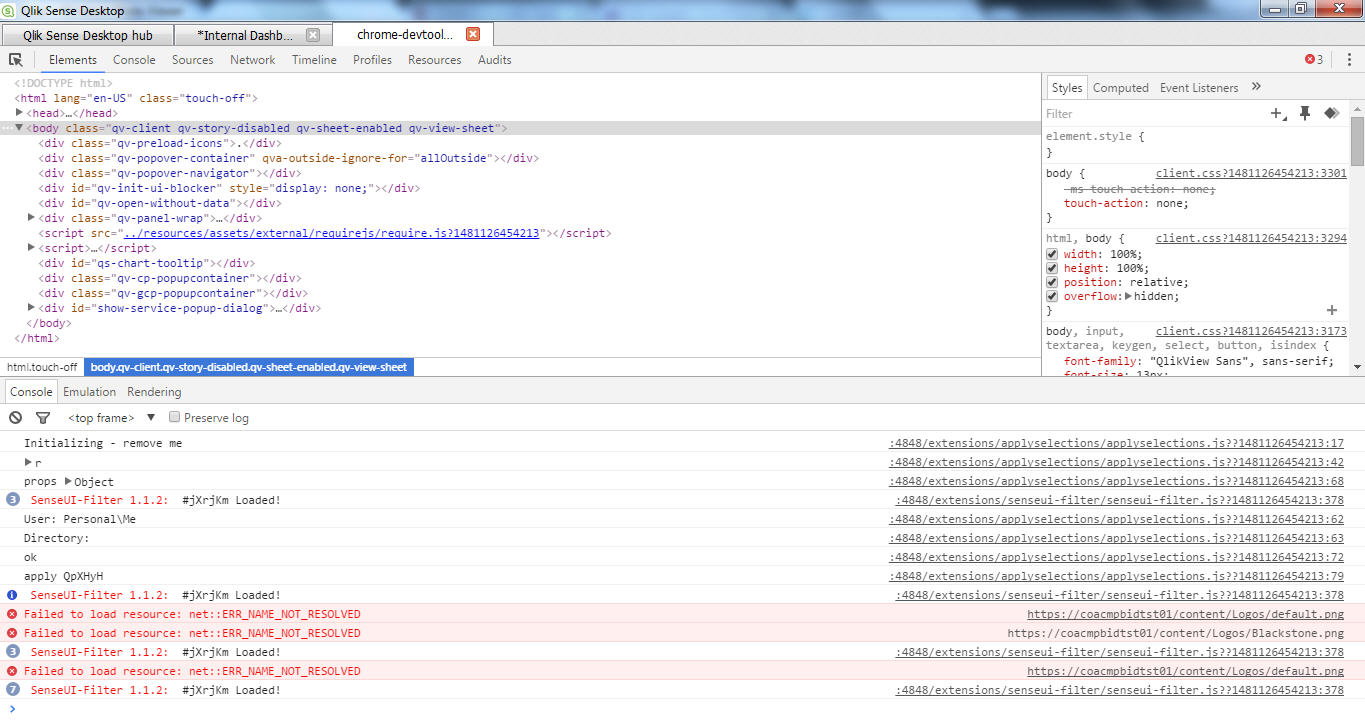
The version I'am using is shown in the below screen shot;
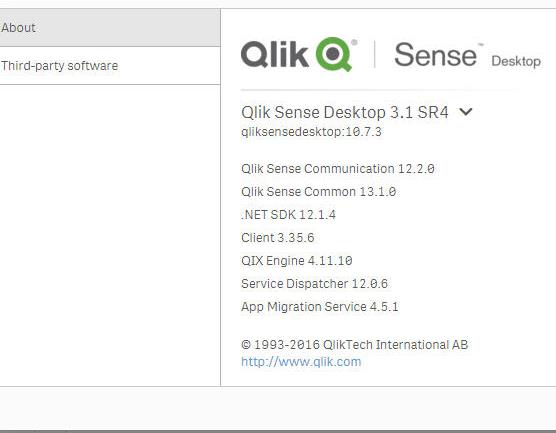
Hope this is enough for you to guide me.
Thanks again.
Regards,
Sharath
- Mark as New
- Bookmark
- Subscribe
- Mute
- Subscribe to RSS Feed
- Permalink
- Report Inappropriate Content
Hmm the errors are for pngs, it seems it the app cannot find them.
The extension is not loading any images anywhere...
- Mark as New
- Bookmark
- Subscribe
- Mute
- Subscribe to RSS Feed
- Permalink
- Report Inappropriate Content
Hi Yianni,
Can you guide me, how to resolve this issue?
Thanks and regards,
Sharath
- Mark as New
- Bookmark
- Subscribe
- Mute
- Subscribe to RSS Feed
- Permalink
- Report Inappropriate Content
Hi Yianna Ververis,
Now I' am able to load Extension without error.
But there are some inconvenience;
1. Main thing is once you select one parameter, later same selected item is appearing as a available option when click on the drop down button for re select (here while trying to select some other client);
Please see below image;
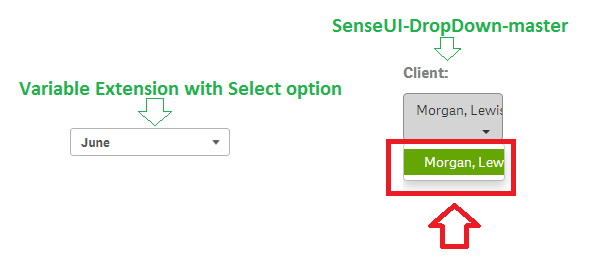
2. Not displaying all the content, by default "Select text" come, can't we change width of drop down box, please refer below image;
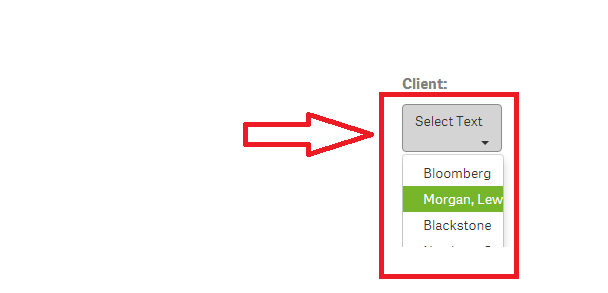
In the above image Selected parameter is not showing fully. even we I want to change that Select Text Caption. I tried to modify .css file but its not reflecting.
3. Issue with Space while placing component; please see below image;
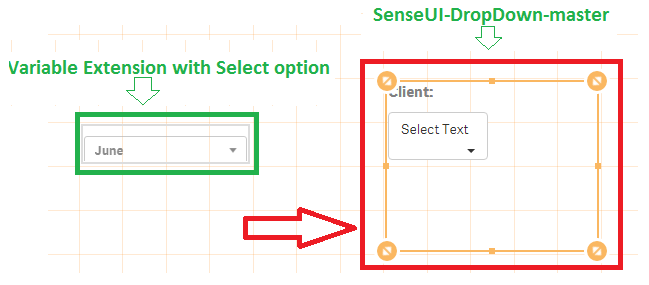
here While placing the component, we have to keep extra space as shown in the red color to display element of drop down, if not kept as in "Variable Extension", we can't see the element of drop down while running the app.
can you guide me how to resolve above problems, so that it works exactly as drop down in terms of functionality and GUI design.
Please share your though on these issue how it can be resolved.
Waiting for your reply.
Thanks in advance.
Regards,
Sharath
- « Previous Replies
-
- 1
- 2
- Next Replies »