Unlock a world of possibilities! Login now and discover the exclusive benefits awaiting you.
- Qlik Community
- :
- Forums
- :
- Analytics
- :
- App Development
- :
- Re: Filter only 4 weeks
- Subscribe to RSS Feed
- Mark Topic as New
- Mark Topic as Read
- Float this Topic for Current User
- Bookmark
- Subscribe
- Mute
- Printer Friendly Page
- Mark as New
- Bookmark
- Subscribe
- Mute
- Subscribe to RSS Feed
- Permalink
- Report Inappropriate Content
Filter only 4 weeks
Kindly guide me in below logic. Is it possible to implement it or not?. If yes please help me
In the dashboard, I want to show only four weeks based on the below situations
1. The Week first day is Friday and last day is Thursday
2. In the dimension there will be and only four weeks For E.g.
Scenario for this week:
12/25 - 12/31 - 1 Week
1/1 - 1/7 - 2 Week
1/8 - 1/14 - 3 Week
1/15 - 1/21 - 4 Week
Next Week Scenario:
1/1 - 1/7 - 1 Week
1/8 - 1/14 - 2 Week
1/15 - 1/21 - 3 Week
1/22 - 1/28 - 4 Week
And same goes on.. The current week goes to 4 Week and basis of that the last 3 week calculate
Thanks a lot for your help. Really appreciate it
Thanks
Deepanshu
- Tags:
- deepanshu
- « Previous Replies
-
- 1
- 2
- Next Replies »
- Mark as New
- Bookmark
- Subscribe
- Mute
- Subscribe to RSS Feed
- Permalink
- Report Inappropriate Content
The goal is to completely restrict the data for last 4 weeks in the script or are you trying to do this in the chart object?
- Mark as New
- Bookmark
- Subscribe
- Mute
- Subscribe to RSS Feed
- Permalink
- Report Inappropriate Content
Thanks for the reply.
I want to do it in dimension(Filter) and measure (charts) not in the script
Please suggest.
Thanks
Deepanshu
- Mark as New
- Bookmark
- Subscribe
- Mute
- Subscribe to RSS Feed
- Permalink
- Report Inappropriate Content
I wouldn't say that it couldn't be done within the gui but I recommend to use the script to create these filter-dimensions.
One method could be to use an AsOfTable like described here: Calculating rolling n-period totals, averages or other aggregations and another to create your week-logic within a master-calendar and using of a week-counter (per peek() or autonumber() within the master-calendar) for this field - and then you could use a quite simple set analysis like: sum({< WeekCounter = {">=$(=max(WeekCounter)-4)"}>} YourValues). More valuable informations about master-calendars could you find here: How to use - Master-Calendar and Date-Values.
- Marcus
- Mark as New
- Bookmark
- Subscribe
- Mute
- Subscribe to RSS Feed
- Permalink
- Report Inappropriate Content
Hi Deepanshu,
If you are looking to display only a fixed number of records make use of the limitations dropdown in the properties pane
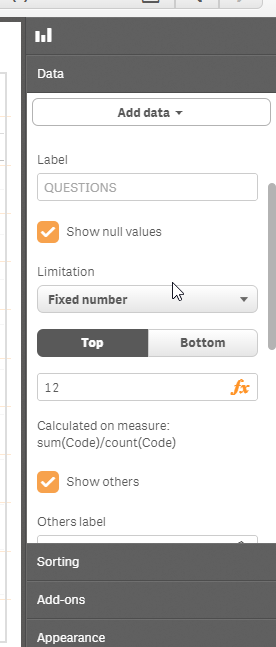
Thanks,
Sangram
- Mark as New
- Bookmark
- Subscribe
- Mute
- Subscribe to RSS Feed
- Permalink
- Report Inappropriate Content
I agree with Marcus and setup a good master calendar.
A well thought out master calendar for your enterprise is going to be a big asset and make these types of
calculations very easy.
- Mark as New
- Bookmark
- Subscribe
- Mute
- Subscribe to RSS Feed
- Permalink
- Report Inappropriate Content
You could look into the WeekStart function
It allows you to set the day of week as the week start day, as well as an offset
e.g. WeekStart(Today(),-4,4) = 25/12/2015
Combined with Set Analysis, should let you filter down to the last four weeks
- Mark as New
- Bookmark
- Subscribe
- Mute
- Subscribe to RSS Feed
- Permalink
- Report Inappropriate Content
Thanks Marcus for the help!!
I do this but stuck again:
| Let | vStartweek = WeekStart(Today(),-1,4);//Generate Friday of Previous week |
Let vEndweek = WeekStart(Today(),0,3);//Generate Thursday of Current Week
can you please guide me how to combine these and name as Week 4. Also, how to calculate the previous three weeks on the basis of 4th Week in just one go in Master Calender.
Please guide me
Thanks
Deepanshu
- Mark as New
- Bookmark
- Subscribe
- Mute
- Subscribe to RSS Feed
- Permalink
- Report Inappropriate Content
Have a look to these new document: Fiscal Calendar with Non-Standard Days (Not 1-31)
- Marcus
- Mark as New
- Bookmark
- Subscribe
- Mute
- Subscribe to RSS Feed
- Permalink
- Report Inappropriate Content
Thanks sir!!
I tried it but may be very new to Qlik Sense. I am unable to put the above logic.
KIndly guide me the steps. It will be grateful for me.
Thanks in advance for your valuable time!!
Deepanshu
- « Previous Replies
-
- 1
- 2
- Next Replies »