Unlock a world of possibilities! Login now and discover the exclusive benefits awaiting you.
- Qlik Community
- :
- Forums
- :
- Analytics
- :
- App Development
- :
- Folder dataconnection created using qrs api not vi...
- Subscribe to RSS Feed
- Mark Topic as New
- Mark Topic as Read
- Float this Topic for Current User
- Bookmark
- Subscribe
- Mute
- Printer Friendly Page
- Mark as New
- Bookmark
- Subscribe
- Mute
- Subscribe to RSS Feed
- Permalink
- Report Inappropriate Content
Folder dataconnection created using qrs api not visible in App load script
I am using Qlik Sense Server 3.1 SR4 on a Windows 2012 R2 Standard server.
I created a folder called "My Config" using the qrs POST api /qrs/dataconnection/
I POSTed the following json
{ "name": "My Config", "connectionstring": "C:\\my\\config", "type": "folder", "username": "", "privileges": null }
The api was invoked by a user 'qlikadmin' who is an administrator on the windows box and is also a RootAdmin for the Qlik Sense Server.
The folder dataconnection gets created and I can see it in QMC.
I modified the "FolderDataConnection" security rule so that the Context is both qmc and hub. And based on the security rule, qlikadmin has access to Create/Update/Read/Delete folder in both hub and qmc.
But when the same user (qlikadmin) tries to create an App and uses the "Data Load Editor" he does not see the folder "My Config" available (in the list of Data Connections in the right panel).
What am I doing wrong?
- Mark as New
- Bookmark
- Subscribe
- Mute
- Subscribe to RSS Feed
- Permalink
- Report Inappropriate Content
Check if the user has access to that connection by navigating to "User Access" view as shown below.
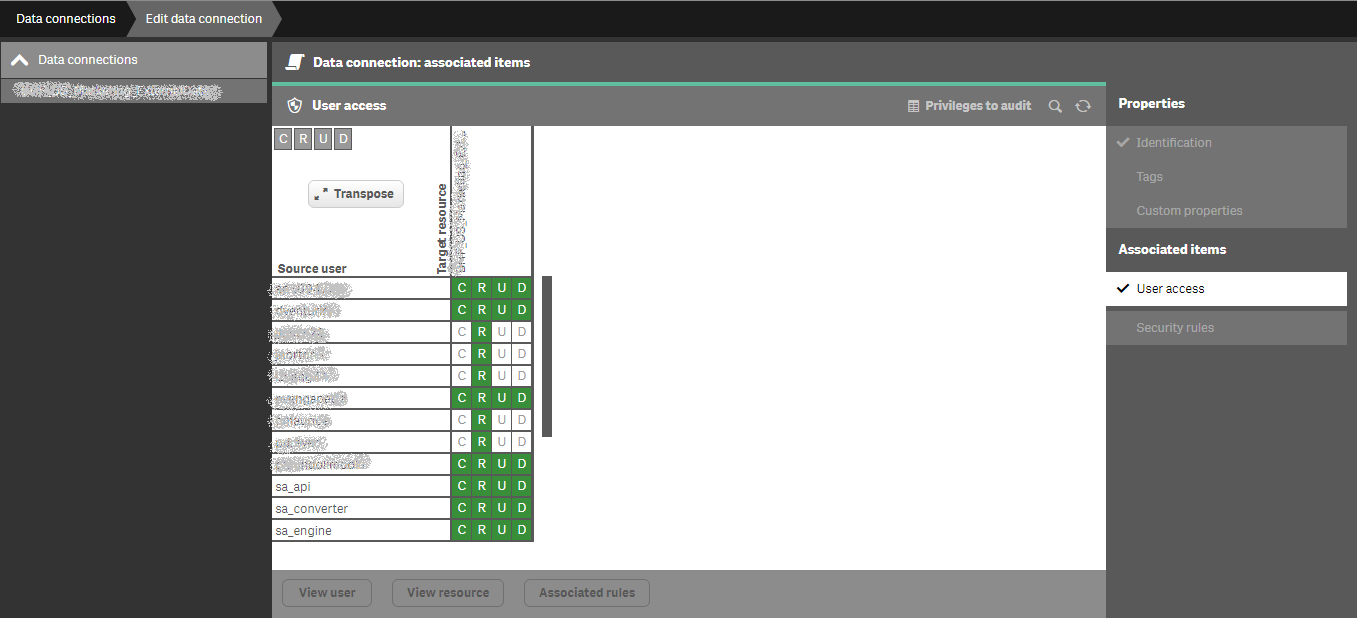
- Mark as New
- Bookmark
- Subscribe
- Mute
- Subscribe to RSS Feed
- Permalink
- Report Inappropriate Content
Yes, the user has access to the connection as seen from the "User Access" view. But that connection is still not available to the App (in load editor).