Unlock a world of possibilities! Login now and discover the exclusive benefits awaiting you.
- Qlik Community
- :
- Forums
- :
- Analytics
- :
- App Development
- :
- Re: Get dimension values not selected
- Subscribe to RSS Feed
- Mark Topic as New
- Mark Topic as Read
- Float this Topic for Current User
- Bookmark
- Subscribe
- Mute
- Printer Friendly Page
- Mark as New
- Bookmark
- Subscribe
- Mute
- Subscribe to RSS Feed
- Permalink
- Report Inappropriate Content
Get dimension values not selected
Hello Experts,
I'm trying to display some data of a dimension that's not direct selected.
Sample data:
Data:
LOAD * INLINE [
Emp, Section, Project
Emp 1, Section A, Project 1
Emp 2, Section B, Project 2
Emp 3, Section A, Project 3
Emp 4, Section A, Project 4
Emp 5, Section B, Project 5
Emp 1, Section C, Project 6
Emp 7, Section B, Project 7
Emp 8, Section D, Project 8
Emp 9, Section A, Project 9
Emp 10, Section B, Project 10
];
I get these data:
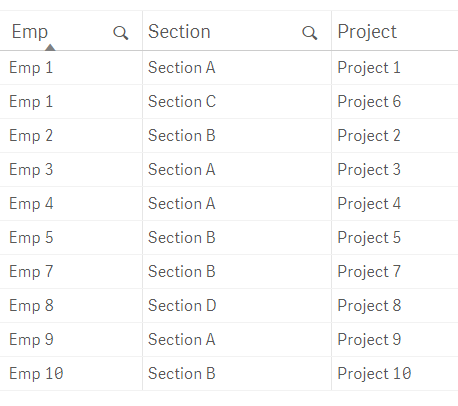
When I select some values from Section, I get:
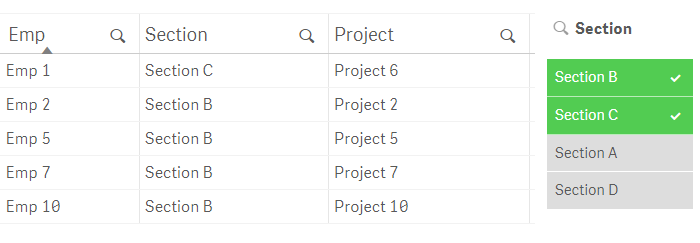
Is there any way to show (in another object) the Employees that are not related to selected sections?.
In this case they would be Employees 3, 4, 8 and 9
PS: I'm using QlikSense Desktop 3.2 SR4
Thanks in advance
- Tags:
- excluded_dimensions
Accepted Solutions
- Mark as New
- Bookmark
- Subscribe
- Mute
- Subscribe to RSS Feed
- Permalink
- Report Inappropriate Content
Try this.
Sum({<Emp = e(Emp),Section=>}1)
Regards,
Kaushik Solanki
- Mark as New
- Bookmark
- Subscribe
- Mute
- Subscribe to RSS Feed
- Permalink
- Report Inappropriate Content
Hi,
Create a table Object and put all dimensions and put expression as below.
Sum({1-$}1)
Regards,
Kaushik Solanki
- Mark as New
- Bookmark
- Subscribe
- Mute
- Subscribe to RSS Feed
- Permalink
- Report Inappropriate Content
Thanks for your answer kaushik.solanki
Your solution almost fits, but I get the Employee 1, that is in 2 sections (A and C -selected-)
Is possible that Employee 1 doesn't appears?
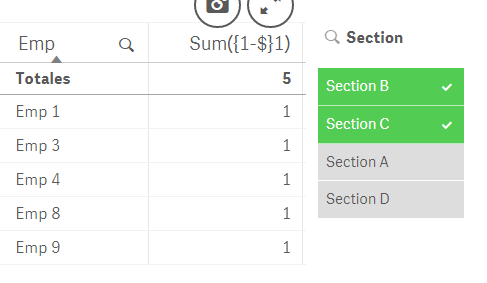
Thanks in advance
- Mark as New
- Bookmark
- Subscribe
- Mute
- Subscribe to RSS Feed
- Permalink
- Report Inappropriate Content
Try this.
Sum({<Emp = e(Emp),Section=>}1)
Regards,
Kaushik Solanki
- Mark as New
- Bookmark
- Subscribe
- Mute
- Subscribe to RSS Feed
- Permalink
- Report Inappropriate Content
perfect!
Thank you very much kaushik.solanki! ![]()
- Mark as New
- Bookmark
- Subscribe
- Mute
- Subscribe to RSS Feed
- Permalink
- Report Inappropriate Content
or if you need just a listbox of excluded values then try below
AGGR(ONLY( {1-$} Employee),Employee)
If a post helps to resolve your issue, please accept it as a Solution.
- Mark as New
- Bookmark
- Subscribe
- Mute
- Subscribe to RSS Feed
- Permalink
- Report Inappropriate Content
Wow!
This is even better! Thank you vinieme12!![]()