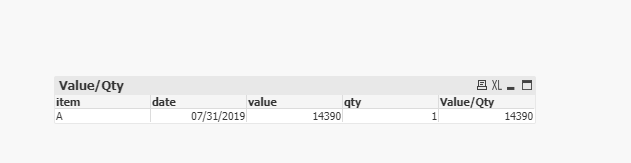Unlock a world of possibilities! Login now and discover the exclusive benefits awaiting you.
- Qlik Community
- :
- Forums
- :
- Analytics
- :
- App Development
- :
- Get sum of quantity by each row and not by total
- Subscribe to RSS Feed
- Mark Topic as New
- Mark Topic as Read
- Float this Topic for Current User
- Bookmark
- Subscribe
- Mute
- Printer Friendly Page
- Mark as New
- Bookmark
- Subscribe
- Mute
- Subscribe to RSS Feed
- Permalink
- Report Inappropriate Content
Get sum of quantity by each row and not by total
Hi all,
I want to divide the value by sum of quantity. I want the sum of quantity for a particular ID. But when dividing the quantity, it is divided by total quantity.
E.g In the attached screenshot.. The Qty is divided by 7. But i want to divide by sum of qty of each row.
- Mark as New
- Bookmark
- Subscribe
- Mute
- Subscribe to RSS Feed
- Permalink
- Report Inappropriate Content
may be
=sum(Total <dimension> quantity)Taoufiq ZARRA
"Please LIKE posts and "Accept as Solution" if the provided solution is helpful "
(you can mark up to 3 "solutions") 😉
- Mark as New
- Bookmark
- Subscribe
- Mute
- Subscribe to RSS Feed
- Permalink
- Report Inappropriate Content
But I don't want to get the total. In the attachment, I want to divide the value by 3 or 1 and not by the total
- Mark as New
- Bookmark
- Subscribe
- Mute
- Subscribe to RSS Feed
- Permalink
- Report Inappropriate Content
if i understood correctly
sum(Total quantity)/sum(Total <dimension> quantity)if not can you share a sample data and the expected output
Taoufiq ZARRA
"Please LIKE posts and "Accept as Solution" if the provided solution is helpful "
(you can mark up to 3 "solutions") 😉
- Mark as New
- Bookmark
- Subscribe
- Mute
- Subscribe to RSS Feed
- Permalink
- Report Inappropriate Content
I want data only from ID=10, but for sum(qty) I get the total of qty(ID value not equal to 10 also included).
I have written set as: Sum(Qty) with date=max(date) & Id=10
- Mark as New
- Bookmark
- Subscribe
- Mute
- Subscribe to RSS Feed
- Permalink
- Report Inappropriate Content
i think you need just
dimension : Item,date,value and qty
expression :
=Sum({<ID={'10'},date={"$(=Date(Max(date)))"}>} value/qty)Taoufiq ZARRA
"Please LIKE posts and "Accept as Solution" if the provided solution is helpful "
(you can mark up to 3 "solutions") 😉
- Mark as New
- Bookmark
- Subscribe
- Mute
- Subscribe to RSS Feed
- Permalink
- Report Inappropriate Content
as your ID column is not exactly "10", you need to use wildcard in set analysis. Also make sure that Date format in set analysis match with actual date field format
=Sum({<ID={'*10-*'},date={"$(=Date(Max(date),'MM/DD/YYYY'))"}>} value/qty)