Unlock a world of possibilities! Login now and discover the exclusive benefits awaiting you.
- Qlik Community
- :
- Forums
- :
- Analytics
- :
- App Development
- :
- Grouping by consecutive field/column value
- Subscribe to RSS Feed
- Mark Topic as New
- Mark Topic as Read
- Float this Topic for Current User
- Bookmark
- Subscribe
- Mute
- Printer Friendly Page
- Mark as New
- Bookmark
- Subscribe
- Mute
- Subscribe to RSS Feed
- Permalink
- Report Inappropriate Content
Grouping by consecutive field/column value
Hi,
I am trying to group some of my data based off consecutive values in another field. For example, a machine is running from 8:02-8:04 and then the machine is down (not running for whatever reason) starting at 8:05. For example purposes, lets say the machine is down for 5 minutes, until 8:10. I would like to group the duration the machine is running and when it is down so I can count how many times the machine breaks down for a selected time period. I would also like to set start and end times of each duration for other charts. I am relatively new to Qlik and I have seen things like ABOVE functions but would like to see it using my use case.
Note: In the example data below, change is not a real field in my data I just put this in here to highlight when I expect to see a change.
Time: Status: change:
8:02 Running No
8:03 Running No
8:04 Running No
8:05 Running Yes
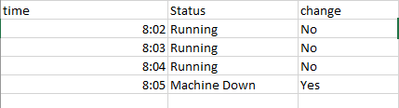
- Mark as New
- Bookmark
- Subscribe
- Mute
- Subscribe to RSS Feed
- Permalink
- Report Inappropriate Content
Hi, can you share a sample data and the expected output of this sample data ?
Taoufiq ZARRA
"Please LIKE posts and "Accept as Solution" if the provided solution is helpful "
(you can mark up to 3 "solutions") 😉
- Mark as New
- Bookmark
- Subscribe
- Mute
- Subscribe to RSS Feed
- Permalink
- Report Inappropriate Content
Rather than solving this in a chart, I would work on the loading script and add in there the extra field(s) you need. It should then be easier to display the info in the chart