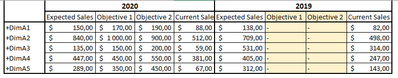Unlock a world of possibilities! Login now and discover the exclusive benefits awaiting you.
- Qlik Community
- :
- Forums
- :
- Analytics
- :
- App Development
- :
- Hide column in pivot table based on calculation of...
- Subscribe to RSS Feed
- Mark Topic as New
- Mark Topic as Read
- Float this Topic for Current User
- Bookmark
- Subscribe
- Mute
- Printer Friendly Page
- Mark as New
- Bookmark
- Subscribe
- Mute
- Subscribe to RSS Feed
- Permalink
- Report Inappropriate Content
Hide column in pivot table based on calculation of the column itself
Hello all,
I built a pivot table showing yearly sales for different dimensions + objectives of sales.
The table in QS looks like this
(by clicking on the + button you can drill down to the 5 other dimensions)
Users of my report don't want to see the objectives of sales for past years in this table (but we still need them in the report for other purposes) so I was able to hide the calculation for 2019, 2018 etc.. BUT now they ask me to remove columns "objective 1" and "objective 2" for 2019 and before - they just need these columns for the current year..
I've tried some options in QS dealing with hiding column if and using aggregates to calculate the sum of sales over a year and pass it as a condition to show or hide the column but no success.
Would you have an idea how to achieve this ?
In advance thanks for your help.
- Mark as New
- Bookmark
- Subscribe
- Mute
- Subscribe to RSS Feed
- Permalink
- Report Inappropriate Content
hi,
which condition you are trying?
- Mark as New
- Bookmark
- Subscribe
- Mute
- Subscribe to RSS Feed
- Permalink
- Report Inappropriate Content
I put that in "Show column if"
=if(
sum(aggr(
if(year(max(date_sales))=year(today()),
Sum({<code_objectiv={'SIGN'},[date_sales_daf.autoCalendar.InYTD] = {'1'}>}sales),
0),
[date_sales_daf.autoCalendar.Year]))
>=1,1,0)
- Mark as New
- Bookmark
- Subscribe
- Mute
- Subscribe to RSS Feed
- Permalink
- Report Inappropriate Content
Hi,
please try like
if(year=year(today()),1,0)
may be it is work
- Mark as New
- Bookmark
- Subscribe
- Mute
- Subscribe to RSS Feed
- Permalink
- Report Inappropriate Content
Doesn't work it is more complex than that I guess
- Mark as New
- Bookmark
- Subscribe
- Mute
- Subscribe to RSS Feed
- Permalink
- Report Inappropriate Content
can you attached your sample qvf here?