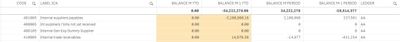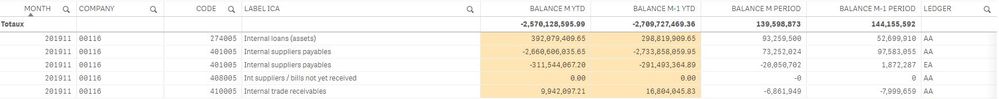Unlock a world of possibilities! Login now and discover the exclusive benefits awaiting you.
- Qlik Community
- :
- Forums
- :
- Analytics
- :
- App Development
- :
- Re: Hide zero in table Qlik Sense
- Subscribe to RSS Feed
- Mark Topic as New
- Mark Topic as Read
- Float this Topic for Current User
- Bookmark
- Subscribe
- Mute
- Printer Friendly Page
- Mark as New
- Bookmark
- Subscribe
- Mute
- Subscribe to RSS Feed
- Permalink
- Report Inappropriate Content
Hide zero in table Qlik Sense
Hi,
I don't want to display the lines when :
BALANCE M YTD = 0 AND BALANCE M-1 YTD = 0 AND BALANCE M PERIOD = 0 AND BALANCE M-1 PERIOD = 0
How can i do it in table Qlik Sense ?
Thanks in advance 🙂
- Tags:
- table
Accepted Solutions
- Mark as New
- Bookmark
- Subscribe
- Mute
- Subscribe to RSS Feed
- Permalink
- Report Inappropriate Content
- Mark as New
- Bookmark
- Subscribe
- Mute
- Subscribe to RSS Feed
- Permalink
- Report Inappropriate Content
Hi,
Finlay i use function ROUND to resolv my problem
ROUND([my_measure],0.01).
- Mark as New
- Bookmark
- Subscribe
- Mute
- Subscribe to RSS Feed
- Permalink
- Report Inappropriate Content
Hi ,
Unchecked the include zero values.
- Mark as New
- Bookmark
- Subscribe
- Mute
- Subscribe to RSS Feed
- Permalink
- Report Inappropriate Content
Thanks NISHA ! 🙂
I was looking for this option but I did not find it in the parameters of the Qlik table
That's perfect, thank you very much !
- Mark as New
- Bookmark
- Subscribe
- Mute
- Subscribe to RSS Feed
- Permalink
- Report Inappropriate Content
Hi,
I have an other problem.
When my result is less than zero checking the box "Include zero values" does not hide my line which contains "-0"
- Mark as New
- Bookmark
- Subscribe
- Mute
- Subscribe to RSS Feed
- Permalink
- Report Inappropriate Content
Hi,
Can you share the sample data . so that i can provide you the exact solution
- Mark as New
- Bookmark
- Subscribe
- Mute
- Subscribe to RSS Feed
- Permalink
- Report Inappropriate Content
Here is my table:
Here are the formulas I have :
BALANCE M PERIOD : =Sum({<VERSION={'YTD'}>}[BAL_BALANCE_M] +[BAL_BALANCE_PYC_M]);
BALANCE M PERIOD : =Sum({<VERSION={'MONTH'}>}[BAL_BALANCE_M] +[BAL_BALANCE_PYC_M])-Sum({<VERSION={'MONTH'}>}[BAL_BALANCE_PYC_M]);
BALANCE M-1 PERIOD : =Sum({<VERSION={'MONTH'}>}[BAL_BALANCE_M_1] +[BAL_BALANCE_PYC_M_1])-(SUM({<VERSION={'MONTH'}>}[BAL_BALANCE_PYC_M_1]));
- Mark as New
- Bookmark
- Subscribe
- Mute
- Subscribe to RSS Feed
- Permalink
- Report Inappropriate Content
Hi ,
Because that is not the exactly 0, may be the amount is -0.222/-0.0222* something, that including zero value check box only work when value is exactly 0.
- Mark as New
- Bookmark
- Subscribe
- Mute
- Subscribe to RSS Feed
- Permalink
- Report Inappropriate Content
Hi,
Finlay i use function ROUND to resolv my problem
ROUND([my_measure],0.01).