Unlock a world of possibilities! Login now and discover the exclusive benefits awaiting you.
- Qlik Community
- :
- Forums
- :
- Analytics
- :
- App Development
- :
- Hiding a drill down dimension expression in pivot ...
- Subscribe to RSS Feed
- Mark Topic as New
- Mark Topic as Read
- Float this Topic for Current User
- Bookmark
- Subscribe
- Mute
- Printer Friendly Page
- Mark as New
- Bookmark
- Subscribe
- Mute
- Subscribe to RSS Feed
- Permalink
- Report Inappropriate Content
Hiding a drill down dimension expression in pivot table
Hi. I can't work out how to hide this expression (from my drill down dimension) in this pivot table:
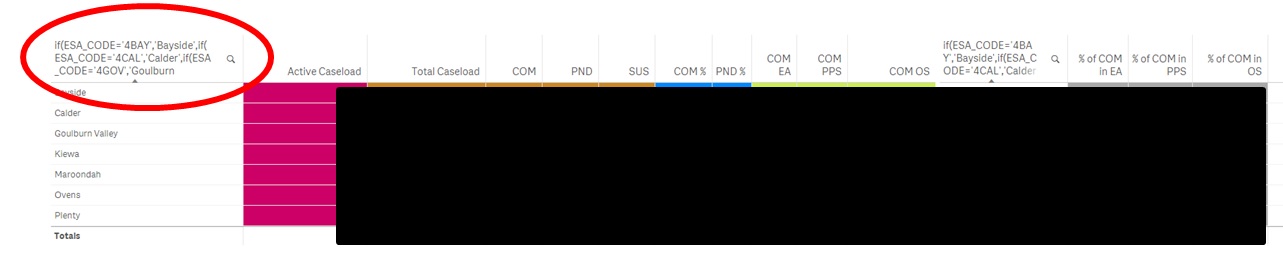
I know you can hide titles and labels and expressions etc in some charts and graphs but I can't work out how to hide it in this pivot table.
I also have this problem with the getcurrentselections expression for a text box.
Thanks.
- Mark as New
- Bookmark
- Subscribe
- Mute
- Subscribe to RSS Feed
- Permalink
- Report Inappropriate Content
Hi,
You can use Label attribute to set a generic name when you edit the pivot table instead of hiding or showing the expression. Hope this works for you!
- Mark as New
- Bookmark
- Subscribe
- Mute
- Subscribe to RSS Feed
- Permalink
- Report Inappropriate Content
Hi Chris,
No you can't hide at the moment, I don't know, whether it will changing or not.
Try create the hierarchy levels in load script.
mbalaji025: You're right, but with drill-down dimension that is a missing option.
G.
- Mark as New
- Bookmark
- Subscribe
- Mute
- Subscribe to RSS Feed
- Permalink
- Report Inappropriate Content
Thank you both very much for your help I will try this out when I can and mark answered when I get the chance.
- Mark as New
- Bookmark
- Subscribe
- Mute
- Subscribe to RSS Feed
- Permalink
- Report Inappropriate Content
Hi mbalaji025, I am confused about the image you have shown. My drill down dimension is called "ESA to JSID" and it shows the expression in tables and graphs as mentioned previously.
My properties panel shows the following:
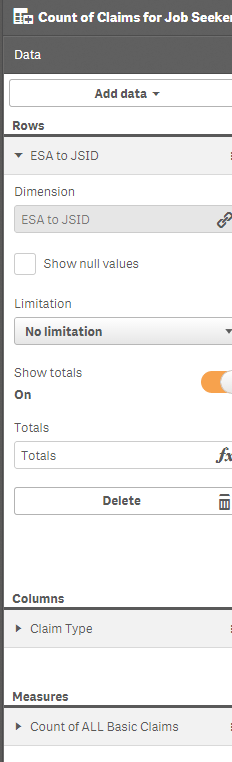
This doesn't look like the options that you included in your post.
The drill down details are as follows and it's the first one that starts with =if(ESA_CODE....." that shows in the initial image that I included in my post.
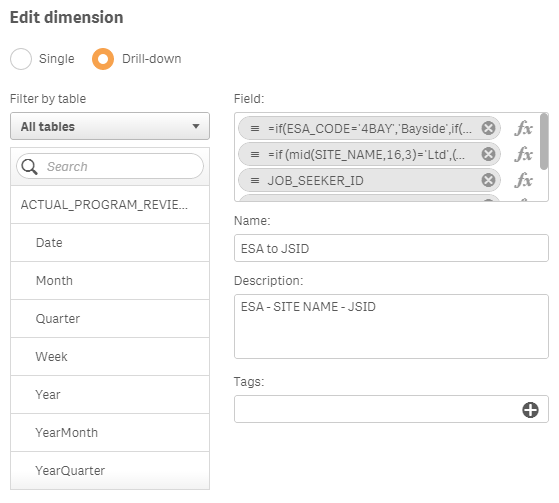
Thanks