Unlock a world of possibilities! Login now and discover the exclusive benefits awaiting you.
- Qlik Community
- :
- Forums
- :
- Analytics
- :
- App Development
- :
- Re: How can I hide the 'Others' label in a Limitat...
- Subscribe to RSS Feed
- Mark Topic as New
- Mark Topic as Read
- Float this Topic for Current User
- Bookmark
- Subscribe
- Mute
- Printer Friendly Page
- Mark as New
- Bookmark
- Subscribe
- Mute
- Subscribe to RSS Feed
- Permalink
- Report Inappropriate Content
How can I hide the 'Others' label in a Limitation of Fixed Number when its expression value is zero?
Hi everyone,
As always, I appreciate your invaluable help. We're building a pie chart for a high executive in which I am using the first 3 (two in my example) dimensions with the highest value and an Others label. The thing is sometimes the Others's value is zero, so I want it to hide it in the pie's legend when that happens, but I can't find a way of doing it. And in my opinion, being the visualization for a director, this gives a bad image.
As it is a pie chart, the sum of the values need to be 100%, so I don't see how can I use rank for the solution, but I'm open to ideas.
Kind regards.
I add images and the qvf file.
Image 1: The pie chart
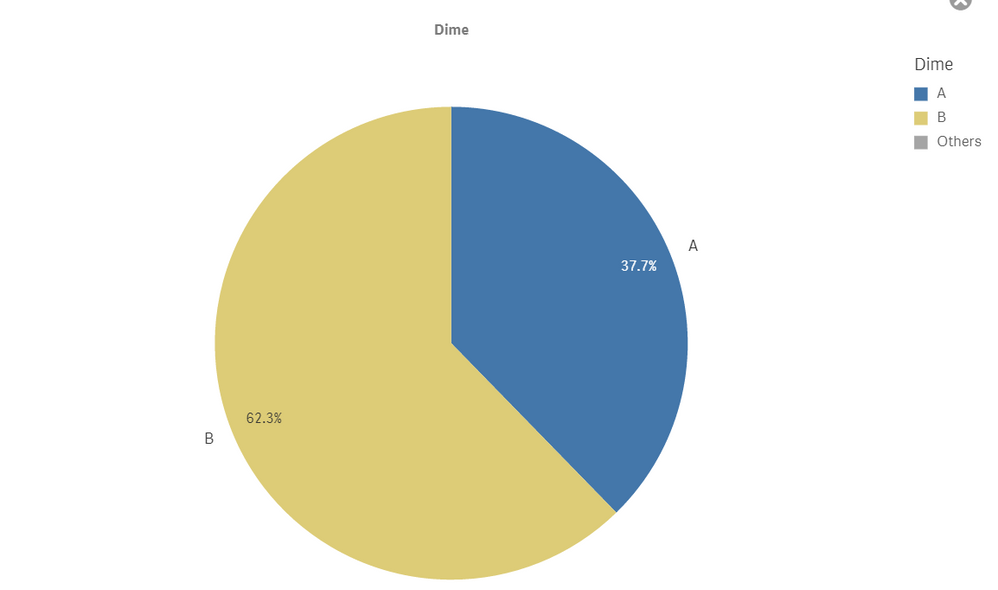
Image 2: The undesired 'Others' label when the value is zero.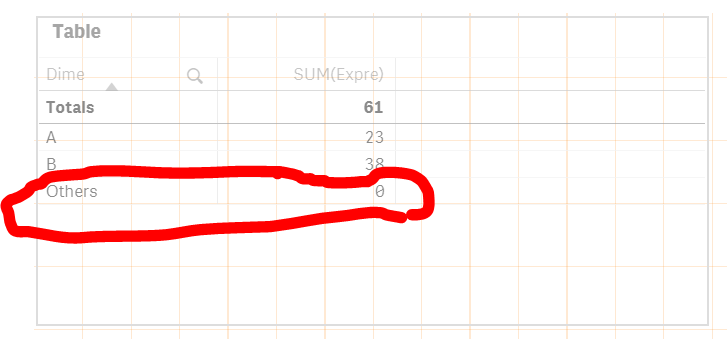
Image 3: The data table
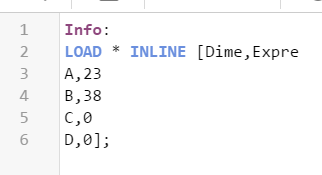
Image 4: The configuration
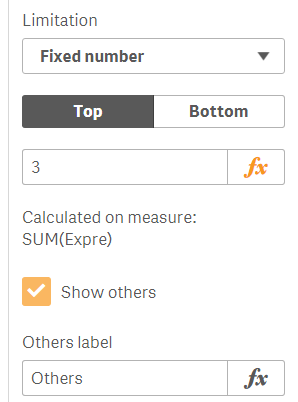
Accepted Solutions
- Mark as New
- Bookmark
- Subscribe
- Mute
- Subscribe to RSS Feed
- Permalink
- Report Inappropriate Content
Wow, I didn't know that the pie chart does not have the option to hide zero values in Add-ons > Data handling. Awesome consistency 🙄
You can achieve what you need through set analysis, change your formula to:
Sum({<Dime={"=Sum(Expre)>0"}>} Expre)
- Mark as New
- Bookmark
- Subscribe
- Mute
- Subscribe to RSS Feed
- Permalink
- Report Inappropriate Content
Wow, I didn't know that the pie chart does not have the option to hide zero values in Add-ons > Data handling. Awesome consistency 🙄
You can achieve what you need through set analysis, change your formula to:
Sum({<Dime={"=Sum(Expre)>0"}>} Expre)