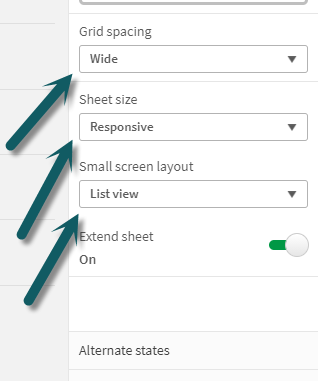Unlock a world of possibilities! Login now and discover the exclusive benefits awaiting you.
- Qlik Community
- :
- Forums
- :
- Analytics
- :
- App Development
- :
- Re: How to Control Grid Size in Qlik Sense
- Subscribe to RSS Feed
- Mark Topic as New
- Mark Topic as Read
- Float this Topic for Current User
- Bookmark
- Subscribe
- Mute
- Printer Friendly Page
- Mark as New
- Bookmark
- Subscribe
- Mute
- Subscribe to RSS Feed
- Permalink
- Report Inappropriate Content
How to Control Grid Size in Qlik Sense
Is it possible to have a free grid or smaller grid size in Qlik Sense. With the current grid size, it is a little difficult to align and move all objects within a sheet. Looking forward to any helpful comments in this regard.
In Qlikview, it is possible to move objects 1 pixel at a time by pressing Ctrl and Arrow keys. Not sure if there is any thing similar in Qlik Sense.
Thanks,
Accepted Solutions
- Mark as New
- Bookmark
- Subscribe
- Mute
- Subscribe to RSS Feed
- Permalink
- Report Inappropriate Content
Hello Abhay,
Our of the box, no not at this time, but with an extension you can.
Check this out:
- Qlik Sense - Introduction to Extensions (video)
- GitHub - mindspank/GridChanger
- http://s3.amazonaws.com/demo-root/random/gridchanger/index.html - example (make sure Qlik Sense Desk...
There is also
- Qlik Branch - Grid Resizer is another example which makes the main area larger
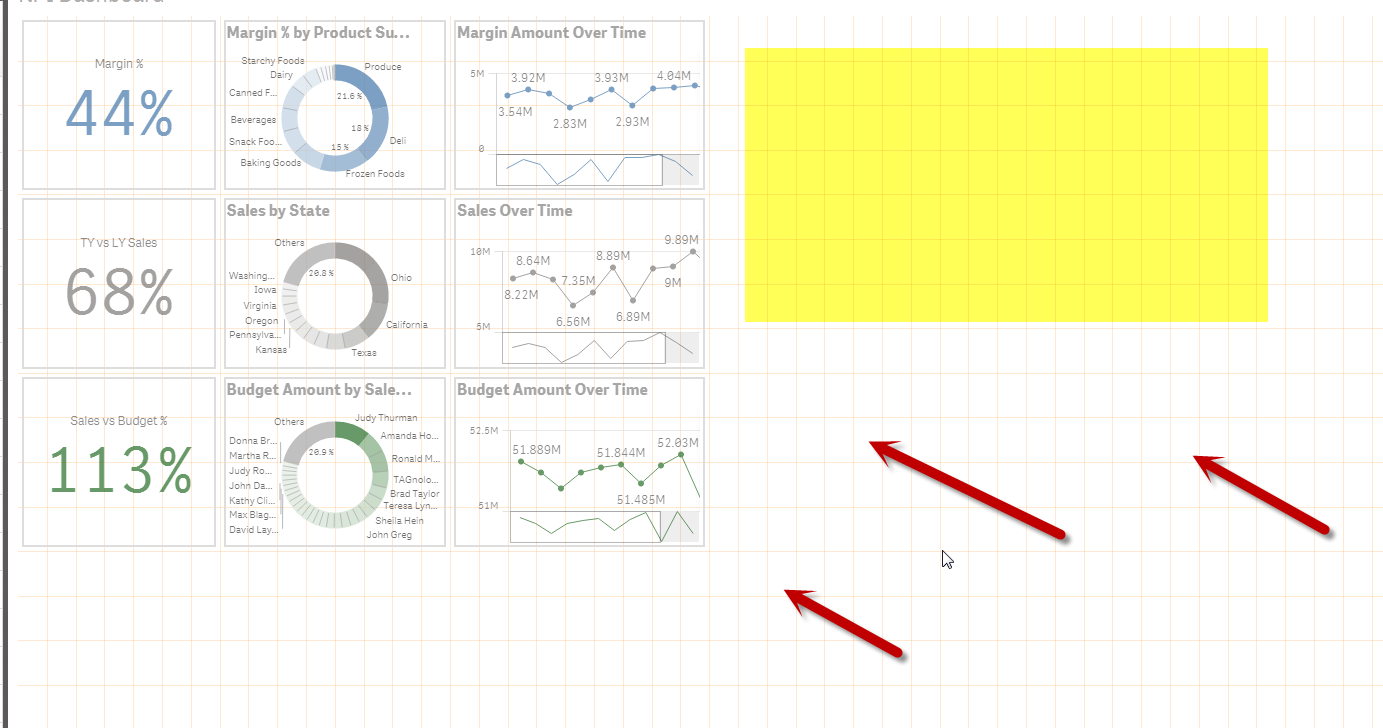
Please mark the appropriate replies as CORRECT / HELPFUL so our team and other members know that your question(s) has been answered to your satisfaction.
Regards,
Mike Tarallo
Qlik
Mike Tarallo
Qlik
- Mark as New
- Bookmark
- Subscribe
- Mute
- Subscribe to RSS Feed
- Permalink
- Report Inappropriate Content
Hello Abhay,
Our of the box, no not at this time, but with an extension you can.
Check this out:
- Qlik Sense - Introduction to Extensions (video)
- GitHub - mindspank/GridChanger
- http://s3.amazonaws.com/demo-root/random/gridchanger/index.html - example (make sure Qlik Sense Desk...
There is also
- Qlik Branch - Grid Resizer is another example which makes the main area larger
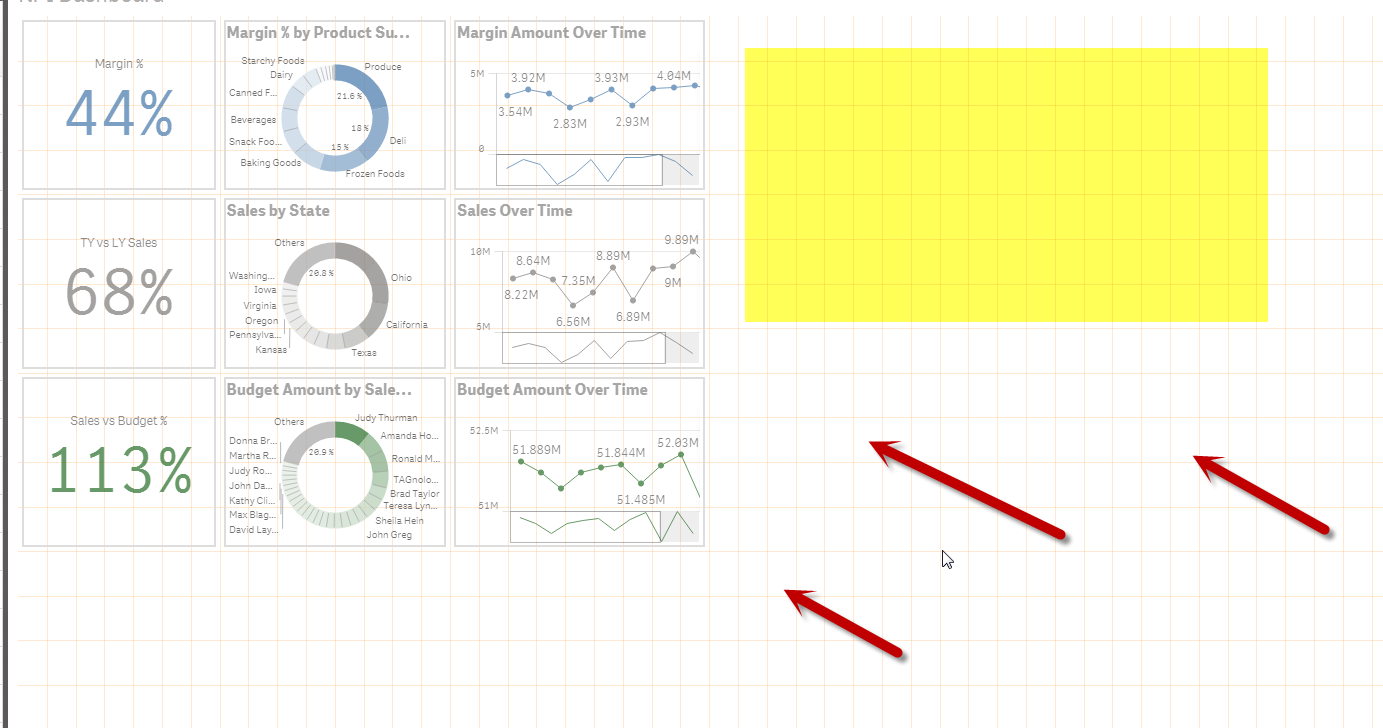
Please mark the appropriate replies as CORRECT / HELPFUL so our team and other members know that your question(s) has been answered to your satisfaction.
Regards,
Mike Tarallo
Qlik
Mike Tarallo
Qlik
- Mark as New
- Bookmark
- Subscribe
- Mute
- Subscribe to RSS Feed
- Permalink
- Report Inappropriate Content
Thanks for the quick response Michael
- Mark as New
- Bookmark
- Subscribe
- Mute
- Subscribe to RSS Feed
- Permalink
- Report Inappropriate Content
Hello Michael,
Thanks for the info; I've made good use of the xGridResizer extension already.
I notice that I am not able to edit xGridResizer in the Developer Hub, even though it appears there as a visualization extension and will show me its basic info if I click on it. If I attempt to edit it, an error window pops up, saying "The xGridResizer is incomplete and cannot be opened or duplicated (wbfolder.wbl file missing)."
Also, is there any way to edit and modify GridChanger, to make it usable from the server?
Thanks!
René
- Mark as New
- Bookmark
- Subscribe
- Mute
- Subscribe to RSS Feed
- Permalink
- Report Inappropriate Content
But why extensions? Why we cannot keep in built option in Sense itself?
As I am working in large organisation, I can't use extensions so easily because of security concerns.
So many times, I have to adjust with these things just because by default these small things are not present in there.
- Mark as New
- Bookmark
- Subscribe
- Mute
- Subscribe to RSS Feed
- Permalink
- Report Inappropriate Content
Hey all, I recently published an extension meant to help with developing on Qlik Sheets. It doesn't yet have a feature for changing grid sizes, but allows you to move objects by the pixel, instead of by grid space
Check it out on github (https://github.com/jbellizzi/qlik-dev-suite) or on Qlik Branch (https://developer.qlik.com/garden/5f7213b906de25001875bdf0)
- Mark as New
- Bookmark
- Subscribe
- Mute
- Subscribe to RSS Feed
- Permalink
- Report Inappropriate Content
Hi Guys - this is an old post - we can now control grid and sheet size as part of the Qlik Sense product:
Mike Tarallo
Qlik
- Mark as New
- Bookmark
- Subscribe
- Mute
- Subscribe to RSS Feed
- Permalink
- Report Inappropriate Content
Completely agree, they've taken away so much of our design functionality we had in Qlikview in favor of this widgetized snap to grid stuff that's targeted to regular users. It's frustrating.
- Mark as New
- Bookmark
- Subscribe
- Mute
- Subscribe to RSS Feed
- Permalink
- Report Inappropriate Content
Totally agree. For those of us trying to maintain at least on-par functionality when migrating from Qlikview to Qliksense, this kind of limitation is rather frustrating!
- Mark as New
- Bookmark
- Subscribe
- Mute
- Subscribe to RSS Feed
- Permalink
- Report Inappropriate Content
thanks Michael