Unlock a world of possibilities! Login now and discover the exclusive benefits awaiting you.
- Qlik Community
- :
- Forums
- :
- Analytics
- :
- App Development
- :
- Re: How to add the picture in the Mashup
- Subscribe to RSS Feed
- Mark Topic as New
- Mark Topic as Read
- Float this Topic for Current User
- Bookmark
- Subscribe
- Mute
- Printer Friendly Page
- Mark as New
- Bookmark
- Subscribe
- Mute
- Subscribe to RSS Feed
- Permalink
- Report Inappropriate Content
How to add the picture in the Mashup
Hi all,
I created a mashup based the basic mashup template.Then I put a picture D:\QlikShare\StaticContent\Extensions\DemoTest(This is my mashup extension path).
Then I used the code <img src="index.jpg" alt="welcome" /> in my HTML.
But when I review the page on the server, the picture not show.
If I double-click the HTML file in the folder ,the picture can display.
So what's wrong?Please help. How to use the picture in the mashup?
- Mark as New
- Bookmark
- Subscribe
- Mute
- Subscribe to RSS Feed
- Permalink
- Report Inappropriate Content
Also tried, still failed.Now See below:

Can you try it on your QSserver? Thanks
- Mark as New
- Bookmark
- Subscribe
- Mute
- Subscribe to RSS Feed
- Permalink
- Report Inappropriate Content
Hi,
If you reference it with <img src="index.jpg" it should be in the same directory as your html file, the main mashup directory. Make sure you include it in the zip file that you import on the server and it should work fine.
Note that this is the web server path, so there should be no D:, C: etc in the path.
Erik Wetterberg
- Mark as New
- Bookmark
- Subscribe
- Mute
- Subscribe to RSS Feed
- Permalink
- Report Inappropriate Content
Hi,
Thanks for your response.
Yes, it is in the same directory,the main mashup directory. I copy the picture file into the directory, this true?
Of course ,I also test the path like this:https://XXX/extensions/DemoTest/index.jpg.
But still failed. what's wrong?
Thanks.
- Mark as New
- Bookmark
- Subscribe
- Mute
- Subscribe to RSS Feed
- Permalink
- Report Inappropriate Content
Hi,
There are two ways to define the path, relative or absolute. Just giving the filename, "xxxx.jpg" means that it should be in the same directory as the html file where the link is, so a relative path. That's easier in most cases. If you use an absolute path the path depends on if you use a virtual proxy (should be in the path), the name of the qext file (also in the path, after /extensions/).
Have you chacked the browser console for errors? Can you open the image if you just type in the path to the image in the browser??
Erik Wetterberg
- Mark as New
- Bookmark
- Subscribe
- Mute
- Subscribe to RSS Feed
- Permalink
- Report Inappropriate Content
Hi,
I used a relative path and the picture is in the same directory as the html file where the link is .
The message is as belows:
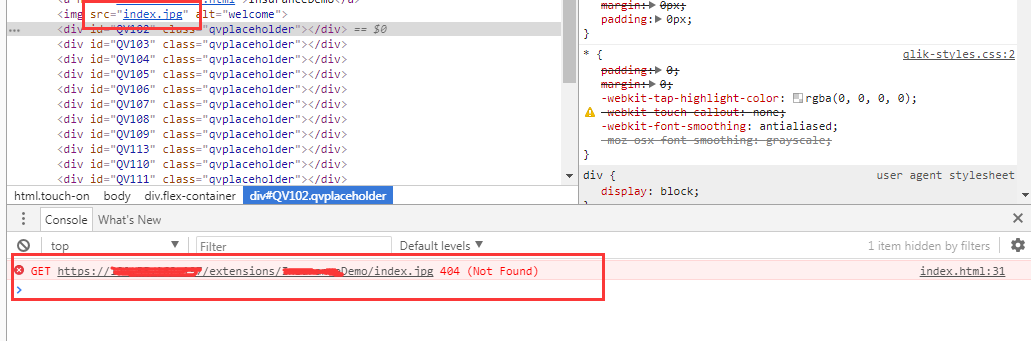
- Mark as New
- Bookmark
- Subscribe
- Mute
- Subscribe to RSS Feed
- Permalink
- Report Inappropriate Content
the error says image not found
- Mark as New
- Bookmark
- Subscribe
- Mute
- Subscribe to RSS Feed
- Permalink
- Report Inappropriate Content
But the path is right.
See they are the same folder :
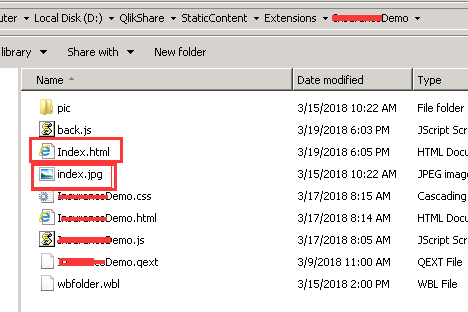
- Mark as New
- Bookmark
- Subscribe
- Mute
- Subscribe to RSS Feed
- Permalink
- Report Inappropriate Content
And you have put the file 'index.jpg' in the extension zip file and imported it through the QMC? I don't think copying it straight into the directory on disk will work.
Erik Wetterberg
- Mark as New
- Bookmark
- Subscribe
- Mute
- Subscribe to RSS Feed
- Permalink
- Report Inappropriate Content
So you mean I must export zip file first and then imported the zip through the QMC?
- Mark as New
- Bookmark
- Subscribe
- Mute
- Subscribe to RSS Feed
- Permalink
- Report Inappropriate Content
You might be able to add it through dev-hub but if not adding it to the extension zip file would do it. There is probably also a rest call you could make.
Erik Wetterberg