Unlock a world of possibilities! Login now and discover the exclusive benefits awaiting you.
- Qlik Community
- :
- Forums
- :
- Analytics
- :
- App Development
- :
- How to allocate tokens and give access to QlikSens...
- Subscribe to RSS Feed
- Mark Topic as New
- Mark Topic as Read
- Float this Topic for Current User
- Bookmark
- Subscribe
- Mute
- Printer Friendly Page
- Mark as New
- Bookmark
- Subscribe
- Mute
- Subscribe to RSS Feed
- Permalink
- Report Inappropriate Content
How to allocate tokens and give access to QlikSense Streams for Excel Uploaded Users
Hi,
I have been successful in uploading a group of users via the Excel (ODBC) data connector. The Excel spreadsheet tabs have these columns:
User tab:
userid name
Attributes tab:
userid type value
When I click on Users from the QMC and search by user directory, I see these entries:

When I click on the information icon for one of the users that was uploaded I see this information. Note: GROUP
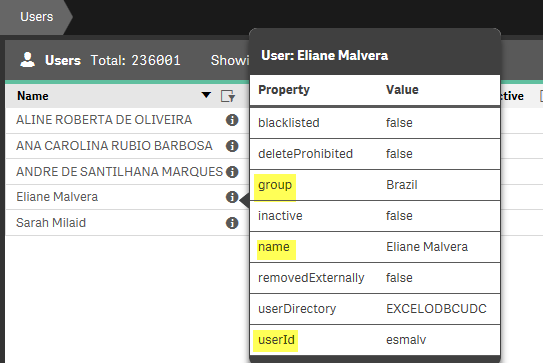
I set up a User Access Rule on the QMC:

My assumption is that when a user is assigned the attribute of group=Brazil, a token will (automatically) be granted when the user logs in. This is NOT the case. In order to allocate the token, I have to click Allocate in User Access Allocations in the QMC. Similar to the User Access Rule, I have the group=Brazil condition in one of the (Brazil) streams. Again, I was assuming that if the user is assigned the attribute of group=Brazil, they will (automatically) have access to the stream. That is NOT the case
What am I missing? How do I get all the users that are uploaded in my Excel spreadsheet allocated a token and added to a stream without manual intervention?
Thank you in advance
Melodie
Chubb
- Mark as New
- Bookmark
- Subscribe
- Mute
- Subscribe to RSS Feed
- Permalink
- Report Inappropriate Content
Hi Melodie Petrone,
Does all the Excel Users belong to any particular group ?
If they have a common attribute setup a User Access Rule to the common attribute.
If they don't have a common group, then add a new column in the excel to create a new group like eg: ExcelUsersgroup or QlikUsersGroup
**********
You can also create a new rule based on the "User Directory" in QMC
((user.userDirectory="EXCELODBCUDC"))
Let me know if this works for you
Thank you
Regards
Santosh M
- Mark as New
- Bookmark
- Subscribe
- Mute
- Subscribe to RSS Feed
- Permalink
- Report Inappropriate Content
Hi Santosh,
In answer to your questions:
Does all the Excel Users belong to any particular group ? Yes, if you take a look at the screen shots above, you will see 5 users listed. I expanded the properties of one of the users to show that they belong to the group Brazil. The same is true for the other 4 users
If they have a common attribute setup a User Access Rule to the common attribute. See the screen shot above that shows the access rule specifying GROUP=Brazil
If they don't have a common group, then add a new column in the excel to create a new group like eg: ExcelUsersgroup or QlikUsersGroup. - The attributes tab of the spreadsheet shows 3 columns entitled userid type and value. The TYPE field has the word GROUP and value TYPE. Do you think I am using those values in the attributes tab correctly?
**********
I think you can also create a new rule based on the "User Directory" in QMC - Yes, I thought of that, however, I would have to create a new UserDirectory connection for each 'group' of users I want to allocate tokens for. I.E. ExcelUsersGroupBrazil, etc.
I know I'm missing something obvious but can't see it
Melodie
- Mark as New
- Bookmark
- Subscribe
- Mute
- Subscribe to RSS Feed
- Permalink
- Report Inappropriate Content
If one user is able to access it then the user access rule which you wrote is working fine.
I have noticed just now in your screenshots that the 4 users status is showing as "Yes" under the Inactive column in the properties and that is causing issue
Please check on that