Unlock a world of possibilities! Login now and discover the exclusive benefits awaiting you.
- Qlik Community
- :
- Forums
- :
- Analytics
- :
- App Development
- :
- Re: How to average hours between a start and end d...
- Subscribe to RSS Feed
- Mark Topic as New
- Mark Topic as Read
- Float this Topic for Current User
- Bookmark
- Subscribe
- Mute
- Printer Friendly Page
- Mark as New
- Bookmark
- Subscribe
- Mute
- Subscribe to RSS Feed
- Permalink
- Report Inappropriate Content
How to average hours between a start and end date?
I'm wondering if anyone can help me with creating a chart that will show hours averaged over the duration of a start and end date?
I understand the basics of the master calendar and have created this. I've also been able to calculate the business days/hours between the start date and end date. My problem is that I can't figure out how to average the estimated hours across a span of months and get the months to show up on the chart.
I've been reading though a lot of the community posts and perhaps IntervalMatch is what I need to use, but not sure how to get that to work.
Thanks!
Source data:
| StartDate | EndDate | EstimatedHours | ProjectName | Staff |
| 7/1/2015 | 11/30/2015 | 500 | Project A | Bill |
| 8/1/2015 | 09/30/2015 | 300 | Project B | Bob |
What I'd like my chart to look like:
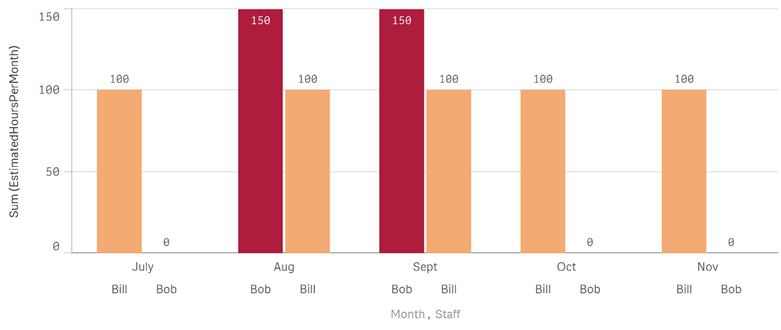
Accepted Solutions
- Mark as New
- Bookmark
- Subscribe
- Mute
- Subscribe to RSS Feed
- Permalink
- Report Inappropriate Content
I would consider breaking down the EstimatedHours to the smallest granularity needed using a WHILE loop, as demonstrated here:
Creating Reference Dates for Intervals
SET DateFormat = 'M/D/YYYY';
INPUT:
LOAD Recno() as ID, * INLINE [
StartDate, EndDate, EstimatedHours, ProjectName, Staff
7/1/2015, 11/30/2015, 500, Project A, Bill
8/1/2015, 09/30/2015, 300, Project B, Bob
];
ID_x_Dates:
Load ID,
EstimatedHours / (EndDate - StartDate + 1) as DailyEstimatedHour,
Date(StartDate + IterNo() -1 ) as ReferenceDate
Resident INPUT
While IterNo() <= EndDate - StartDate + 1 ;
Here I used a date as finest granularity, which you can easily aggregate to week / month / quarter using a master calendar connected to ReferenceDate. If you only need a Monthly view, you can also change the code to iterate over Months, not dates.
- Mark as New
- Bookmark
- Subscribe
- Mute
- Subscribe to RSS Feed
- Permalink
- Report Inappropriate Content
You could try something like this:
sum(EstimatedHours) / count(distinct Month)
if you have connected your StartDate and EndDate with the master calendar: IntervalMatch.
- Marcus
- Mark as New
- Bookmark
- Subscribe
- Mute
- Subscribe to RSS Feed
- Permalink
- Report Inappropriate Content
I would consider breaking down the EstimatedHours to the smallest granularity needed using a WHILE loop, as demonstrated here:
Creating Reference Dates for Intervals
SET DateFormat = 'M/D/YYYY';
INPUT:
LOAD Recno() as ID, * INLINE [
StartDate, EndDate, EstimatedHours, ProjectName, Staff
7/1/2015, 11/30/2015, 500, Project A, Bill
8/1/2015, 09/30/2015, 300, Project B, Bob
];
ID_x_Dates:
Load ID,
EstimatedHours / (EndDate - StartDate + 1) as DailyEstimatedHour,
Date(StartDate + IterNo() -1 ) as ReferenceDate
Resident INPUT
While IterNo() <= EndDate - StartDate + 1 ;
Here I used a date as finest granularity, which you can easily aggregate to week / month / quarter using a master calendar connected to ReferenceDate. If you only need a Monthly view, you can also change the code to iterate over Months, not dates.
- Mark as New
- Bookmark
- Subscribe
- Mute
- Subscribe to RSS Feed
- Permalink
- Report Inappropriate Content
Thanks so much for this. I applied it to my real data and it works great! As Marcus mentioned, I was sure the solution had something to do with intervals, but just wasn't sure how it worked.
Another question for you -- if I wanted this to span the minutes/hours only over work days where would be the best place to apply Networkdays function? The loadscript, master calendar, custom dimension?
Thanks!
R.
- Mark as New
- Bookmark
- Subscribe
- Mute
- Subscribe to RSS Feed
- Permalink
- Report Inappropriate Content
Thanks for pointing me to that link. I'm determined to become expert on how all this works!
R.