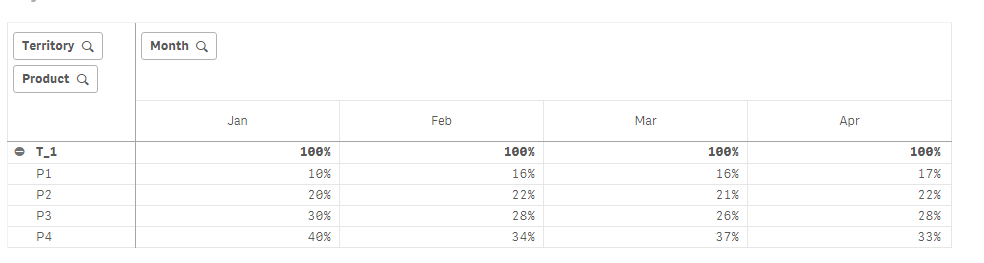Unlock a world of possibilities! Login now and discover the exclusive benefits awaiting you.
Announcements
Live today at 11 AM ET. Get your questions about Qlik Connect answered, or just listen in.
SIGN UP NOW
- Qlik Community
- :
- Forums
- :
- Analytics
- :
- App Development
- :
- How to calculate Market Share using the below data...
Options
- Subscribe to RSS Feed
- Mark Topic as New
- Mark Topic as Read
- Float this Topic for Current User
- Bookmark
- Subscribe
- Mute
- Printer Friendly Page
Turn on suggestions
Auto-suggest helps you quickly narrow down your search results by suggesting possible matches as you type.
Showing results for
Anonymous
Not applicable
2018-11-27
12:11 PM
- Mark as New
- Bookmark
- Subscribe
- Mute
- Subscribe to RSS Feed
- Permalink
- Report Inappropriate Content
How to calculate Market Share using the below data in Pivot table in Qlik Sense
| Territory | Product | Month | Volume |
| T_1 | P1 | Jan | 10 |
| T_1 | P2 | Jan | 20 |
| T_1 | P3 | Jan | 30 |
| T_1 | P4 | Jan | 40 |
| T_1 | P1 | Feb | 25 |
| T_1 | P2 | Feb | 35 |
| T_1 | P3 | Feb | 45 |
| T_1 | P4 | Feb | 55 |
| T_1 | P1 | Mar | 15 |
| T_1 | P2 | Mar | 20 |
| T_1 | P3 | Mar | 25 |
| T_1 | P4 | Mar | 35 |
| T_1 | P1 | Apr | 30 |
| T_1 | P2 | Apr | 40 |
| T_1 | P3 | Apr | 50 |
| T_1 | P4 | Apr | 60 |
I am Trying to calculate the Market Share at territory level. The Answer what I am expecting will be in following format.
| Territory | Product | Jan | Feb | Mar | Apr |
| T_1 | P1 | 10% | 16% | 16% | 17% |
| P2 | 20% | 22% | 21% | 22% | |
| P3 | 30% | 28% | 26% | 28% | |
| P4 | 40% | 34% | 37% | 33% | |
| T_2 | P1 | 10% | 16% | 16% | 17% |
| P2 | 20% | 22% | 21% | 22% | |
| P3 | 30% | 28% | 26% | 28% | |
| P4 | 40% | 34% | 37% | 33% |
I tried using multiple functions in the expression in Qlik Sense but I am not getting the correct values. Any help is appreciated.
- Tags:
- development
891 Views
1 Reply
MVP
2018-11-27
12:21 PM
- Mark as New
- Bookmark
- Subscribe
- Mute
- Subscribe to RSS Feed
- Permalink
- Report Inappropriate Content
Try this
Sum(Volume)/Sum(TOTAL <Territory, Month> Volume)
Community Browser