Unlock a world of possibilities! Login now and discover the exclusive benefits awaiting you.
- Qlik Community
- :
- Forums
- :
- Analytics
- :
- App Development
- :
- How to calculate total quantity by City/Customer
- Subscribe to RSS Feed
- Mark Topic as New
- Mark Topic as Read
- Float this Topic for Current User
- Bookmark
- Subscribe
- Mute
- Printer Friendly Page
- Mark as New
- Bookmark
- Subscribe
- Mute
- Subscribe to RSS Feed
- Permalink
- Report Inappropriate Content
How to calculate total quantity by City/Customer
Hi Experts,
I have one data set with products and their socket # and quantity.
Sample Data: File attached
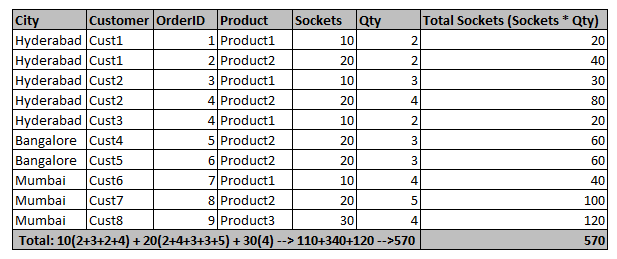
In above example Total Sockets can be achieved by simple multiplication but my requirement is to calculate total sockets quantity by city and also by customer.
Note: We can't do sum(sockets) * sum(quantities) as Socket # is specific to product id and can be same for other orders and only quantities can be summed for the respective product. Calculation should be like.. mentioned below (socket# * sum(qty))
Please help me in getting below outputs..?

Thanks,
Prashanth Reddy D.
Accepted Solutions
- Mark as New
- Bookmark
- Subscribe
- Mute
- Subscribe to RSS Feed
- Permalink
- Report Inappropriate Content
Or just use this
=Sum(Sockets * Qty)
Qlik Sense sample and sample image attached
- Mark as New
- Bookmark
- Subscribe
- Mute
- Subscribe to RSS Feed
- Permalink
- Report Inappropriate Content
This?
- Mark as New
- Bookmark
- Subscribe
- Mute
- Subscribe to RSS Feed
- Permalink
- Report Inappropriate Content
Or just use this
=Sum(Sockets * Qty)
Qlik Sense sample and sample image attached
- Mark as New
- Bookmark
- Subscribe
- Mute
- Subscribe to RSS Feed
- Permalink
- Report Inappropriate Content
Hi Prashant ,
Use the following script while loading this data:
Table:
LOAD City,
Customer,
OrderID,
Product,
Sockets,
Qty,
[Total Sockets (Sockets * Qty)]
FROM
(ooxml, embedded labels, table is Sheet1) Where RecNo() <11;
Table1:
LOAD City,sum(Sockets*Qty) as city_Sockets Resident Table Group by City;
Table2:
LOAD Customer,sum(Sockets*Qty) as Customer_Sockets Resident Table Group by Customer;
I attached screenshot of output: This is Original Data
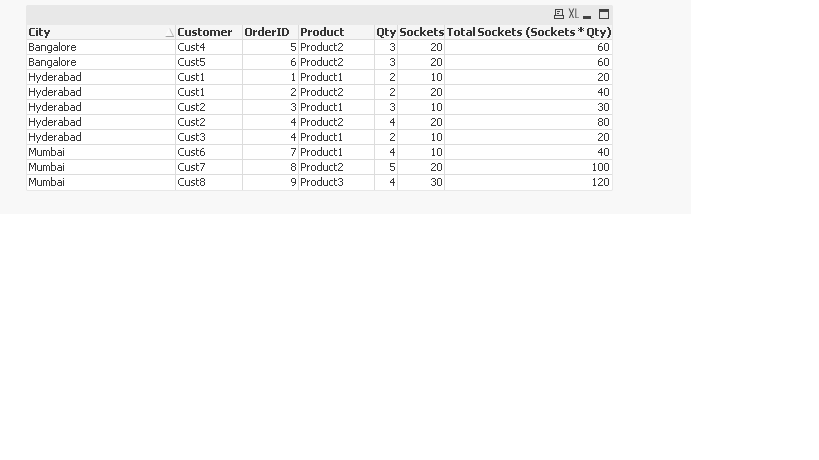
this is your required output:
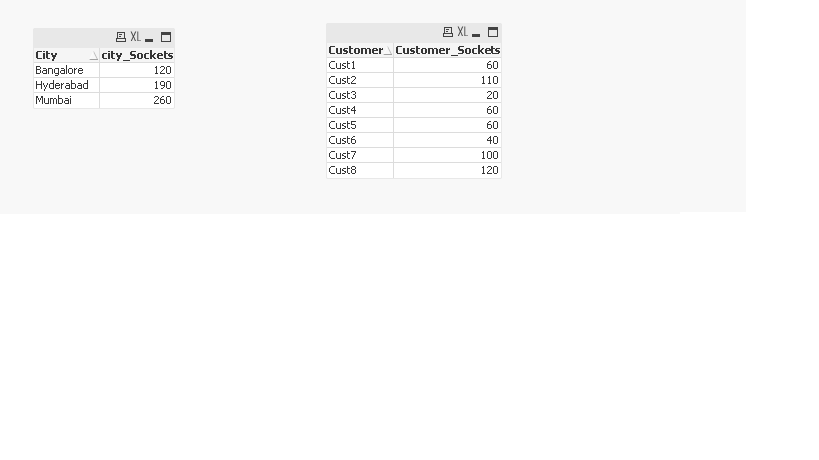
- Mark as New
- Bookmark
- Subscribe
- Mute
- Subscribe to RSS Feed
- Permalink
- Report Inappropriate Content
Thanks Sunny,
Working as expected..
- Mark as New
- Bookmark
- Subscribe
- Mute
- Subscribe to RSS Feed
- Permalink
- Report Inappropriate Content
Thanks Arvind..
I can't do that in load script. I have to do that in front end. Anyways thanks for your prompt resp.