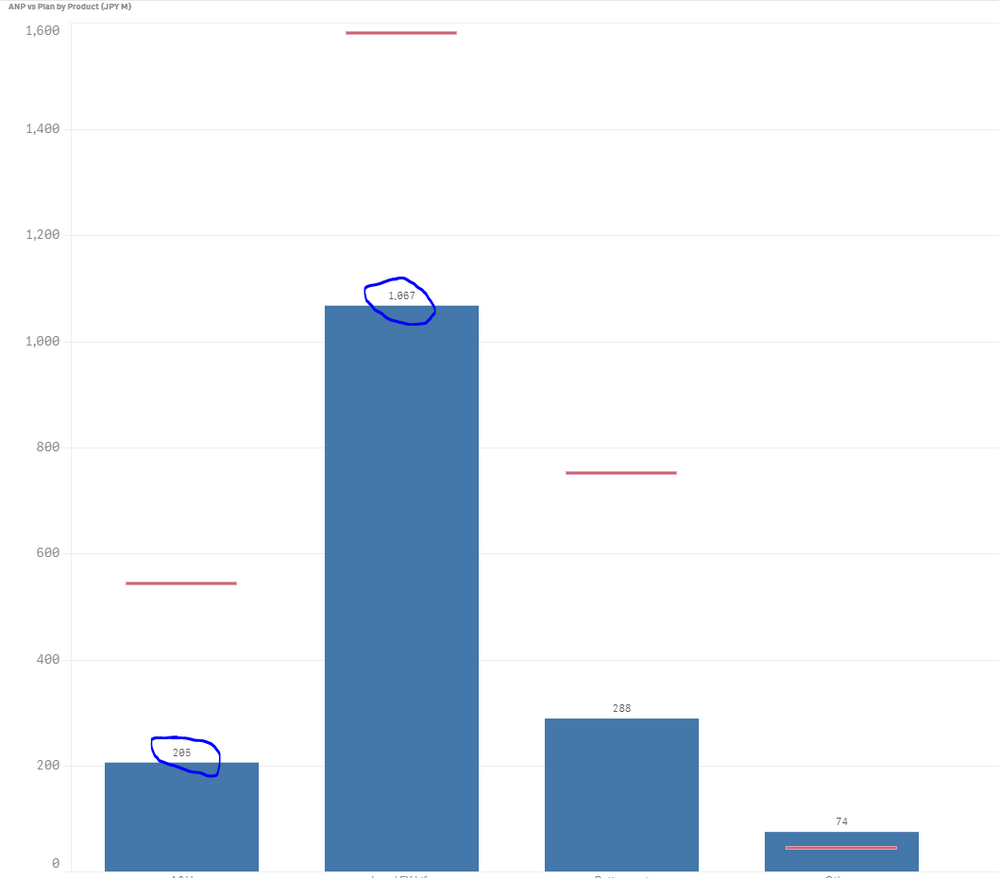Unlock a world of possibilities! Login now and discover the exclusive benefits awaiting you.
- Qlik Community
- :
- Forums
- :
- Analytics
- :
- App Development
- :
- How to change value label font size in Combo chart
- Subscribe to RSS Feed
- Mark Topic as New
- Mark Topic as Read
- Float this Topic for Current User
- Bookmark
- Subscribe
- Mute
- Printer Friendly Page
- Mark as New
- Bookmark
- Subscribe
- Mute
- Subscribe to RSS Feed
- Permalink
- Report Inappropriate Content
How to change value label font size in Combo chart
Hello All,
Hope this post finds you well.
Would you know the way to change value label font size in Combo chart?
Thought it would be possible with the custom theme, however for some reasons label.value.size cannot be defined for Combo chart.
Would you know any other solution to achieve that?
Many thanks in advance for your help.
Best regards,
Janusz
- Mark as New
- Bookmark
- Subscribe
- Mute
- Subscribe to RSS Feed
- Permalink
- Report Inappropriate Content
Are you expecting, Mouse over value font size?
- Mark as New
- Bookmark
- Subscribe
- Mute
- Subscribe to RSS Feed
- Permalink
- Report Inappropriate Content
Thank you for your reply.
I'm after changing the default font size for the value labels displayed in the Combo chart. No need for Mouse Over or any other event. Just change it permanently.
Many thanks in advance for your help.
Best regards,
Janusz
- Mark as New
- Bookmark
- Subscribe
- Mute
- Subscribe to RSS Feed
- Permalink
- Report Inappropriate Content
Hello All,
I've found the way to do it via custom theme.
In order to do that you have to provide setting for barChart and lineChart seperately.
- Mark as New
- Bookmark
- Subscribe
- Mute
- Subscribe to RSS Feed
- Permalink
- Report Inappropriate Content
Hi all, I would like to change the font size of the number on the blue circle but I can not find it in the JSON. Can you point me in the right direction?
- Mark as New
- Bookmark
- Subscribe
- Mute
- Subscribe to RSS Feed
- Permalink
- Report Inappropriate Content
Another annoying issue with Qliksense and NPrinting, this font colour and sizing is by default is poor. Can we not have actual black values (not blurry grey) maybe we could increase the size or set it to bold? Really difficult explaining these limitations to clients.
- Mark as New
- Bookmark
- Subscribe
- Mute
- Subscribe to RSS Feed
- Permalink
- Report Inappropriate Content
Can you please Share the file you uploaded in QMC, i am new to qlik and need it a lot, and please also tell which values to change.
I need it for bar chart only.