Unlock a world of possibilities! Login now and discover the exclusive benefits awaiting you.
- Qlik Community
- :
- Forums
- :
- Analytics
- :
- App Development
- :
- Re: How to fix the dimension number in QS
- Subscribe to RSS Feed
- Mark Topic as New
- Mark Topic as Read
- Float this Topic for Current User
- Bookmark
- Subscribe
- Mute
- Printer Friendly Page
- Mark as New
- Bookmark
- Subscribe
- Mute
- Subscribe to RSS Feed
- Permalink
- Report Inappropriate Content
How to fix the dimension number in QS
Hi All,
My requirement is as follows:
I created a bar chart and show Top 10.But sometimes the number of dimension may be 6 or 7,eg.less than 10.
But my clients ask me that the number of dimension must be 10 when it's less than 10.
Eg. when the number of dimension (count(dimension)) =8,then I must add two Placeholders(Just keep the width every bar chart unchanged.)
Please help,thanks.
- Mark as New
- Bookmark
- Subscribe
- Mute
- Subscribe to RSS Feed
- Permalink
- Report Inappropriate Content
What are dimension and measure used in bar chart?
Another question:
Are you using "Relative number" or "Fixed number" when limitting dimension?
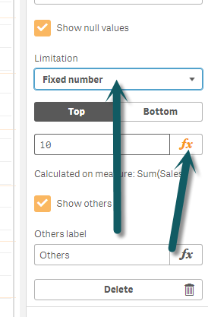
Farol BI
WhatsApp: 24 98152-1675
Skype: justen.thiago
- Mark as New
- Bookmark
- Subscribe
- Mute
- Subscribe to RSS Feed
- Permalink
- Report Inappropriate Content
For example,drill down dimenion,vendor-proeuct。
First I show Top10 vendors,when i select One vendor,
then show top10 product。But sometimes,some vendor does not have products more than10。So I need add placeholder for dimension to keep
the bar chart unchanged。
THIAGO TEIXEIRA <qcwebmaster@qlikview.com> 写道:
How to fix the dimension number in QS
reply from THIAGO TEIXEIRA in Qlik Sense - App Development & Usage - View the full discussion
What are dimension and measure used in bar chart?
Reply to this message by replying to this email, or go to the message on Qlik Community
Start a new discussion in Qlik Sense - App Development & Usage by email or at Qlik Community
Following How to fix the dimension number in QS in these streams: Inbox
© 1993-2018 QlikTech International AB | Copyright & Trademarks | Privacy | Terms of Use | Software EULA
- Mark as New
- Bookmark
- Subscribe
- Mute
- Subscribe to RSS Feed
- Permalink
- Report Inappropriate Content
I don't think its that simple, you cannot create new dim values while making selections and that too based on how many products less than 10 based on selected Vendor.