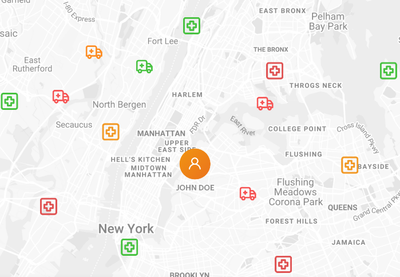Unlock a world of possibilities! Login now and discover the exclusive benefits awaiting you.
- Qlik Community
- :
- Forums
- :
- Analytics
- :
- App Development
- :
- How to give dynamic Icon to Point Layer Map in Qli...
- Subscribe to RSS Feed
- Mark Topic as New
- Mark Topic as Read
- Float this Topic for Current User
- Bookmark
- Subscribe
- Mute
- Printer Friendly Page
- Mark as New
- Bookmark
- Subscribe
- Mute
- Subscribe to RSS Feed
- Permalink
- Report Inappropriate Content
How to give dynamic Icon to Point Layer Map in Qlik Sense Version - Nov2019
Hi Experts,
I am trying to create a point layer but want to replace the traditional shapes with my own icons but that icons color should change on the basis of measure value or else I can give an icon on the basis of expression so that icon can be replaced on the basis on measure value.
For example, In the below screenshot, you can see that I have two different types of icons and its color are 3 types which are based on my measure selected from the dashboard.
Could you please help me in getting this requirement?
Any help will be appreciable.
Thanks,
- Mark as New
- Bookmark
- Subscribe
- Mute
- Subscribe to RSS Feed
- Permalink
- Report Inappropriate Content
Hi,
Does anyone have any idea/solution on this?
- Mark as New
- Bookmark
- Subscribe
- Mute
- Subscribe to RSS Feed
- Permalink
- Report Inappropriate Content
I don't think it's possible (at least with the built-in maps; not sure if any extension exists that does what you are looking for)
Have a look at the reference material:
- Mark as New
- Bookmark
- Subscribe
- Mute
- Subscribe to RSS Feed
- Permalink
- Report Inappropriate Content
Thanks for the response!
Is there any possibility to achieve the same requirement in the latest version of Qlik Sense?
Thanks,
Amit
- Mark as New
- Bookmark
- Subscribe
- Mute
- Subscribe to RSS Feed
- Permalink
- Report Inappropriate Content
Not that I'm aware of
- Mark as New
- Bookmark
- Subscribe
- Mute
- Subscribe to RSS Feed
- Permalink
- Report Inappropriate Content
You can take a look at QlikMaps extension (www.qlikmaps.com)
I think you should achieve what you are looking for using the HTML Marker within the layer settings.
I hope it can helps.