Unlock a world of possibilities! Login now and discover the exclusive benefits awaiting you.
- Qlik Community
- :
- Forums
- :
- Analytics
- :
- App Development
- :
- How to increase height & width of Image uploaded i...
- Subscribe to RSS Feed
- Mark Topic as New
- Mark Topic as Read
- Float this Topic for Current User
- Bookmark
- Subscribe
- Mute
- Printer Friendly Page
- Mark as New
- Bookmark
- Subscribe
- Mute
- Subscribe to RSS Feed
- Permalink
- Report Inappropriate Content
How to increase height & width of Image uploaded inside App Option
Hi,
Please help me to increase the height and width of image uploaded in App Option in QlikSense.
Tried for resizing the image by reducing the pixels, didn't help.
For reference pls find the attachment.
Thanks,
Deepika
- Tags:
- qlik sense
- « Previous Replies
-
- 1
- 2
- Next Replies »
- Mark as New
- Bookmark
- Subscribe
- Mute
- Subscribe to RSS Feed
- Permalink
- Report Inappropriate Content
Would it be possible for you to share the app?
- Mark as New
- Bookmark
- Subscribe
- Mute
- Subscribe to RSS Feed
- Permalink
- Report Inappropriate Content
Yep. When we insert the image, the code seems to reduce the image to a fixed size.
- Mark as New
- Bookmark
- Subscribe
- Mute
- Subscribe to RSS Feed
- Permalink
- Report Inappropriate Content
Hi Deepika,
If Image should display for all the sheets of dashboard then App option is preferable. However if image is specific to some data and sheet than "Text and Image" can be use.
1) App Option : Image can be aligned as left\Center\Right . Going to apply for all sheets you would be creating. We are using the same for display Company logo.
App Option >> Image >> Image alignment
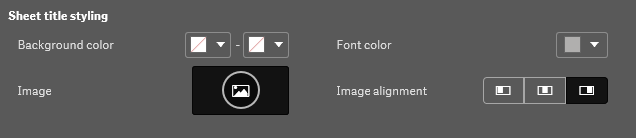
2) Text and Image : Option can be use but image is going to display in work area of dashboard.
BR
Parul
- Mark as New
- Bookmark
- Subscribe
- Mute
- Subscribe to RSS Feed
- Permalink
- Report Inappropriate Content
Hi Parul,
The steps u have mentioned is what actually i have done.
after uploading the image in App Option, the image gets reflected in all the sheets of the app.(Agreed)
Irrespective of pixel size, whichever image we upload into App Option within screen returns to fixed size, i need to know if there is any option to show the image bigger (I dont want to use text and image option which eats up the sheet space)
Regards,
Deepika
- « Previous Replies
-
- 1
- 2
- Next Replies »