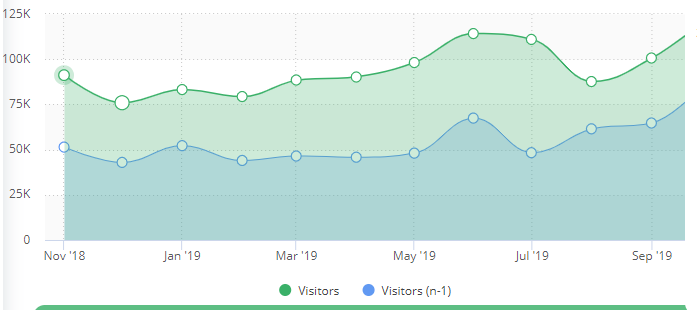Unlock a world of possibilities! Login now and discover the exclusive benefits awaiting you.
- Qlik Community
- :
- Forums
- :
- Analytics
- :
- App Development
- :
- How to make 2 measures ( measures of the current Y...
- Subscribe to RSS Feed
- Mark Topic as New
- Mark Topic as Read
- Float this Topic for Current User
- Bookmark
- Subscribe
- Mute
- Printer Friendly Page
- Mark as New
- Bookmark
- Subscribe
- Mute
- Subscribe to RSS Feed
- Permalink
- Report Inappropriate Content
How to make 2 measures ( measures of the current Year VS Year -1) in same graph
Hello
I would like to know how to put in the same Graphic the elements below:
dimension: Date ( Year/Month)
measure 1: Nb of Visitors of Year N ( the green line)
measure 2: Nb of Visitors of Year N-1 ( 2018) ( the blue line)
as you can see in the screen below
BR
- Mark as New
- Bookmark
- Subscribe
- Mute
- Subscribe to RSS Feed
- Permalink
- Report Inappropriate Content
Set analysis is the answer.
You should really only show the Month as dimension in this case.
Would be good if you had a year field as well.
IF you don't have them, you can derive them using the Year and Month functions when you load your data in either the Data Load Editor or the Data Manger.
Guessing your field names it should look something like this:
Measure 1: Sum({<Year={$(=Max(Year))}>}[Nb of Visitors])
Measure 2: Sum({<Year={$(=Max(Year)-1)}>}[Nb of Visitors])
- Mark as New
- Bookmark
- Subscribe
- Mute
- Subscribe to RSS Feed
- Permalink
- Report Inappropriate Content
Hello Lisa and thank you for your response
I juste tried your solution and it's KO
when I select for exemple on the calender 10/2019
the expect resultat should be like this
Dimension: oct 2019
Measure 1 : Nb of Visitors of oct 2019 ( 3450 )
Measure 2: Nb of Visitors of oct 2018 (500 )
but here what I get :
Dimension: oct 2019
Measure 1 : Nb of Visitors of oct 2019 ( 3450 )
Measure 2: 0 ( it should be 500 )
do you have any other propostion please ?
- Mark as New
- Bookmark
- Subscribe
- Mute
- Subscribe to RSS Feed
- Permalink
- Report Inappropriate Content
Measure 1: Sum({<Year={$(=Max({1} Year))}>}[Nb of Visitors])
Measure 2: Sum({<Year={$(=Max({1} Year)-1)}>}[Nb of Visitors])