Unlock a world of possibilities! Login now and discover the exclusive benefits awaiting you.
- Qlik Community
- :
- Forums
- :
- Analytics
- :
- App Development
- :
- Re: How to manage your data??
- Subscribe to RSS Feed
- Mark Topic as New
- Mark Topic as Read
- Float this Topic for Current User
- Bookmark
- Subscribe
- Mute
- Printer Friendly Page
- Mark as New
- Bookmark
- Subscribe
- Mute
- Subscribe to RSS Feed
- Permalink
- Report Inappropriate Content
How to manage your data??
I had a database.
And i made a lot of charts from this database.
But i hope those charts are not relative.(It means when i select one object,the other data don't need to change)
Now i made a lot of area to separate them.
But it will become slower.
Does it make by this way is right ??
Or anyone has good method to manage that ??
Accepted Solutions
- Mark as New
- Bookmark
- Subscribe
- Mute
- Subscribe to RSS Feed
- Permalink
- Report Inappropriate Content
Try using a measure of :
sum( {< signalname = {"Override_path1_NCGuide"} >} value)
Here is the url to the online manual entry for Set Analysis :
- Mark as New
- Bookmark
- Subscribe
- Mute
- Subscribe to RSS Feed
- Permalink
- Report Inappropriate Content
One of the strengths of Qlik is its Associative Model, as in when something is selected then that selection propagates throughout the whole data model. E.g. If this month is selected once, then that selection will be reflected in all viz's.
This default behavior can be overridden, maybe to display 4 KPI's for say :
- This Month
- Last Month
- This Year
- Last Year
This would often be done with Set Analysis in the 4 KPI viz's to override the default selection behaviour,
To be honest I am not sure on the details of what you are trying to achieve, or what you mean by Now i made a lot of area to separate them.
Maybe you could describe a sample scenario to clarify.
- Mark as New
- Bookmark
- Subscribe
- Mute
- Subscribe to RSS Feed
- Permalink
- Report Inappropriate Content
i made a worksheet .
Please help me to check my think!!
I made a table and had a lot of signalname in it .
I also made a meter chart in the right ,but i just want to show override_path1_NCGuide signalname data always.
So it doesn't need to change other signalname.
How could i make it.
Thanks.
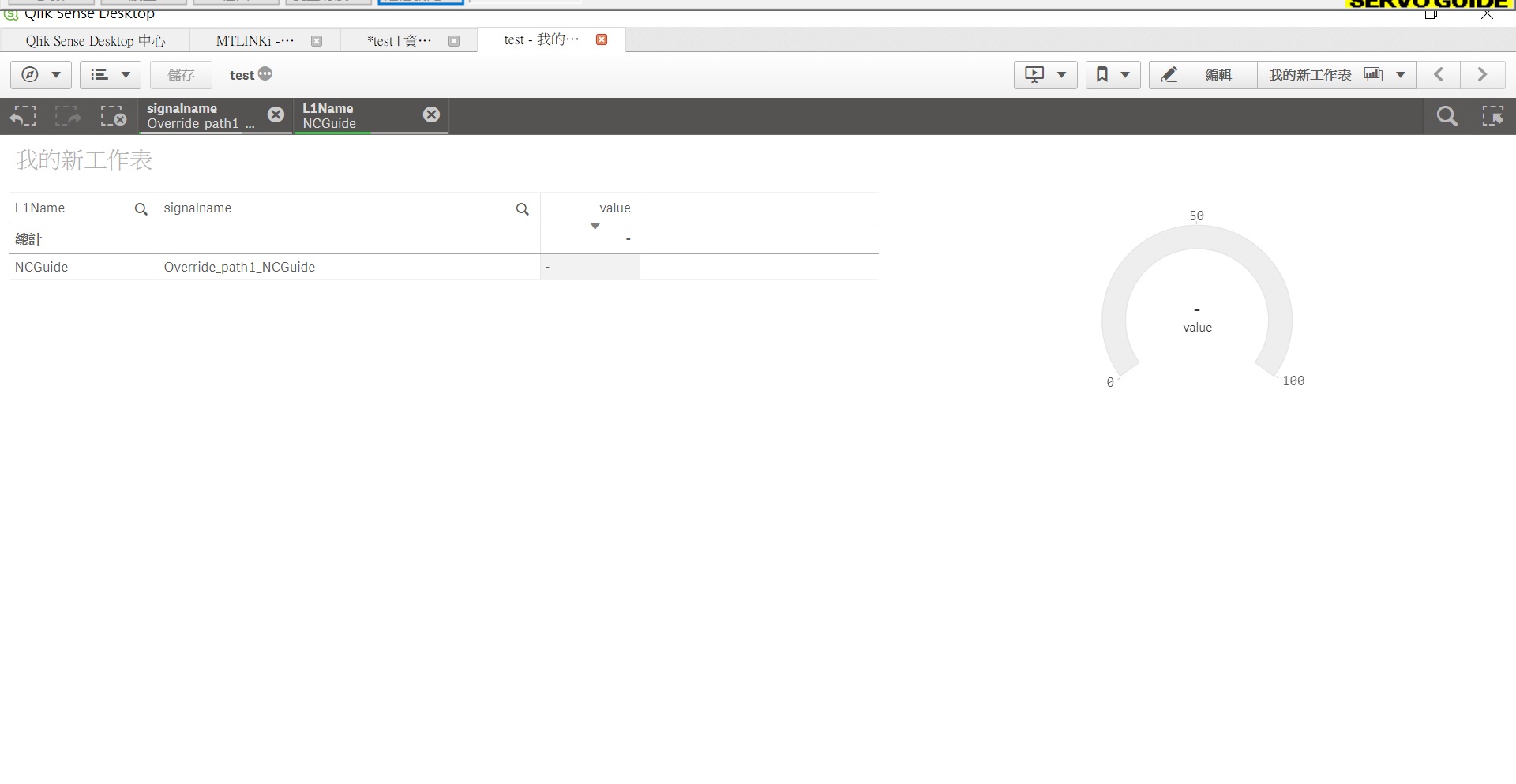
- Mark as New
- Bookmark
- Subscribe
- Mute
- Subscribe to RSS Feed
- Permalink
- Report Inappropriate Content
Try using a measure of :
sum( {< signalname = {"Override_path1_NCGuide"} >} value)
Here is the url to the online manual entry for Set Analysis :