Unlock a world of possibilities! Login now and discover the exclusive benefits awaiting you.
- Qlik Community
- :
- Forums
- :
- Analytics
- :
- App Development
- :
- Re: How to overcome dynamic label challenges in ql...
- Subscribe to RSS Feed
- Mark Topic as New
- Mark Topic as Read
- Float this Topic for Current User
- Bookmark
- Subscribe
- Mute
- Printer Friendly Page
- Mark as New
- Bookmark
- Subscribe
- Mute
- Subscribe to RSS Feed
- Permalink
- Report Inappropriate Content
How to overcome dynamic label challenges in qlik sense?
Hello
Qlik Developers
We recently moved from qlikview to qliksense. I built an app in qlik sense based on qlikview app but in qlik sense i am facing problem for creating dynamic labels for expressions. In my app there are many dynamic label calculations. As i know that we don't have dynamic label options in qlik sense how to overcome this? Please see the attached image.
Thanks
Anil Danda
- Mark as New
- Bookmark
- Subscribe
- Mute
- Subscribe to RSS Feed
- Permalink
- Report Inappropriate Content
For each of those measures if you expand them you can then type in the text that you would like the label to be. I don't believe that there is a way to dynamically do this though.
- Mark as New
- Bookmark
- Subscribe
- Mute
- Subscribe to RSS Feed
- Permalink
- Report Inappropriate Content
Hi Mark
Thanks for your response. I want a calculated label for the expressions same like qlikview in qlik sense but i know that's it's not possible in qlik sense. How to face this type of requirement in qlik sense?
Thanks
Anil Danda
- Mark as New
- Bookmark
- Subscribe
- Mute
- Subscribe to RSS Feed
- Permalink
- Report Inappropriate Content
Hi Anil,
You can generate dynamic labels in pivot tables using dollar sign expansion as shown below.
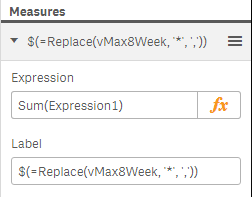
You can also put text before and after the dollar sign expansion if required (no need for ='Text ' & ).
This only appears to be supported in the pivot table object at the moment. As this is a deviation from the normal approach (vote for the expression icon here https://community.qlik.com/ideas/4566) and is not mentioned in the help, I would say it could change in future releases.
Simon