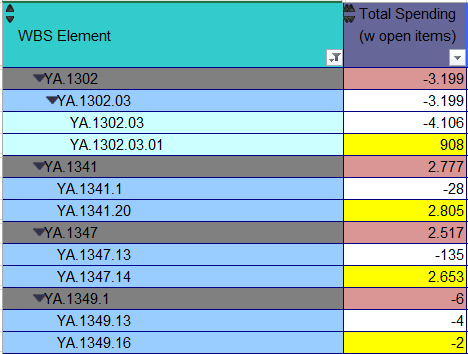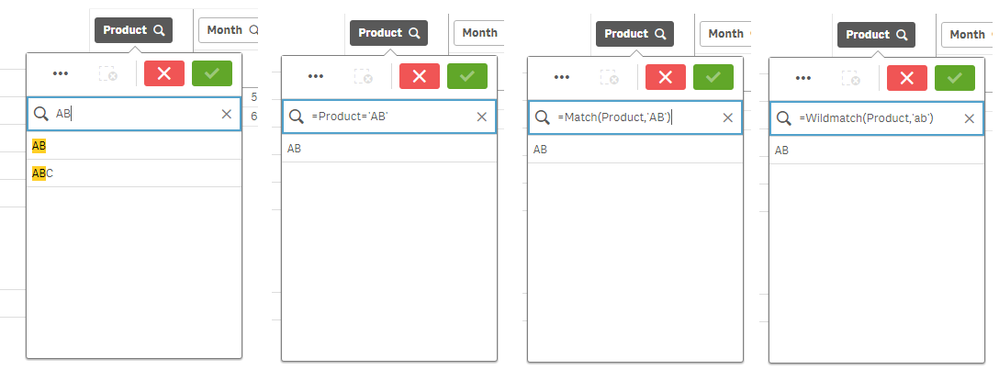Unlock a world of possibilities! Login now and discover the exclusive benefits awaiting you.
- Qlik Community
- :
- Forums
- :
- Analytics
- :
- App Development
- :
- How to search exact match
- Subscribe to RSS Feed
- Mark Topic as New
- Mark Topic as Read
- Float this Topic for Current User
- Bookmark
- Subscribe
- Mute
- Printer Friendly Page
- Mark as New
- Bookmark
- Subscribe
- Mute
- Subscribe to RSS Feed
- Permalink
- Report Inappropriate Content
How to search exact match
Hi all,
I want to know how to get an exact match in a table in qliksense. If you help me I would be appreciated. Is there any function that I can use to find the exact match in a table like below? When I filter first 7 characters, it filters everything including that 7 characters but this is not what i want. I want to find the exact match.
Thank you in advance.
- Mark as New
- Bookmark
- Subscribe
- Mute
- Subscribe to RSS Feed
- Permalink
- Report Inappropriate Content
Hi Emre,
In normal search (no wildcards are used), Qlik Sense will look for words that begin in the same way as the search string. If the search string contains several words separated by blanks, Qlik Sense will interpret it as several search strings and display field values that contain either of the strings.
If you want to get an exact match, you should write an expression in search field for that. You can use the expressions below to get exact matches. First one is normal search and the others for getting exact match.
Hope it helps...
- Mark as New
- Bookmark
- Subscribe
- Mute
- Subscribe to RSS Feed
- Permalink
- Report Inappropriate Content
It seems I forgot to add that I want to sum those values. My intention is to find exact values of every grey areas in the picture and show them in a KPI as a sum.