Unlock a world of possibilities! Login now and discover the exclusive benefits awaiting you.
- Qlik Community
- :
- Forums
- :
- Analytics
- :
- App Development
- :
- How to show 2 measure values in a Qlik Sense singl...
Options
- Subscribe to RSS Feed
- Mark Topic as New
- Mark Topic as Read
- Float this Topic for Current User
- Bookmark
- Subscribe
- Mute
- Printer Friendly Page
Turn on suggestions
Auto-suggest helps you quickly narrow down your search results by suggesting possible matches as you type.
Showing results for
Not applicable
2016-04-29
11:01 AM
- Mark as New
- Bookmark
- Subscribe
- Mute
- Subscribe to RSS Feed
- Permalink
- Report Inappropriate Content
How to show 2 measure values in a Qlik Sense single object
Hi Folks,
how to implement the above snippet,
It shows 2 measure values, i tries with "KPI" object in Qliksense, But how you get second one.
which object i need to use to get the above one..
Sub2u444
522 Views
1 Solution
Accepted Solutions
2016-04-29
12:26 PM
- Mark as New
- Bookmark
- Subscribe
- Mute
- Subscribe to RSS Feed
- Permalink
- Report Inappropriate Content
Click the Add measure button to add a second measure to the KPI object:
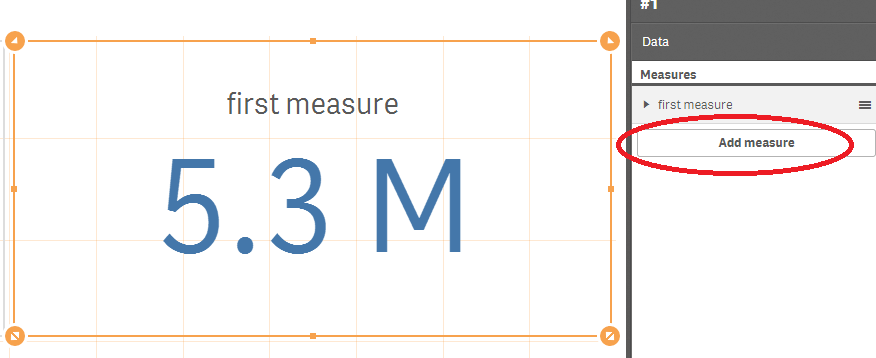
The second measure will show up in a smaller text size:
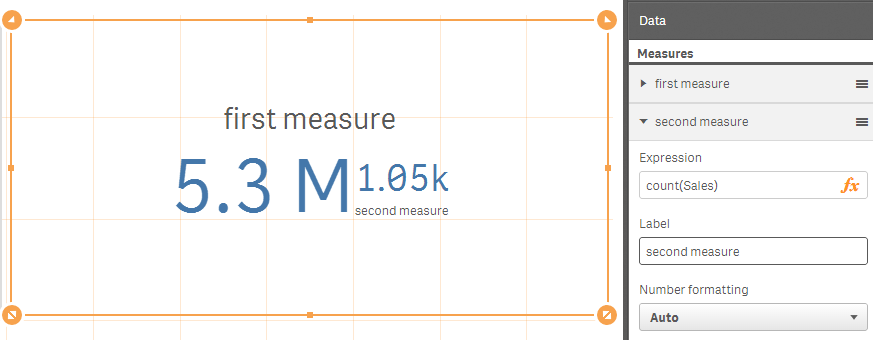
talk is cheap, supply exceeds demand
2 Replies
2016-04-29
12:26 PM
- Mark as New
- Bookmark
- Subscribe
- Mute
- Subscribe to RSS Feed
- Permalink
- Report Inappropriate Content
Click the Add measure button to add a second measure to the KPI object:
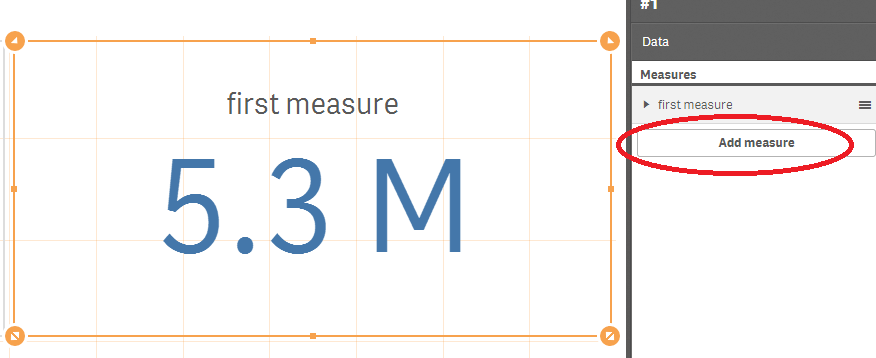
The second measure will show up in a smaller text size:
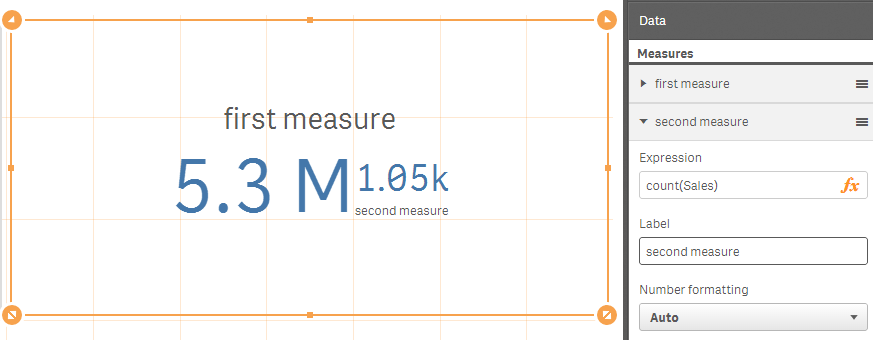
talk is cheap, supply exceeds demand
Not applicable
2016-04-29
08:40 PM
Author
- Mark as New
- Bookmark
- Subscribe
- Mute
- Subscribe to RSS Feed
- Permalink
- Report Inappropriate Content
Thank You Gysbert
380 Views
Community Browser