Unlock a world of possibilities! Login now and discover the exclusive benefits awaiting you.
- Qlik Community
- :
- Forums
- :
- Analytics
- :
- App Development
- :
- How to test if a field has value or is null (not l...
- Subscribe to RSS Feed
- Mark Topic as New
- Mark Topic as Read
- Float this Topic for Current User
- Bookmark
- Subscribe
- Mute
- Printer Friendly Page
- Mark as New
- Bookmark
- Subscribe
- Mute
- Subscribe to RSS Feed
- Permalink
- Report Inappropriate Content
How to test if a field has value or is null (not linked)?
Hi,
I have this problem.
I have table A with field 'CodiceArticolo' and table B with fields 'CodiceArticolo' and 'Articolo'.
In a visualization of table type (see image), I have do check if 'Articolo' has no value. I tried to use IsNull function but I noticed that it works only if record in table B exists, while if a record linked to that CodiceArticolo doesn't exist in table B (and so I have no value for 'Articolo') IsNull function returns a kind of null value.
How can I do? Does other specific function exist?
Thanks
- Mark as New
- Bookmark
- Subscribe
- Mute
- Subscribe to RSS Feed
- Permalink
- Report Inappropriate Content
Hi,
Try IF(ISNULL(Articolo) OR LEN(Articolo) =0,'T','F')
- Mark as New
- Bookmark
- Subscribe
- Mute
- Subscribe to RSS Feed
- Permalink
- Report Inappropriate Content
FIFO : Try this?
IF(Len(Articolo)>0, 'F', 'T')
- Mark as New
- Bookmark
- Subscribe
- Mute
- Subscribe to RSS Feed
- Permalink
- Report Inappropriate Content
Thanks but it doesn't work... none of 2 suggestions
- Mark as New
- Bookmark
- Subscribe
- Mute
- Subscribe to RSS Feed
- Permalink
- Report Inappropriate Content
Should work, For my case with sample it is working
Table1:
LOAD * Inline [
Name
A
B
C
D
];
Table2:
LOAD * Inline [
Name, Name1
A,
B, Sample
C, Sample1
D,
];
How is your data looks like?
- Mark as New
- Bookmark
- Subscribe
- Mute
- Subscribe to RSS Feed
- Permalink
- Report Inappropriate Content
Hi,
In the script use script below before table A & B
Map_NullValues:
MAPPING LOAD
NULL() AS [MapFrom],
'<Unknown>' AS [MapTo]
AUTOGENERATE (0);
MAP * USING Map_NullValues;
Then in the UI you can then rewrite your expression IF(FieldName = '<Unknown>', 'T','F')
- Mark as New
- Bookmark
- Subscribe
- Mute
- Subscribe to RSS Feed
- Permalink
- Report Inappropriate Content
Table1:
LOAD * Inline [
Name
A
B
C
D
];
Table2:
LOAD * Inline [
Name, Name1
A,
B, Sample
];
- Mark as New
- Bookmark
- Subscribe
- Mute
- Subscribe to RSS Feed
- Permalink
- Report Inappropriate Content
MapValues:
Mapping
LOAD
Name,
Name1
Inline [
Name, Name1
A,
B, Sample
];
Table1:
load
Name,
Name1,
if(isnull(Name1) or trim(Name1)='','True','False') as Flag_IsNull;
LOAD
Name,
ApplyMap('MapValues',Name,null()) as Name1
Inline [
Name
A
B
C
D
];And the result is:
If a post helps to resolve your issue, please accept it as a Solution.
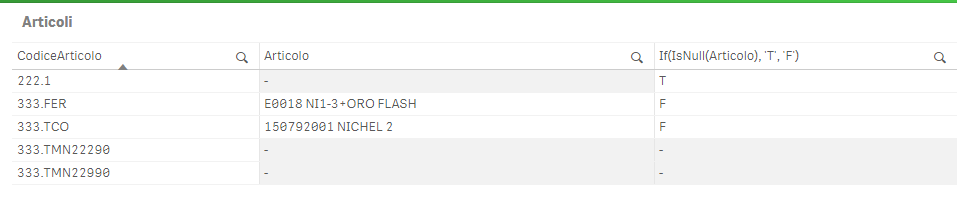
![2018-12-10 11_51_26-QlikView x64 - Copia del rivenditore - [C__Users_denardm1_Downloads_test.qvw_].png 2018-12-10 11_51_26-QlikView x64 - Copia del rivenditore - [C__Users_denardm1_Downloads_test.qvw_].png](https://community.qlik.com/t5/image/serverpage/image-id/1886iDC5F7BA9928E95FA/image-size/large?v=v2&px=999)