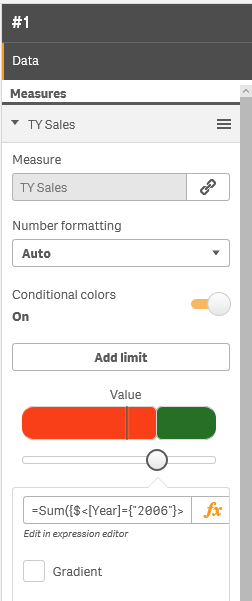Unlock a world of possibilities! Login now and discover the exclusive benefits awaiting you.
- Qlik Community
- :
- Forums
- :
- Analytics
- :
- App Development
- :
- How to use Conditional Colours option in the KPI O...
- Subscribe to RSS Feed
- Mark Topic as New
- Mark Topic as Read
- Float this Topic for Current User
- Bookmark
- Subscribe
- Mute
- Printer Friendly Page
- Mark as New
- Bookmark
- Subscribe
- Mute
- Subscribe to RSS Feed
- Permalink
- Report Inappropriate Content
How to use Conditional Colours option in the KPI Object for simple CYTD vs LYTD comparision?
Hi All,
I have the following Expression in the KPI Object:
Sum({<CurYTDFlag={1}>}Sales)
How can I use Conditional Colours to change the output of the KPI so that if Sales for Current Year are higher than Last Year, then it must be Green, otherwise Red.
CYTD Sales: Sum({<CurYTDFlag={1}>}Sales)
LYTD Sales: Sum({<LastYTDFlag={1}>}LineSalesAmount)
How do I need to configure the Conditional Colours for this?
- Mark as New
- Bookmark
- Subscribe
- Mute
- Subscribe to RSS Feed
- Permalink
- Report Inappropriate Content
Hi John,
Select the CYTD Sales KPI , and add conditional color, and add limit with the LYTD Sales formula. Set the upper range green, and the lower range red.
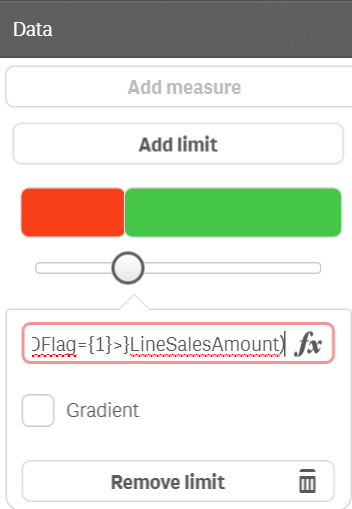
G.
- Mark as New
- Bookmark
- Subscribe
- Mute
- Subscribe to RSS Feed
- Permalink
- Report Inappropriate Content
hi
you open the measure in edit mode
switch on conditional colors
then
click "add limit"
in the function box that appears you type your expression for last year sales ,
then in the color plate you select the left color as red and the right as green
you should have something like this