Unlock a world of possibilities! Login now and discover the exclusive benefits awaiting you.
- Qlik Community
- :
- Forums
- :
- Analytics
- :
- App Development
- :
- Re: If Count Expression
- Subscribe to RSS Feed
- Mark Topic as New
- Mark Topic as Read
- Float this Topic for Current User
- Bookmark
- Subscribe
- Mute
- Printer Friendly Page
- Mark as New
- Bookmark
- Subscribe
- Mute
- Subscribe to RSS Feed
- Permalink
- Report Inappropriate Content
If Count Expression
Hello!
I don't know what I'm doing wrong with the following expression. I'm probably not using the parenthesis correctly. I've used this exact expression before, just without the count portion.
This time, I'm adding the count portion to the expression. If a [filename] has a count of 0-10, then '0-10 Times', etc.
Please help me fix this:
=
If(count[filename]<=10,Dual('0-10 Times',0),
If(count[filename]>10 and count[filename] <=30,Dual('11-30 Times',1),
If(count[filename]>30 and count[filename] <=50,Dual('31-50 Times',2),
If(count[filename]>50,Dual('50+ Times',3),
))))
- « Previous Replies
-
- 1
- 2
- Next Replies »
Accepted Solutions
- Mark as New
- Bookmark
- Subscribe
- Mute
- Subscribe to RSS Feed
- Permalink
- Report Inappropriate Content
So, this was getting used as a calculated dimension... try this
=Aggr(
If(count([filename]) <= 10, Dual('0-10 Times', 0),
If(count([filename]) > 10 and count([filename]) <= 30, Dual('11-30 Times', 1),
If(count([filename]) > 30 and count([filename]) <= 50, Dual('31-50 Times', 2),
If(count([filename]) > 50, Dual('50+ Times', 3)))))
, [filename])
- Mark as New
- Bookmark
- Subscribe
- Mute
- Subscribe to RSS Feed
- Permalink
- Report Inappropriate Content
Is this by any chance used as a calculated dimension or a list box expression? If not, then may be try this
=If(count([filename]) <= 10, Dual('0-10 Times', 0),
If(count([filename]) > 10 and count([filename]) <= 30, Dual('11-30 Times', 1),
If(count([filename]) > 30 and count([filename]) <= 50, Dual('31-50 Times', 2),
If(count([filename]) > 50, Dual('50+ Times', 3)))))
- Mark as New
- Bookmark
- Subscribe
- Mute
- Subscribe to RSS Feed
- Permalink
- Report Inappropriate Content
Hi Lea,
You missed ()
=If(count([filename]) <= 10, Dual('0-10 Times', 0),
If(count([filename]) > 10 and count([filename]) <= 30, Dual('11-30 Times', 1),
If(count([filename]) > 30 and count([filename]) <= 50, Dual('31-50 Times', 2),
If(count([filename]) > 50, Dual('50+ Times', 3)))))
Thanks,
Arvind Patil
- Mark as New
- Bookmark
- Subscribe
- Mute
- Subscribe to RSS Feed
- Permalink
- Report Inappropriate Content
Hi Sunny,
It did not work. The expression was marked as "OK", but the dimension is showing as "Invalid":
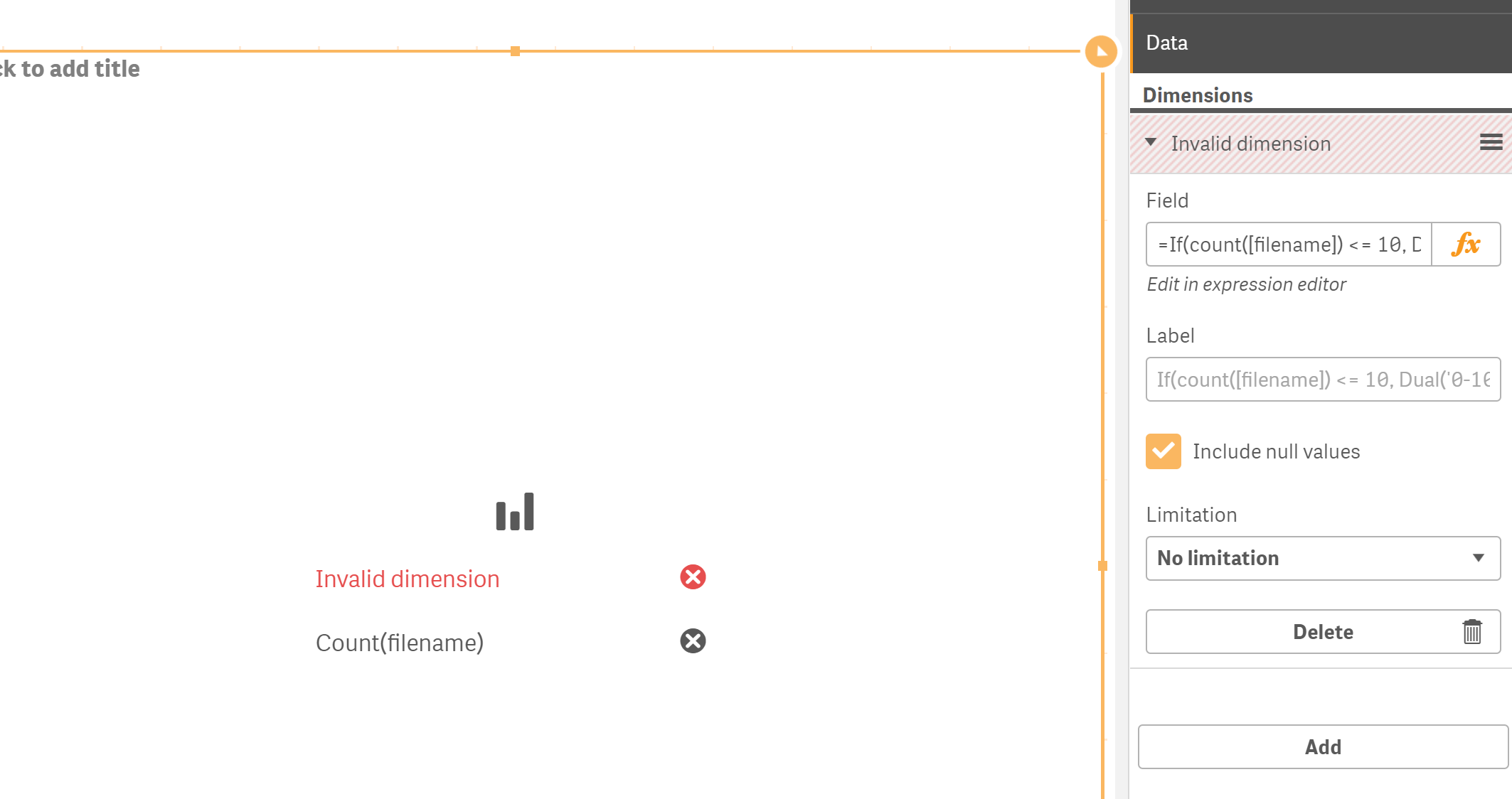
To give you some more background on what I'm trying to do, I want to create a bar chart similar to this one:
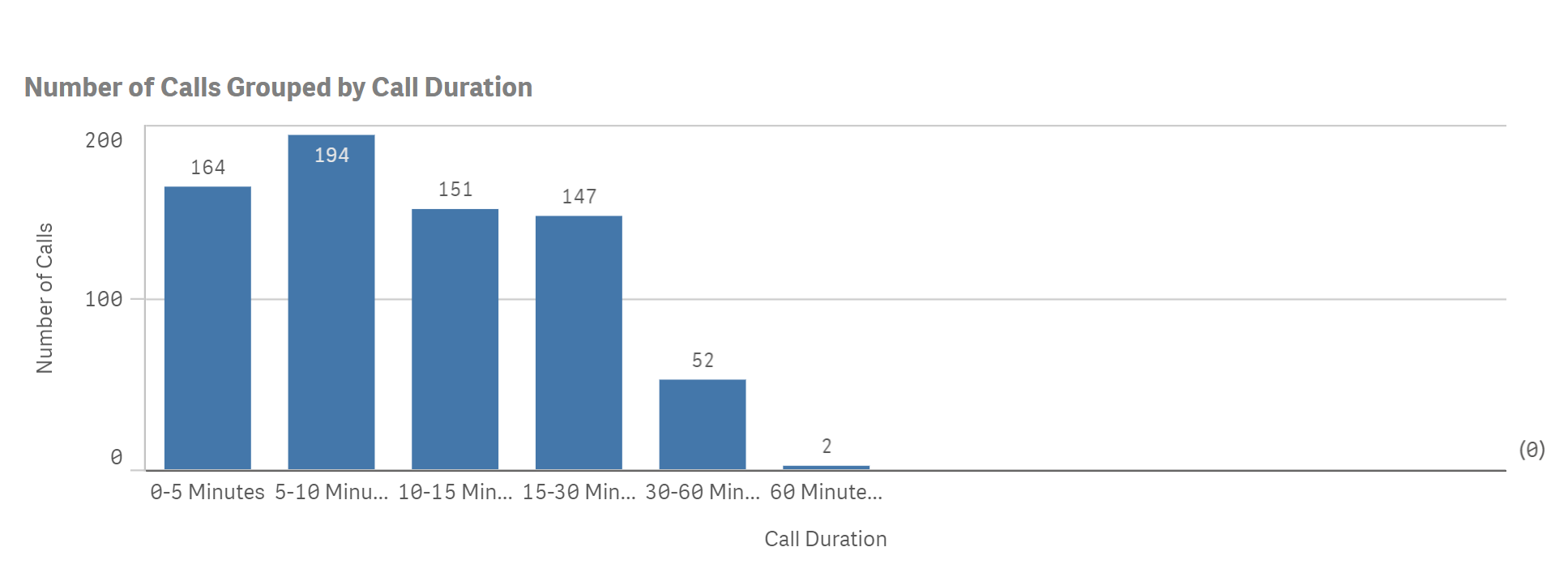
where the count of the [filename] is grouped into 1-10 Times, 11-30 Times, etc.
- Mark as New
- Bookmark
- Subscribe
- Mute
- Subscribe to RSS Feed
- Permalink
- Report Inappropriate Content
Hi Arvind,
It did not work. Please see my response to Sunny above. Do you have any suggestions?
- Mark as New
- Bookmark
- Subscribe
- Mute
- Subscribe to RSS Feed
- Permalink
- Report Inappropriate Content
So, this was getting used as a calculated dimension... try this
=Aggr(
If(count([filename]) <= 10, Dual('0-10 Times', 0),
If(count([filename]) > 10 and count([filename]) <= 30, Dual('11-30 Times', 1),
If(count([filename]) > 30 and count([filename]) <= 50, Dual('31-50 Times', 2),
If(count([filename]) > 50, Dual('50+ Times', 3)))))
, [filename])
- Mark as New
- Bookmark
- Subscribe
- Mute
- Subscribe to RSS Feed
- Permalink
- Report Inappropriate Content
Yes, it worked.
Thanks so much!
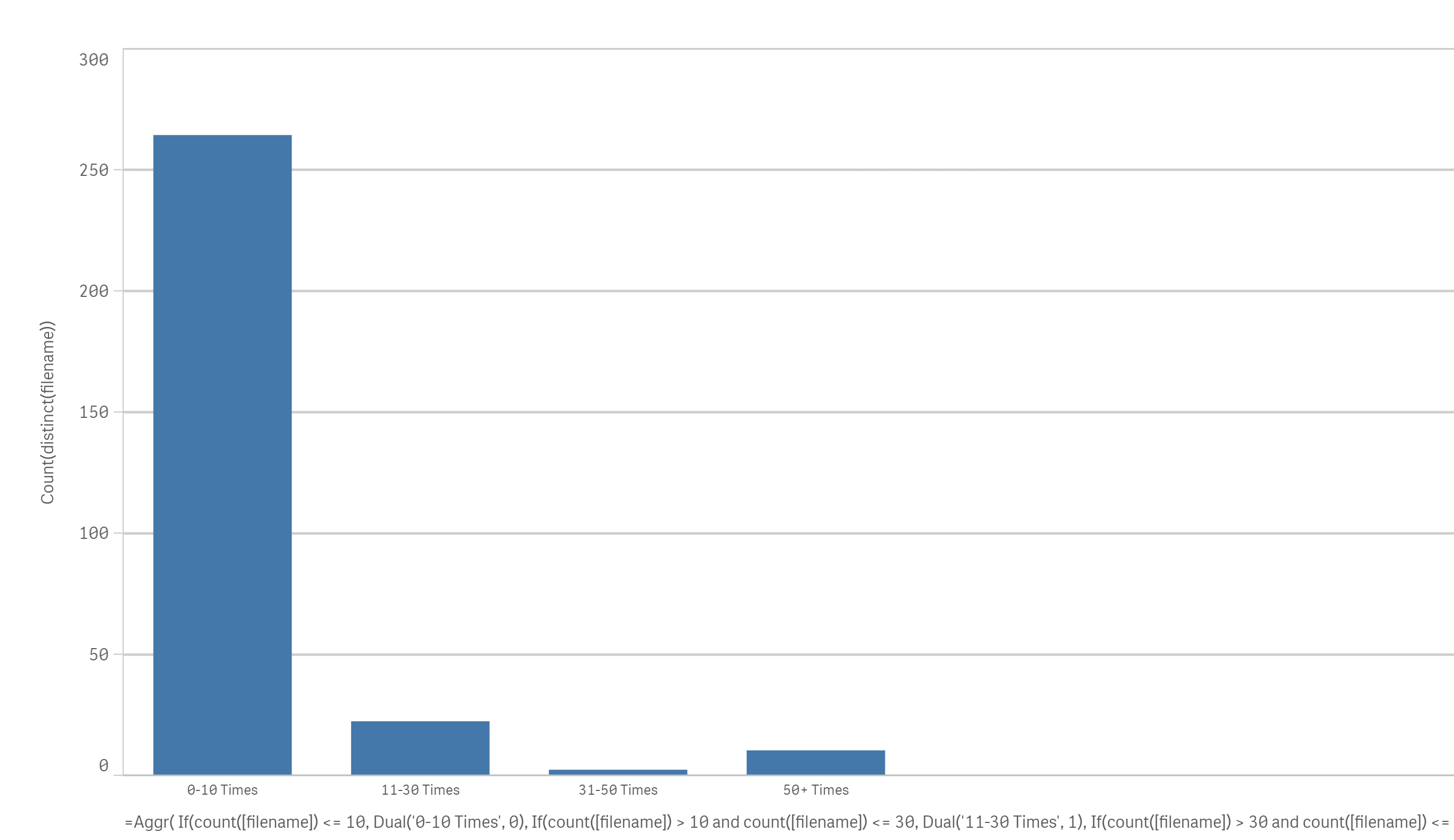
- Mark as New
- Bookmark
- Subscribe
- Mute
- Subscribe to RSS Feed
- Permalink
- Report Inappropriate Content
Hi Sunny,
I need additional help with this formula. I have this bar chart that I created with the formula that you provided:
 _ Sheets - Qlik Sense.png)
Now, if I make a selection and on this bar chart, for lets say, 31-50 Times, this works. I get this result:
 _ Sheets - Qlik Sense.png)
But now if I make a selection on the pie chart, for lets say, 2018, the bar chart changes:
 _ Sheets - Qlik Sense.png)
Instead of giving me these results, I would want there to be no columns shown on the bar chart because there are no longer any filenames in 2018 that were used 31-50 Times.
I understand why it's giving me these results - because we actually filtered for the "Filename" and not for "31-50 Times":
 _ Sheets - Qlik Sense.png)
How can I adjust the formula that you gave me earlier to fix this problem?
Thank you!
- Mark as New
- Bookmark
- Subscribe
- Mute
- Subscribe to RSS Feed
- Permalink
- Report Inappropriate Content
Try this
=Aggr(
If(count({<Year>} [filename]) <= 10, Dual('0-10 Times', 0),
If(count({<Year>} [filename]) > 10 and count({<Year>} [filename]) <= 30, Dual('11-30 Times', 1),
If(count({<Year>} [filename]) > 30 and count({<Year>} [filename]) <= 50, Dual('31-50 Times', 2),
If(count({<Year>} [filename]) > 50, Dual('50+ Times', 3)))))
, [filename])
- Mark as New
- Bookmark
- Subscribe
- Mute
- Subscribe to RSS Feed
- Permalink
- Report Inappropriate Content
No, that gave me this result:
 _ Sheets - Qlik Sense.png)
And I'll clarify that the problem doesn't just happen when I select a specific Year. It also happens when I make a selection on any other field.
- « Previous Replies
-
- 1
- 2
- Next Replies »