Unlock a world of possibilities! Login now and discover the exclusive benefits awaiting you.
- Qlik Community
- :
- Forums
- :
- Analytics
- :
- App Development
- :
- Ignore selection in calculated dimension
- Subscribe to RSS Feed
- Mark Topic as New
- Mark Topic as Read
- Float this Topic for Current User
- Bookmark
- Subscribe
- Mute
- Printer Friendly Page
- Mark as New
- Bookmark
- Subscribe
- Mute
- Subscribe to RSS Feed
- Permalink
- Report Inappropriate Content
Ignore selection in calculated dimension
I would like the “County” filter pane (based on a dimension of [COUNTY_ST]) to not filter or change based on a selection made in another drop down, “Ozone...”, which is based on the dimension [NAAQS].
You can see in the below that because Ozone is selected, the number of counties is greatly limited (the gray bar) in my county filter. However, I want the County filter to show all counties regardless of what’s being selected in NAAQS.
Kind of a different spin from set analysis in that this isn’t on a measure, but rather a dimension. I’ve been searching for calculated dimension how tos, but haven’t sorted it out.
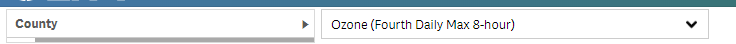
Update: Technically, all the counties are in the County filter pane, but the associative selection model is graying most of them out and putting them at the bottom. I want to override that for this filter pane.
Accepted Solutions
- Mark as New
- Bookmark
- Subscribe
- Mute
- Subscribe to RSS Feed
- Permalink
- Report Inappropriate Content
I didn't find a true solution to my question, but the primary issue is that the county dimension and its table has 3200+ counties, whereas the NAAQS dimension and table only has 300+ counties. So the filters panes are playing off the data where there's an overlap of counties in both tables.
A hack that I used was to create a dummy table with a NAAQS field and all 3200+ counties, but leaving most it blank. It made the app work as desired.
- Mark as New
- Bookmark
- Subscribe
- Mute
- Subscribe to RSS Feed
- Permalink
- Report Inappropriate Content
Hi
Can't you use Alternate state to achieve this.
Put your Country filter is some other state and selections will not affect it.
Regards
Bhupesh
- Mark as New
- Bookmark
- Subscribe
- Mute
- Subscribe to RSS Feed
- Permalink
- Report Inappropriate Content
Thank you for the reply.
I don't follow use of 'Alternate state.' Do you have a resource link that explains this further?
- Mark as New
- Bookmark
- Subscribe
- Mute
- Subscribe to RSS Feed
- Permalink
- Report Inappropriate Content
I didn't find a true solution to my question, but the primary issue is that the county dimension and its table has 3200+ counties, whereas the NAAQS dimension and table only has 300+ counties. So the filters panes are playing off the data where there's an overlap of counties in both tables.
A hack that I used was to create a dummy table with a NAAQS field and all 3200+ counties, but leaving most it blank. It made the app work as desired.