Unlock a world of possibilities! Login now and discover the exclusive benefits awaiting you.
- Qlik Community
- :
- Forums
- :
- Analytics
- :
- App Development
- :
- Re: Images in QSense
- Subscribe to RSS Feed
- Mark Topic as New
- Mark Topic as Read
- Float this Topic for Current User
- Bookmark
- Subscribe
- Mute
- Printer Friendly Page
- Mark as New
- Bookmark
- Subscribe
- Mute
- Subscribe to RSS Feed
- Permalink
- Report Inappropriate Content
Images in QSense
How to insert external images into Qlik Sense for designing purpose??
- « Previous Replies
-
- 1
- 2
- Next Replies »
Accepted Solutions
- Mark as New
- Bookmark
- Subscribe
- Mute
- Subscribe to RSS Feed
- Permalink
- Report Inappropriate Content
U can insert by pasting images in <user>\Documents\Qlik\Sense\Content\Default
- Mark as New
- Bookmark
- Subscribe
- Mute
- Subscribe to RSS Feed
- Permalink
- Report Inappropriate Content
U can insert by pasting images in <user>\Documents\Qlik\Sense\Content\Default
- Mark as New
- Bookmark
- Subscribe
- Mute
- Subscribe to RSS Feed
- Permalink
- Report Inappropriate Content
Hi Sandeep,
I did the procedure you indicated, but this does not work for me, the images are not displayed in the Sense(server) image explorer, you know why?
- Mark as New
- Bookmark
- Subscribe
- Mute
- Subscribe to RSS Feed
- Permalink
- Report Inappropriate Content
Hi George,
Paste your file in (png) format into <user>\Documents\Qlik\Sense\Content\Default\Images
and remember the file name and check in Text&Image object.
Before pasting the image please check the size should be appropriate. No option to change the size of image after inserting in sense.
Regards,
Sandeep
- Mark as New
- Bookmark
- Subscribe
- Mute
- Subscribe to RSS Feed
- Permalink
- Report Inappropriate Content
Thanks for your answer,
I did exactly what you said but did not work. It's quite strange...
- Mark as New
- Bookmark
- Subscribe
- Mute
- Subscribe to RSS Feed
- Permalink
- Report Inappropriate Content
This Answer was for the Qlik Sense Desktop, in the Qlik Sense Server Enviroment you should use the content libaries, see Help for Details.
- Mark as New
- Bookmark
- Subscribe
- Mute
- Subscribe to RSS Feed
- Permalink
- Report Inappropriate Content
Hi Daniel and thanks for your answer,
I created my content libraries and the access rights in the QMC but when I want insert an image in a text object (in Edition mode) I only find the default repository...
- Mark as New
- Bookmark
- Subscribe
- Mute
- Subscribe to RSS Feed
- Permalink
- Report Inappropriate Content
Hi George,
can you fill a Case with Support so we can proceed this issue more detailed? Think that's the best way to get this solved.
- Mark as New
- Bookmark
- Subscribe
- Mute
- Subscribe to RSS Feed
- Permalink
- Report Inappropriate Content
you need to upload your image files from the qmc.
Pasting your file in C:\ProgramData\Qlik\Sense\Repository\Content\Default in useless.
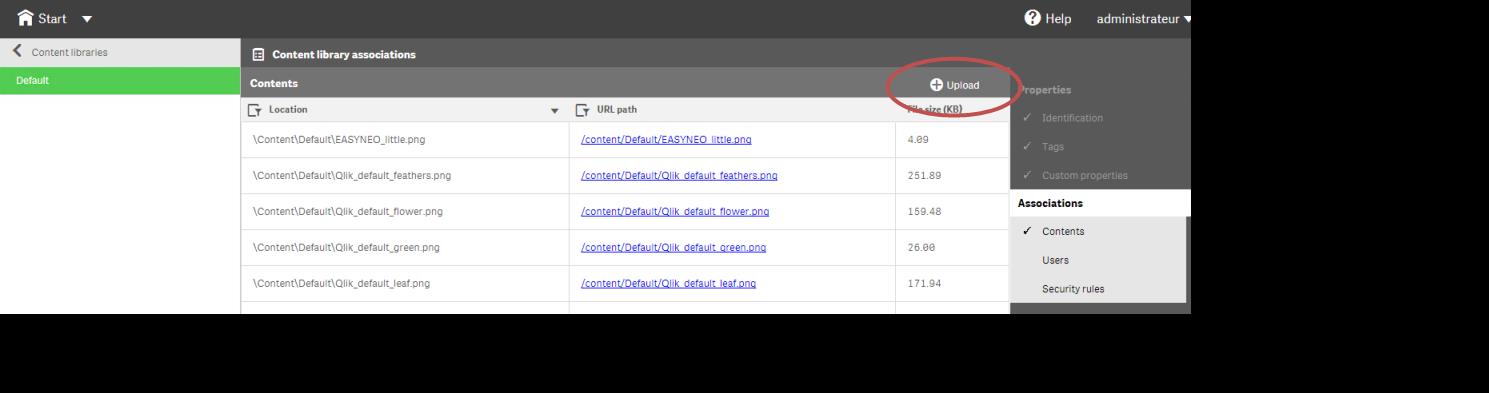
and then you get your image available on the developement side :
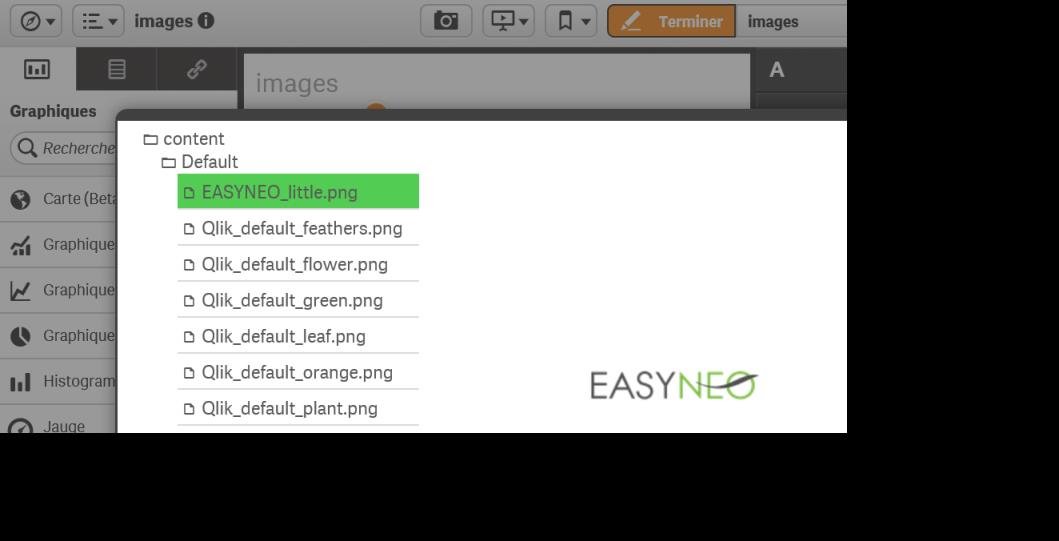
- Mark as New
- Bookmark
- Subscribe
- Mute
- Subscribe to RSS Feed
- Permalink
- Report Inappropriate Content
Hello I only see the default repository too , and I created another repository inside content is there anyway to select images from the newly created repository?
- « Previous Replies
-
- 1
- 2
- Next Replies »