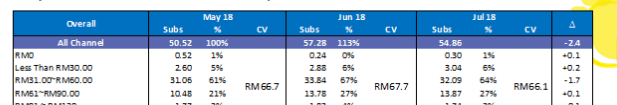Unlock a world of possibilities! Login now and discover the exclusive benefits awaiting you.
- Qlik Community
- :
- Forums
- :
- Analytics
- :
- App Development
- :
- Re: In Pivot Table how to display like as below
- Subscribe to RSS Feed
- Mark Topic as New
- Mark Topic as Read
- Float this Topic for Current User
- Bookmark
- Subscribe
- Mute
- Printer Friendly Page
- Mark as New
- Bookmark
- Subscribe
- Mute
- Subscribe to RSS Feed
- Permalink
- Report Inappropriate Content
In Pivot Table how to display like as below
Hi All,
I need your help,how to create pivot table in Qlik sense like as below.i want to display ' May 18' as main category,under this have to display subs,% ,Cv as Sub Category and calculated subs ,%,Cv values.
Thanks in advance!
- Mark as New
- Bookmark
- Subscribe
- Mute
- Subscribe to RSS Feed
- Permalink
- Report Inappropriate Content
You should use the month year column as dimension(which is showing May18), and then drag it to upper row.
And use these as expressions - subs,% ,Cv .
You'll get the desired output.
- Mark as New
- Bookmark
- Subscribe
- Mute
- Subscribe to RSS Feed
- Permalink
- Report Inappropriate Content
Thanks for your quick response.That is working well,but i want to display Above arrow value as separate Column like as image.
- Mark as New
- Bookmark
- Subscribe
- Mute
- Subscribe to RSS Feed
- Permalink
- Report Inappropriate Content
which one is the arrow value?
- Mark as New
- Bookmark
- Subscribe
- Mute
- Subscribe to RSS Feed
- Permalink
- Report Inappropriate Content
That one calculated value like(Sum(Sales)).On Right hand edge Symbol in that image.