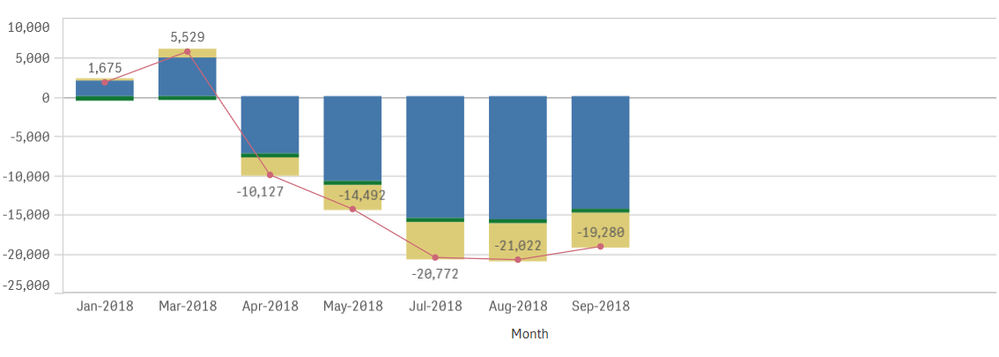Unlock a world of possibilities! Login now and discover the exclusive benefits awaiting you.
- Qlik Community
- :
- Forums
- :
- Analytics
- :
- App Development
- :
- Include Null values
- Subscribe to RSS Feed
- Mark Topic as New
- Mark Topic as Read
- Float this Topic for Current User
- Bookmark
- Subscribe
- Mute
- Printer Friendly Page
- Mark as New
- Bookmark
- Subscribe
- Mute
- Subscribe to RSS Feed
- Permalink
- Report Inappropriate Content
Include Null values
Hello,
I do choose option 'Include Null Values''. However, months Feb, June where values (formula of difference) are 0s are not appearing in the combo chart. Could you please help? Thanks in advance!!
Best regards,
Diana
Accepted Solutions
- Mark as New
- Bookmark
- Subscribe
- Mute
- Subscribe to RSS Feed
- Permalink
- Report Inappropriate Content
Hi,
The values for the month of Feb and Jun is 0 and not null, thus the setting you did wont help.
Do below setting.
Go to properties -> Add Ons -> Data Handling -> Check the option "Include Zero Values"
Regards,
Kaushik Solanki
- Mark as New
- Bookmark
- Subscribe
- Mute
- Subscribe to RSS Feed
- Permalink
- Report Inappropriate Content
For all properties in the combo chart check out https://help.qlik.com/en-US/sense/February2019/Subsystems/Hub/Content/Sense_Hub/Visualizations/Combo...
Qlik Community MVP
- Mark as New
- Bookmark
- Subscribe
- Mute
- Subscribe to RSS Feed
- Permalink
- Report Inappropriate Content
Hi,
The values for the month of Feb and Jun is 0 and not null, thus the setting you did wont help.
Do below setting.
Go to properties -> Add Ons -> Data Handling -> Check the option "Include Zero Values"
Regards,
Kaushik Solanki
- Mark as New
- Bookmark
- Subscribe
- Mute
- Subscribe to RSS Feed
- Permalink
- Report Inappropriate Content
For all properties in the combo chart check out https://help.qlik.com/en-US/sense/February2019/Subsystems/Hub/Content/Sense_Hub/Visualizations/Combo...
Qlik Community MVP
- Mark as New
- Bookmark
- Subscribe
- Mute
- Subscribe to RSS Feed
- Permalink
- Report Inappropriate Content
Hi,
Thank you very much!
Kind regards,
Diana