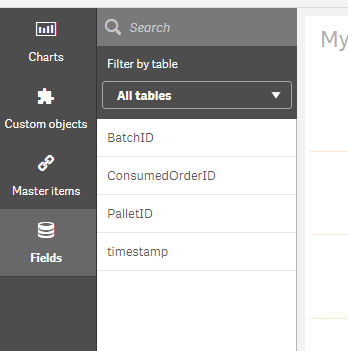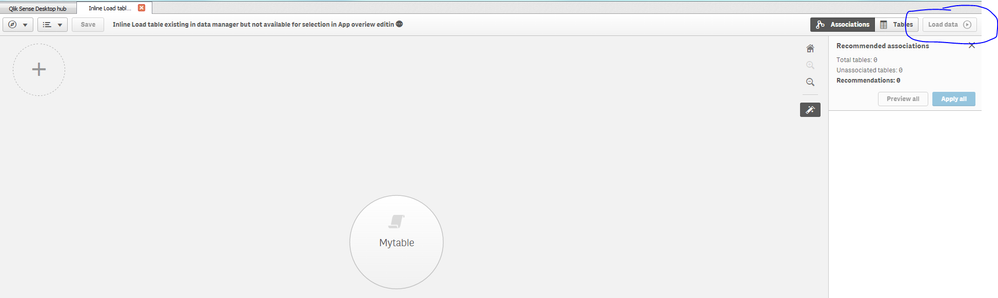Unlock a world of possibilities! Login now and discover the exclusive benefits awaiting you.
- Qlik Community
- :
- Forums
- :
- Analytics
- :
- App Development
- :
- Inline Load table existing in data manager but not...
- Subscribe to RSS Feed
- Mark Topic as New
- Mark Topic as Read
- Float this Topic for Current User
- Bookmark
- Subscribe
- Mute
- Printer Friendly Page
- Mark as New
- Bookmark
- Subscribe
- Mute
- Subscribe to RSS Feed
- Permalink
- Report Inappropriate Content
Inline Load table existing in data manager but not available for selection in App overiew editing?
Hello All,
I'm having trouble understanding why the inline load script below is not producing any selectable fields when in edit mode on the app overview screen. The script executes with no errors, the table is available in the data manager, I load the table but still no luck.
[Mytable]:
Load * INLINE [PalletID, ConsumedOrderID, BatchID, "timestamp"
24000,1111,1,10/10/2018 22:11:00
24000,2222,2,10/11/2018 22:11:00
24000,3333,3,10/12/2018 22:11:00
55000,4444,4,10/10/2018 22:11:00
55000,5555,5,10/11/2018 22:11:00
55000,6666,6,10/12/2018 22:11:00
77000,7777,7,10/10/2018 22:11:00
77000,8888,8,10/11/2018 22:11:00
77000,9999,9,10/12/2018 22:11:00
99000,1010,10,10/10/2018 22:11:00
99000,1212,11,10/11/2018 22:11:00
99000,1313,12,10/12/2018 22:11:00];
- Mark as New
- Bookmark
- Subscribe
- Mute
- Subscribe to RSS Feed
- Permalink
- Report Inappropriate Content
- Mark as New
- Bookmark
- Subscribe
- Mute
- Subscribe to RSS Feed
- Permalink
- Report Inappropriate Content
@sunny_talwar I tried to attach the .qvf with the script in question but i got an error when posting the reply "The contents of the attachment doesn't match its file type".
The best I can do for now is describe in greater detail what I have...
- The .qvf I'm working with is a newly created app. I clicked on "Create new app" from the "Qlik Sense Desktop Hub" and have the exact code from the orginal post line for line pasted in the "Main" section of the "Data Load Editor" inside my newly created app.
- I then go to my "Data Manager" where my table is now existing. I can select it and see all the fields and corresponding values.
- I click "Load data" then go to my "App Overview" select "My new sheet" and click "edit".
- But when I look at my "Fields" tab or drag and drop a filter from the "charts" tab and try to select a dimension, no dimensions exist.
- Mark as New
- Bookmark
- Subscribe
- Mute
- Subscribe to RSS Feed
- Permalink
- Report Inappropriate Content
I did exactly as you mentioned in the steps above and this is what I get
.qvf cannot be attached as is... you need to zip the file before they can be attached. PFA the one I tried
- Mark as New
- Bookmark
- Subscribe
- Mute
- Subscribe to RSS Feed
- Permalink
- Report Inappropriate Content
Imported your attached .qvf I also got the same results as you; the fields were available in app overview editing.
After a little bit of investigation I found that my original file had an auto generated section while your file did not. I tried a few different things and found the sequence I was trying to load the table for whatever reason was causing my issue.
I was...
Loading from the script editor screen
then synchronizing the script from the data manager and loading from this screen as well
Then going to app overview to find no fields and and auto generated script section had been added in the data load editor
When I...
Load from the script editor screen
Then go directly to app overview, all the fields are available for selection and no auto generated section was generated in the data load editor
- Mark as New
- Bookmark
- Subscribe
- Mute
- Subscribe to RSS Feed
- Permalink
- Report Inappropriate Content
I was not even aware of the ability to load data from the data manager window.... but what is weird is that I have that button grayed out for me. So, I can't even reload to test what it might be doing.