Unlock a world of possibilities! Login now and discover the exclusive benefits awaiting you.
- Qlik Community
- :
- Forums
- :
- Analytics
- :
- App Development
- :
- Install third part certificate in Apache using QAP...
- Subscribe to RSS Feed
- Mark Topic as New
- Mark Topic as Read
- Float this Topic for Current User
- Bookmark
- Subscribe
- Mute
- Printer Friendly Page
- Mark as New
- Bookmark
- Subscribe
- Mute
- Subscribe to RSS Feed
- Permalink
- Report Inappropriate Content
Install third part certificate in Apache using QAP Sense 3.x
Dear fellows,
I am trying to apply a third party certificate in a Win Server 2012 R2, issued to subdomain.domain.com.br and applied by Apache v2.4.
So far, everything is working just fine:
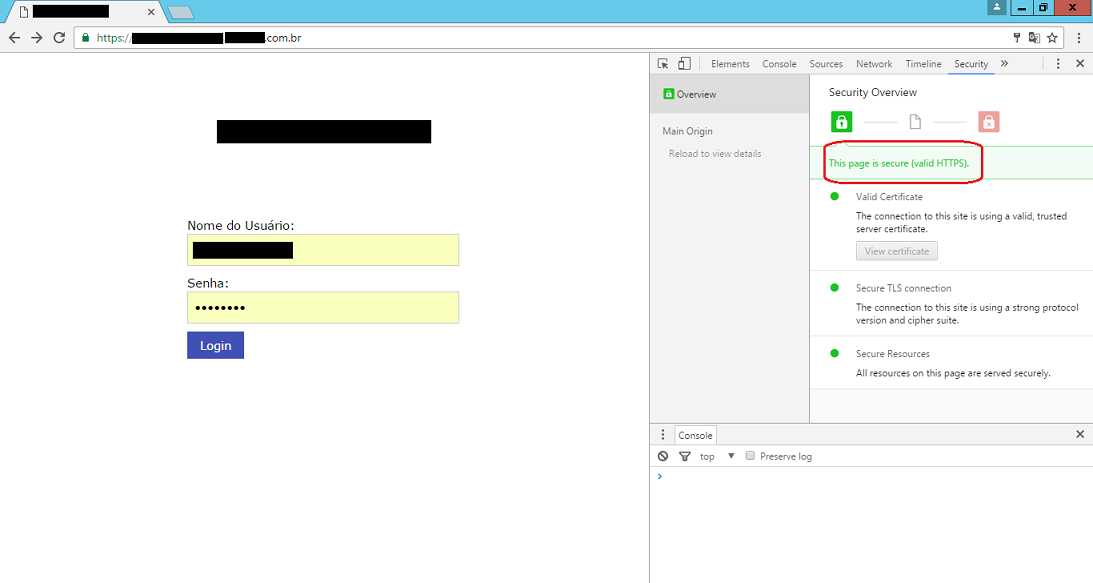
But, when the website makes a call to load the charts from Sense (embedded by iframes), it received an error saying that certificate is invalid (above in the print):
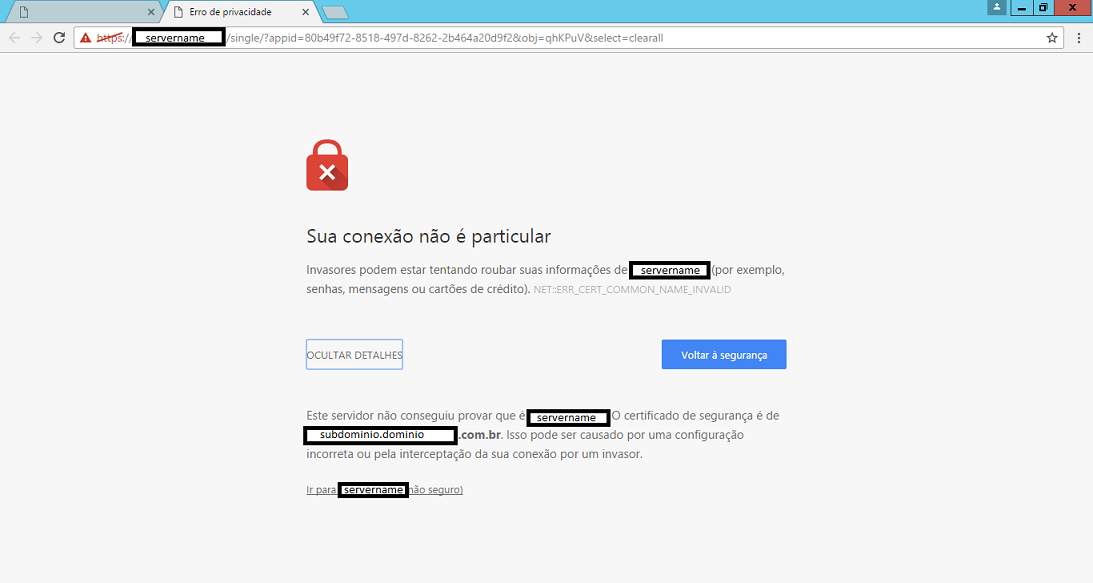
To solve this problem, i tried to replace the self-signed certificate in QMC (i followed the procedures described in the link:
https://help.qlik.com/en-US/sense/3.1/Subsystems/ManagementConsole/Content/change-proxy-certificate.... ), using the thumbprint from the new certificate after the installation in Windows Certificate Store,but i couldn't validate it.
Please, how can i make sure of the substitution is working and the charts in Sense be loaded ?
Thanks
- Mark as New
- Bookmark
- Subscribe
- Mute
- Subscribe to RSS Feed
- Permalink
- Report Inappropriate Content
Problem solved! The trick was in exchange for the main certificate that was containing the private key, imported in the Current User\Personal folder of the Windows Certificate Store.
Now the question is another one: the certificate was issued to the subdomain.domain.com.br address, but the graphs are called as
https://servername/virtualproxy/single?appid=qwerty-1234...
How can I do the applied certificate to the Sense answer by the URL and not by the hostname ?