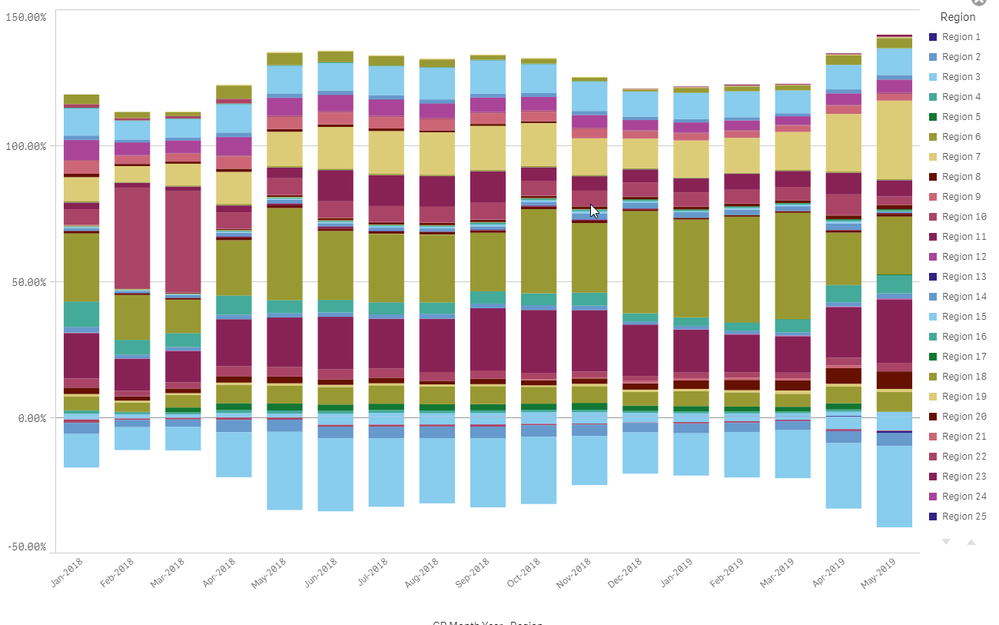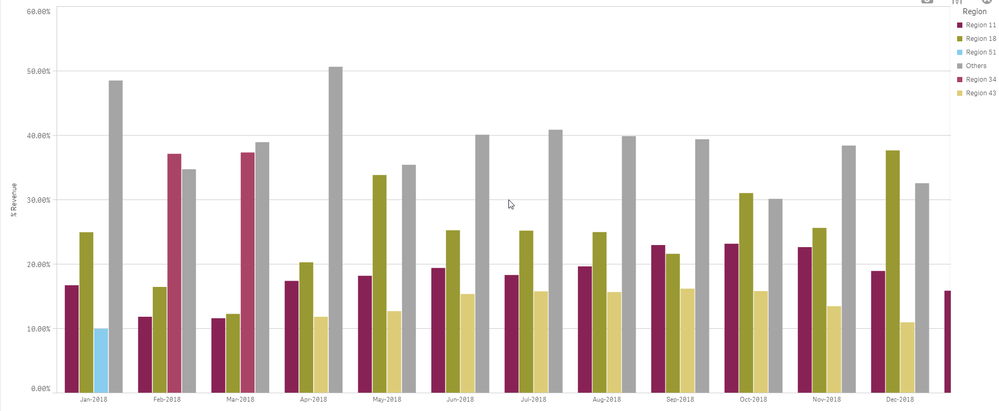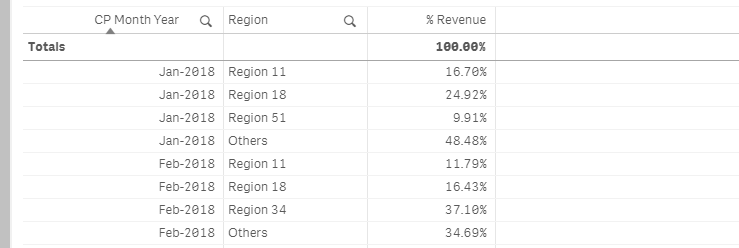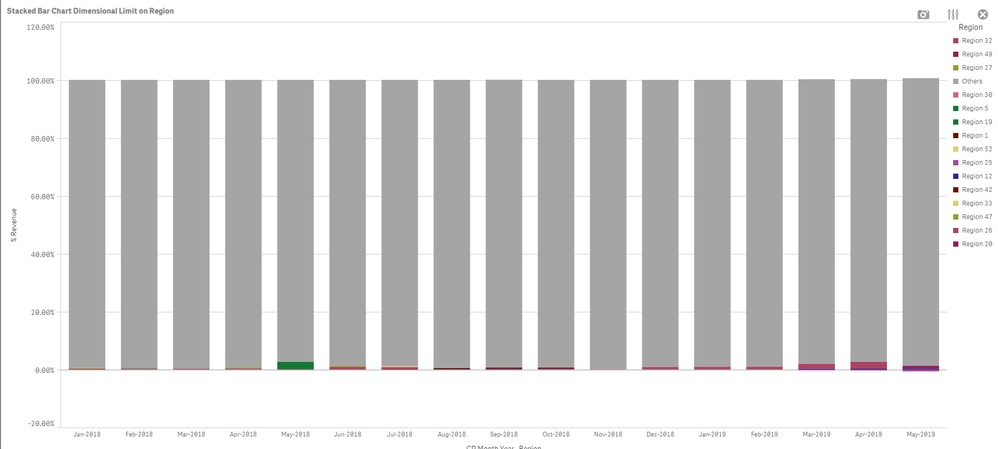Unlock a world of possibilities! Login now and discover the exclusive benefits awaiting you.
- Qlik Community
- :
- Forums
- :
- Analytics
- :
- App Development
- :
- Re: Issue using Total Qualifier and Dimension Limi...
- Subscribe to RSS Feed
- Mark Topic as New
- Mark Topic as Read
- Float this Topic for Current User
- Bookmark
- Subscribe
- Mute
- Printer Friendly Page
- Mark as New
- Bookmark
- Subscribe
- Mute
- Subscribe to RSS Feed
- Permalink
- Report Inappropriate Content
Issue using Total Qualifier and Dimension Limit in Stacked Bar Chart
Hi All,
I have data structured as below
Month - Year, Region, Sales
| CP Month Year | Region | Sum(Revenue) |
| Jan-2018 | Region 1 | 8,653,078.21 |
| Jan-2018 | Region 2 | 0.00 |
| Jan-2018 | Region 3 | 70,971,372.42 |
| Jan-2018 | Region 4 | 81,543,637.25 |
| Jan-2018 | Region 5 | 18,371,222.42 |
| Feb-2018 | Region 1 | 8,665,560.37 |
| Feb-2018 | Region 2 | 0.00 |
| Feb-2018 | Region 3 | 97,881,469.02 |
| Feb-2018 | Region 4 | 81,190,570.85 |
| Feb-2018 | Region 5 | 19,253,011.57 |
I have 107 different Regions so I am trying to create a stacked bar chart with one dimension CP Month Year and another dimension Region and the measure is sum(Revenue)/Sum(Total <[CP Month Year]> Revenue). I only want to show the top 4 regions per Month Year so I put a Dimensional Limit on Revenue.
When I do this in a grouped bar chart with a dimensional limit or a table with a dimensional limit or a stacked bar chart with NO dimensional limit my chart looks correct however once I put the dimensional limit in the stacked bar chart the chart is showing erroneous values. Attached is data and QVF if anyone is able to take a look that would be very helpful.
Stacked Bar Chart No Dimensional Limit
Grouped Bar Chart Dimensional Limit on Region
Table with Dimensional Limit
Stacked Bar Chart with Dimensional Limit
Thanks,
Mark
Accepted Solutions
- Mark as New
- Bookmark
- Subscribe
- Mute
- Subscribe to RSS Feed
- Permalink
- Report Inappropriate Content
- Mark as New
- Bookmark
- Subscribe
- Mute
- Subscribe to RSS Feed
- Permalink
- Report Inappropriate Content
Try this
Sum(Revenue)/Aggr(NODISTINCT Sum(Revenue), [CP Month Year])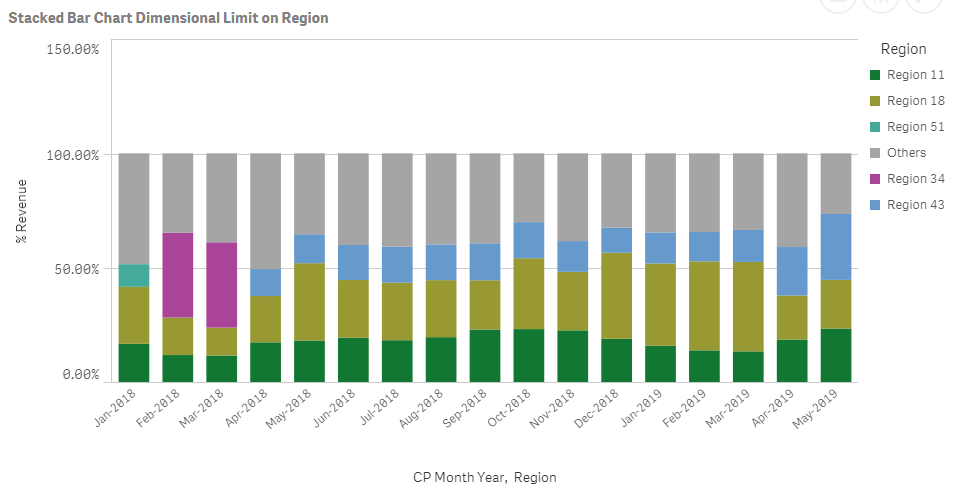
- Mark as New
- Bookmark
- Subscribe
- Mute
- Subscribe to RSS Feed
- Permalink
- Report Inappropriate Content
Works perfectly thank you Sunny! Are you able to explain a little what this is doing differently than the Total qualifier?
- Mark as New
- Bookmark
- Subscribe
- Mute
- Subscribe to RSS Feed
- Permalink
- Report Inappropriate Content
Also I apologize when I try and accept your answer as a solution I am getting a page not found error message.
@Anonymous ,@Anonymous can you please mark Sunny's answer as correct
- Mark as New
- Bookmark
- Subscribe
- Mute
- Subscribe to RSS Feed
- Permalink
- Report Inappropriate Content
I am not entirely sure, seems to me like a bug... but what I know is that TOTAL <Dim> is equivalent (there are exceptions to this) of Aggr(NODISTINCT ...., Dim).... so when one doesn't work, I usually try the other to see if that works. That is exactly what I did in this case 🙂
- Mark as New
- Bookmark
- Subscribe
- Mute
- Subscribe to RSS Feed
- Permalink
- Report Inappropriate Content
Hi @m_perreault,
Thanks for reaching out about the error, and apologies for the inconvenience. The community is currently experiencing an issue that's causing the Page Not Found error to appear, and we are investigating it with our platform vendor.
Best,
Jeremy