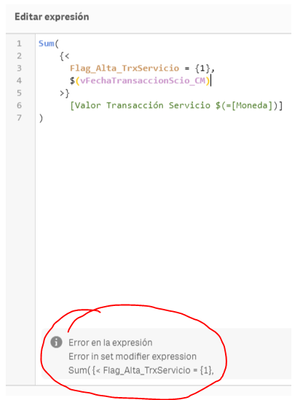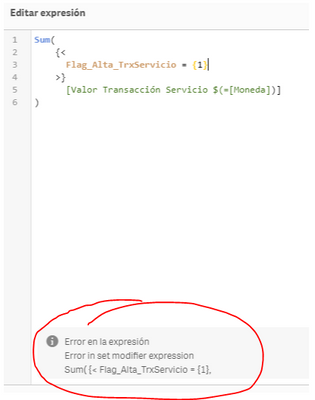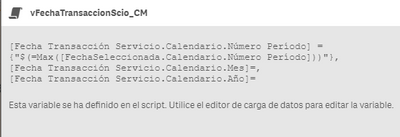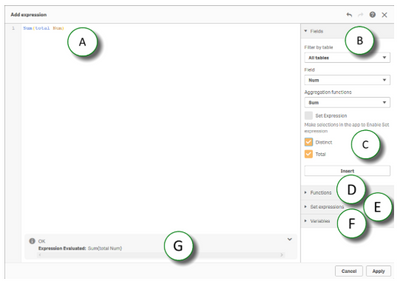Unlock a world of possibilities! Login now and discover the exclusive benefits awaiting you.
- Qlik Community
- :
- Forums
- :
- Analytics
- :
- App Development
- :
- Issue with Expression Editor crashes App
- Subscribe to RSS Feed
- Mark Topic as New
- Mark Topic as Read
- Float this Topic for Current User
- Bookmark
- Subscribe
- Mute
- Printer Friendly Page
- Mark as New
- Bookmark
- Subscribe
- Mute
- Subscribe to RSS Feed
- Permalink
- Report Inappropriate Content
Issue with Expression Editor crashes App
Hello guys!
I have a problem for wich i haven't found a solution yet. I searched the forum but found no thread to address it.
A few days a go i noticed that the expansion of certain variables broke the expression editor and raised CPU consuption in a sustained way, leaving the application unusable for more than a minute.
The curious thing is that variables that apparently trigger the brake work correctly in all the applications that consume them. The problem arises when they typed in the expression editor of new or existing objects (KPI, Text Box, Bar Chart, etc.)
Example:
Measure without "problematic" variable.
Measure with "problematic" variable.
Finally, I delete the line that generated the problem but the application crashes.
Something similar happened to any of you?
I'm using Qlik Sense April 2019, qliksenseserver: 13.21.1
It should be noted that i exported the application and opened it with Qlik Sense Desktop November 2018 Patch 2 and it works correctly.
- Mark as New
- Bookmark
- Subscribe
- Mute
- Subscribe to RSS Feed
- Permalink
- Report Inappropriate Content
I suspect the Dollar sign expansion preview stopped working properly. Is there a way to inactivate this functionality (G)?
Thanks in advance for your help!