Unlock a world of possibilities! Login now and discover the exclusive benefits awaiting you.
- Qlik Community
- :
- Forums
- :
- Analytics
- :
- App Development
- :
- It is a bug for june 2017 Qlik Sense ?
- Subscribe to RSS Feed
- Mark Topic as New
- Mark Topic as Read
- Float this Topic for Current User
- Bookmark
- Subscribe
- Mute
- Printer Friendly Page
- Mark as New
- Bookmark
- Subscribe
- Mute
- Subscribe to RSS Feed
- Permalink
- Report Inappropriate Content
It is a bug for june 2017 Qlik Sense ?
Hi All
When i create a bar chart. it work fine.
I can view the properties , see the below image :-
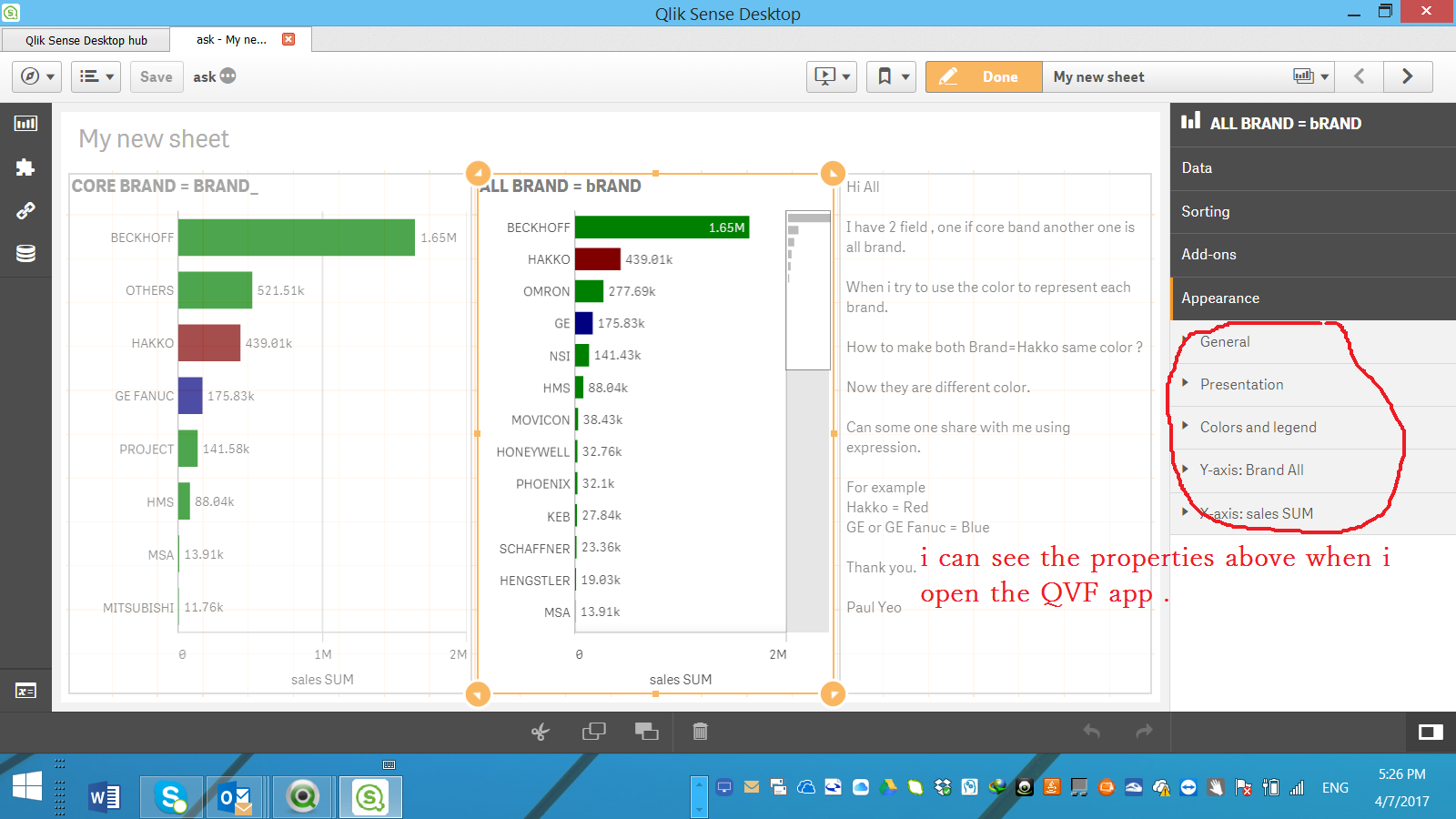
But the minute when i change the dimension from some field to another filed.
The properties session will be missing , see the below :-
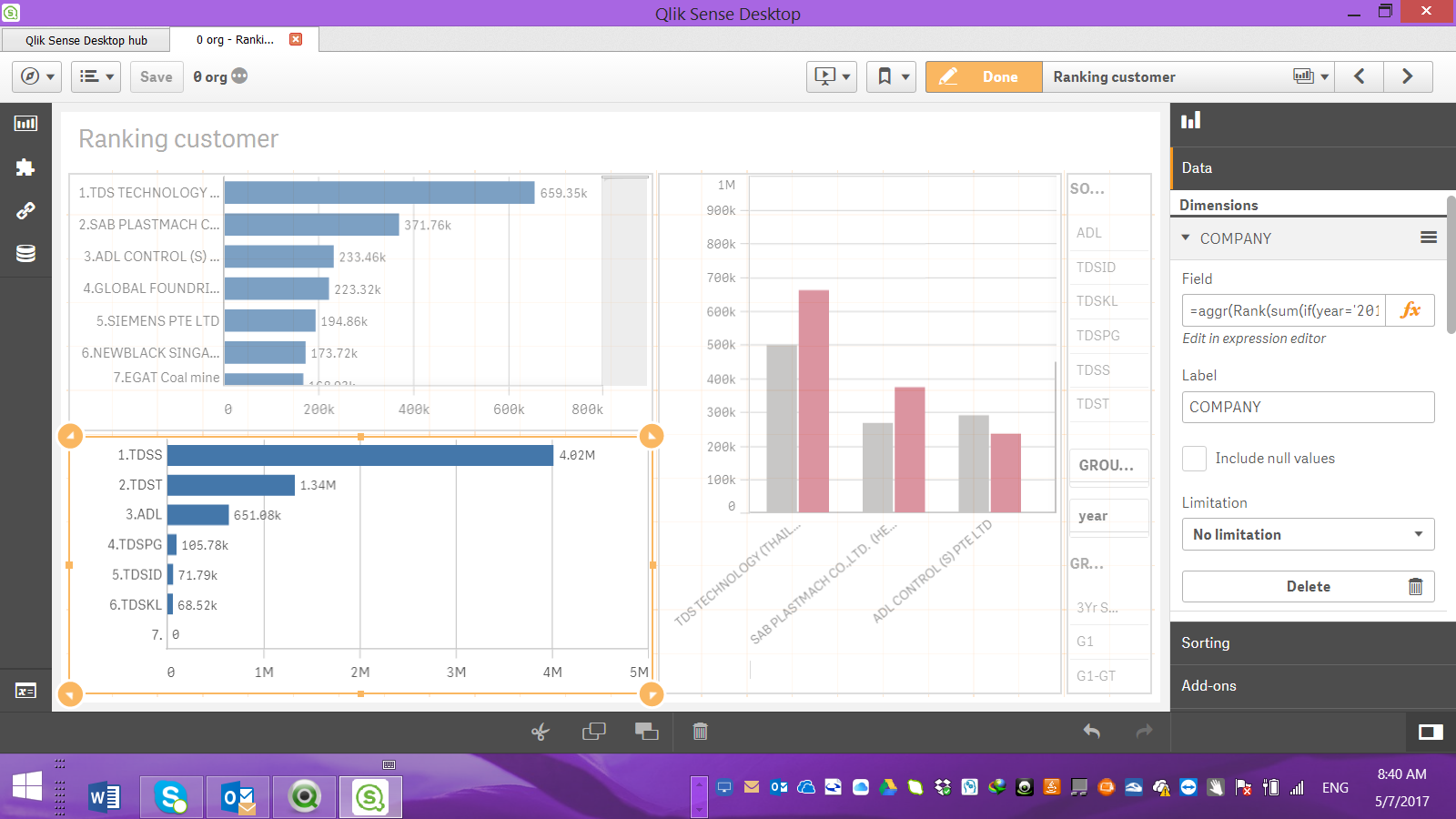
Notice that on the right side the properties is missing.
Paul Yeo
Accepted Solutions
- Mark as New
- Bookmark
- Subscribe
- Mute
- Subscribe to RSS Feed
- Permalink
- Report Inappropriate Content
tthere's a small thin line below the add ons section - the line is the top portion of the appearance bar that is almost fully hidden. I have been able to click on it and get the appearance bar to show up.
TRy once or twice, you'll get it to show up eventually.
- Mark as New
- Bookmark
- Subscribe
- Mute
- Subscribe to RSS Feed
- Permalink
- Report Inappropriate Content
Hi paulyeo11,
Can you upload your file (.qvf)?
- Mark as New
- Bookmark
- Subscribe
- Mute
- Subscribe to RSS Feed
- Permalink
- Report Inappropriate Content
Hi Sir
Pls refer to first sheet of the App = Cannot Change Dimension.
When i create the chart 1.
I notice that the propertries is missing.
But when i closed the app and open again it appear again.
When i try to change the dimension. the same problem occur.
Paul Yeo !
- Mark as New
- Bookmark
- Subscribe
- Mute
- Subscribe to RSS Feed
- Permalink
- Report Inappropriate Content
tthere's a small thin line below the add ons section - the line is the top portion of the appearance bar that is almost fully hidden. I have been able to click on it and get the appearance bar to show up.
TRy once or twice, you'll get it to show up eventually.
- Mark as New
- Bookmark
- Subscribe
- Mute
- Subscribe to RSS Feed
- Permalink
- Report Inappropriate Content
Hi Paul,
I'm able to change dimension in the chart. and I can see all the properties also.
- Mark as New
- Bookmark
- Subscribe
- Mute
- Subscribe to RSS Feed
- Permalink
- Report Inappropriate Content
Hi PAUL YEO,
After I saw and created bar chart from my file (.qvf), the propertries is not missing.
Your Qlik Sense desktop app can have problem.
You can re_open app or re_install app.
- Mark as New
- Bookmark
- Subscribe
- Mute
- Subscribe to RSS Feed
- Permalink
- Report Inappropriate Content
Hi Vivek
For me I need to open the project again , then go back to normal.
Paul
- Mark as New
- Bookmark
- Subscribe
- Mute
- Subscribe to RSS Feed
- Permalink
- Report Inappropriate Content
Hi Nikita
You are good . Now working fine.
Thank you.
Paul