Unlock a world of possibilities! Login now and discover the exclusive benefits awaiting you.
- Qlik Community
- :
- Forums
- :
- Analytics
- :
- App Development
- :
- K,M in values
- Subscribe to RSS Feed
- Mark Topic as New
- Mark Topic as Read
- Float this Topic for Current User
- Bookmark
- Subscribe
- Mute
- Printer Friendly Page
- Mark as New
- Bookmark
- Subscribe
- Mute
- Subscribe to RSS Feed
- Permalink
- Report Inappropriate Content
K,M in values
this is the expression
Num(Sum({<FYear = {$(vmax_year)}>}[GPremium]),'#,##0.0')
and this shows like this
19,239,246,925.0 now i want to show here K , L , M, BN
how i do this .. like this
19 BN
- Tags:
- bn
- expression
- k
- sense
- « Previous Replies
-
- 1
- 2
- Next Replies »
- Mark as New
- Bookmark
- Subscribe
- Mute
- Subscribe to RSS Feed
- Permalink
- Report Inappropriate Content
Hi,
here is the beginning, I let you end :
=if(div(w,1000000000)>0,div(w,1000000000) & ' BN ') &
if( mod(w,1000000000) >0,div(mod(w,1000000000),1000000) & ' M ')
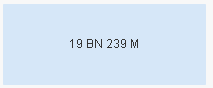
regards
- Mark as New
- Bookmark
- Subscribe
- Mute
- Subscribe to RSS Feed
- Permalink
- Report Inappropriate Content
- Mark as New
- Bookmark
- Subscribe
- Mute
- Subscribe to RSS Feed
- Permalink
- Report Inappropriate Content
i am trying to do in sense not in qlik view
- Mark as New
- Bookmark
- Subscribe
- Mute
- Subscribe to RSS Feed
- Permalink
- Report Inappropriate Content
watch this video
- Mark as New
- Bookmark
- Subscribe
- Mute
- Subscribe to RSS Feed
- Permalink
- Report Inappropriate Content
i use set numerical abbreviation but did not working
- Mark as New
- Bookmark
- Subscribe
- Mute
- Subscribe to RSS Feed
- Permalink
- Report Inappropriate Content
share sample QVF file
- Mark as New
- Bookmark
- Subscribe
- Mute
- Subscribe to RSS Feed
- Permalink
- Report Inappropriate Content
kindly check attached file
- Mark as New
- Bookmark
- Subscribe
- Mute
- Subscribe to RSS Feed
- Permalink
- Report Inappropriate Content
if(Sum({<[Financial Year] = {$(vmax_year)}>}[Gross Premium]) >= 1000000 and
Sum({<[Financial Year] = {$(vmax_year)}>}[Gross Premium]) <1000000000,
Num((Sum({<[Financial Year] = {$(vmax_year)}>}[Gross Premium])/1000000 ),'#,##.0 M'),
if(Sum({<[Financial Year] = {$(vmax_year)}>}[Gross Premium]) > 1000000000,
Num((Sum({<[Financial Year] = {$(vmax_year)}>}[Gross Premium])/1000000000 ),'#,##.0 B'),
Num(Sum({<[Financial Year] = {$(vmax_year)}>}[Gross Premium]))))
- Mark as New
- Bookmark
- Subscribe
- Mute
- Subscribe to RSS Feed
- Permalink
- Report Inappropriate Content
may be usefull :
to have the letter :
pick( floor(log( 'your amount') / log(1000)),'k','M','B')
and the number :
floor(log( 'your amount') / log(1000))
- « Previous Replies
-
- 1
- 2
- Next Replies »