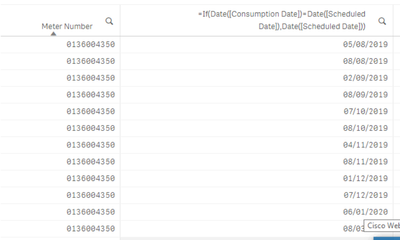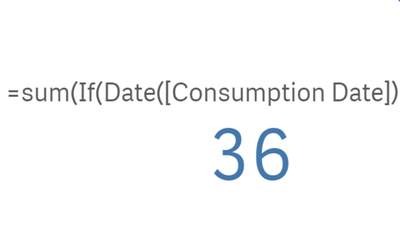Unlock a world of possibilities! Login now and discover the exclusive benefits awaiting you.
- Qlik Community
- :
- Forums
- :
- Analytics
- :
- App Development
- :
- KPI showing wrong count
- Subscribe to RSS Feed
- Mark Topic as New
- Mark Topic as Read
- Float this Topic for Current User
- Bookmark
- Subscribe
- Mute
- Printer Friendly Page
- Mark as New
- Bookmark
- Subscribe
- Mute
- Subscribe to RSS Feed
- Permalink
- Report Inappropriate Content
KPI showing wrong count
Hi Team,
Below is the scenario.
Expression in table :
=If(Date([Consumption Date])=Date([Scheduled Date]),Date([Scheduled Date]))
Expression in KPI:
=sum(If(Date([Consumption Date])=Date([Scheduled Date]),1))
There are 12 records in table. But in KPI i am getting the value as 36. I tried with count expression as well.
=count(If(Date([Consumption Date])=Date([Scheduled Date]),Date([Scheduled Date]))
Can anyone help me out here with the correct expression to get value as 12 ?
- Mark as New
- Bookmark
- Subscribe
- Mute
- Subscribe to RSS Feed
- Permalink
- Report Inappropriate Content
Hi,
I think you must have multiple records with same combination of the 3 fields (which may or may not be right) for your KPI to stop counting the duplicates try;
=count(distinct If(Date([Consumption Date])=Date([Scheduled Date]),[Scheduled Date]))
Cheers,
Chris.