Unlock a world of possibilities! Login now and discover the exclusive benefits awaiting you.
- Qlik Community
- :
- Forums
- :
- Analytics
- :
- App Development
- :
- Re: Labels on drill down
- Subscribe to RSS Feed
- Mark Topic as New
- Mark Topic as Read
- Float this Topic for Current User
- Bookmark
- Subscribe
- Mute
- Printer Friendly Page
- Mark as New
- Bookmark
- Subscribe
- Mute
- Subscribe to RSS Feed
- Permalink
- Report Inappropriate Content
Labels on drill down
With QlikView, when you build a dimension drill down, you can set the name for the column at each level.
With Sense, there doesn't seem a way to do this.
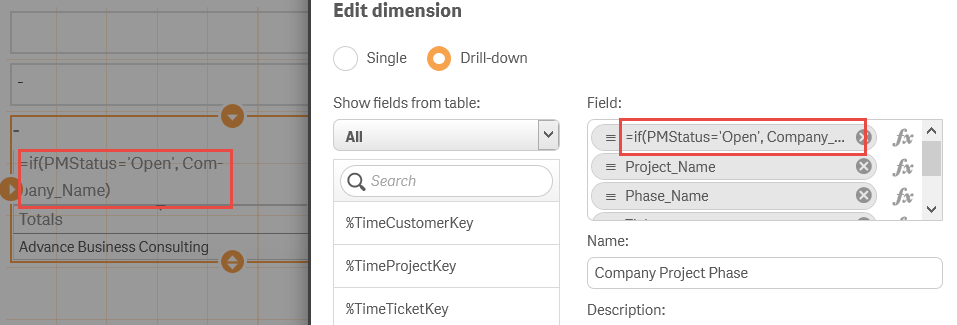
This is a problem if you use a function to show or hide the column.
Anyone worked out a work-around, or am I missing something?
Accepted Solutions
- Mark as New
- Bookmark
- Subscribe
- Mute
- Subscribe to RSS Feed
- Permalink
- Report Inappropriate Content
There is not within the drill down dimension definition.
You would need to create those calculated dimensions in the load editor where you can do aliases.
For example, in the load editor
change:
Load
Project_Name,
Phase_Name,
....
To:
Load
Project_Name as [Project Name],
Phase_Name as [Phase Name],
if(PMStatus='Open',Company...... as [New Field Name],
....
Once you make the change, hit 'load', then back in the UI you will have 'Project Name' , 'Phase Name', and 'New Field Name' as nice clean dimensions for your drill down dimension.
- Mark as New
- Bookmark
- Subscribe
- Mute
- Subscribe to RSS Feed
- Permalink
- Report Inappropriate Content
There is not within the drill down dimension definition.
You would need to create those calculated dimensions in the load editor where you can do aliases.
For example, in the load editor
change:
Load
Project_Name,
Phase_Name,
....
To:
Load
Project_Name as [Project Name],
Phase_Name as [Phase Name],
if(PMStatus='Open',Company...... as [New Field Name],
....
Once you make the change, hit 'load', then back in the UI you will have 'Project Name' , 'Phase Name', and 'New Field Name' as nice clean dimensions for your drill down dimension.
- Mark as New
- Bookmark
- Subscribe
- Mute
- Subscribe to RSS Feed
- Permalink
- Report Inappropriate Content
Is anything changed aobut this? 😕
Thanks,
Jasmina
- Mark as New
- Bookmark
- Subscribe
- Mute
- Subscribe to RSS Feed
- Permalink
- Report Inappropriate Content
Can it be managed in front end by creating some calculation ?
- Mark as New
- Bookmark
- Subscribe
- Mute
- Subscribe to RSS Feed
- Permalink
- Report Inappropriate Content