Unlock a world of possibilities! Login now and discover the exclusive benefits awaiting you.
- Qlik Community
- :
- Forums
- :
- Analytics
- :
- App Development
- :
- Re: Last 4 weeks variable issue
- Subscribe to RSS Feed
- Mark Topic as New
- Mark Topic as Read
- Float this Topic for Current User
- Bookmark
- Subscribe
- Mute
- Printer Friendly Page
- Mark as New
- Bookmark
- Subscribe
- Mute
- Subscribe to RSS Feed
- Permalink
- Report Inappropriate Content
Last 4 weeks variable issue
Hi all,
I'm trying to use a "last 4 weeks" variable but i'm encoutering issues with syntax I think.
I've tried this :
num(SUM({<[WeekNumber]={">$(=$(vMaxYearWeekID)-4)<=$(=$(vMaxYearWeekID))"}>}[Invent.Qty]))
My MaxYearWeekID variable looks like this :
=max( {1} YearWeekId)
What am I doing wrong?
Thank you in advance for the help.
Best regards,
Accepted Solutions
- Mark as New
- Bookmark
- Subscribe
- Mute
- Subscribe to RSS Feed
- Permalink
- Report Inappropriate Content
The problem was somewhere else in my master calendar.
It is solved now.
Thank you for you time youssefbelloum
- Mark as New
- Bookmark
- Subscribe
- Mute
- Subscribe to RSS Feed
- Permalink
- Report Inappropriate Content
Hi,
the approach is ok, variable ok, expression ok, what do you see on the chart ?
- Mark as New
- Bookmark
- Subscribe
- Mute
- Subscribe to RSS Feed
- Permalink
- Report Inappropriate Content
The value displayed is 0.
But when I put the "YearWeekID" field in a filter pane and select the last 4 weeks, I get a good value.
- Mark as New
- Bookmark
- Subscribe
- Mute
- Subscribe to RSS Feed
- Permalink
- Report Inappropriate Content
do you have all the weeks on your data ?
example:
Measure, Week
100,1
200,2
120,3
210,4
340,5
145,6
125,7
574,8
195,9
354,10
165,11
==> here all weeks are available, you will see 4 lines as expected on the graph
or yo don't have all the weeks, like this:
Measure, Week
100,1
200,2
120,3
210,4
340,5
145,6
276,7
310,9
174,11
==> here week 8 and week 10 are missing.. so using your expression, you will only see two lines on the graph
- Mark as New
- Bookmark
- Subscribe
- Mute
- Subscribe to RSS Feed
- Permalink
- Report Inappropriate Content
I do have all the weeks, numbers from 1 to 813.
And when I pick manualy the weeks 813 - 812 - 811 - 810, I see a result in my KPI.
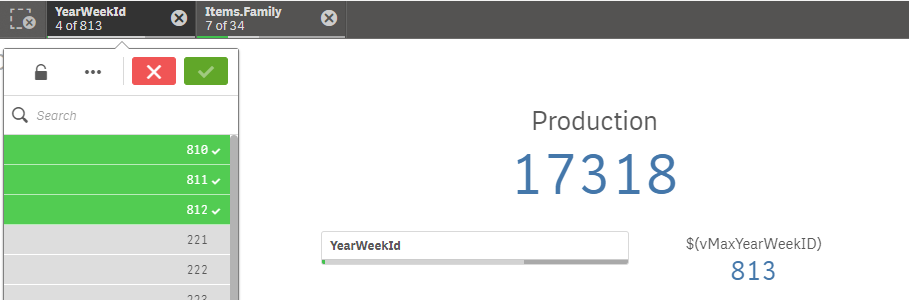
With production KPI like :
num(SUM([Invent.Qty]))
- Mark as New
- Bookmark
- Subscribe
- Mute
- Subscribe to RSS Feed
- Permalink
- Report Inappropriate Content
Would you be able to share sample app the see the issue ?
- Mark as New
- Bookmark
- Subscribe
- Mute
- Subscribe to RSS Feed
- Permalink
- Report Inappropriate Content
The problem was somewhere else in my master calendar.
It is solved now.
Thank you for you time youssefbelloum
- Mark as New
- Bookmark
- Subscribe
- Mute
- Subscribe to RSS Feed
- Permalink
- Report Inappropriate Content
no problem, good luck ![]()