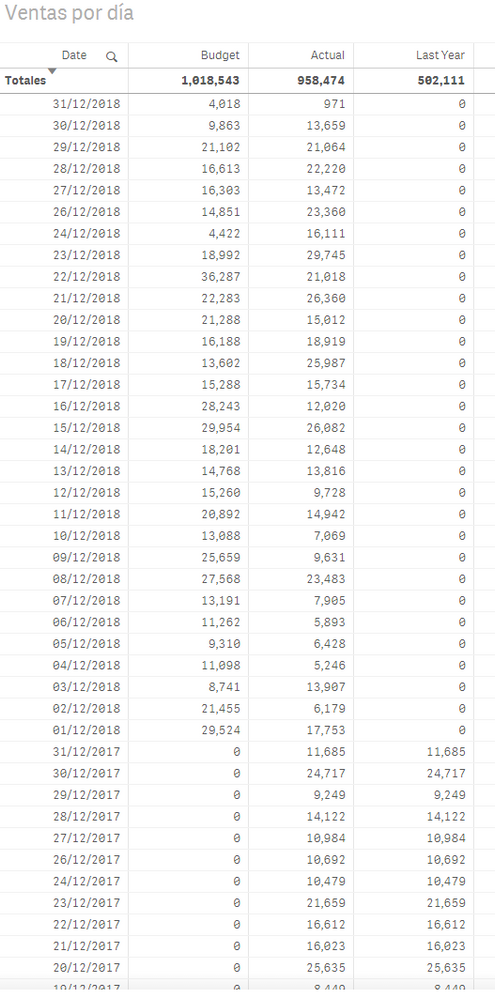Unlock a world of possibilities! Login now and discover the exclusive benefits awaiting you.
- Qlik Community
- :
- Forums
- :
- Analytics
- :
- App Development
- :
- Last year set analysis with max year
- Subscribe to RSS Feed
- Mark Topic as New
- Mark Topic as Read
- Float this Topic for Current User
- Bookmark
- Subscribe
- Mute
- Printer Friendly Page
- Mark as New
- Bookmark
- Subscribe
- Mute
- Subscribe to RSS Feed
- Permalink
- Report Inappropriate Content
Last year set analysis with max year
Hi all,
I've been dealing with this problem for a while and I'd like you to take a look:
My data set contains Actuals and Budget figures in the same table, separated by a field named TipoMov. Since budget is for the full next year, when I add the next year budget and do a normal set analysis for actuals, last year figures are the same as this year figures:
Sum({$<SalesYear={$(=Max(SalesYear)-1)}, TipoMov = {"Actual"}>} Sales)
(In this moment, Max(SalesYear) = 2019 because of next year budget)
So I tried to add to the Max a set analysis to look only for actuals, but it didn't work:
Sum({$<SalesYear={$(=Max({<TipoMov = {'Actual'}>} SalesYear)-1)}, TipoMov = {"Actual"}>} Sales)
When I execute the prior formula in a textbox, it works as expected, but when included in the set analysis it doesn't work.
Then I tried to get the max year from the data load, and using RangeMin and Max functions, but couldn't make it work:
Sum({$<SalesYear={$(=RangeMin(Max(SalesYear), $(vMax))-1)}, TipoMov = {"Actual"}>} Sales)
Also when I execute the prior formula in a textbox, it works as expected, but when included in the set analysis it doesn't work.
I have run out of ideas, so I hope somebody can tell me what I am doing wrong and how to correct it.
I know in 2019 it will be fixed, but I don't want to be facing this same problem next year when I load 2020 budget.
Thanks in advance.
- « Previous Replies
-
- 1
- 2
- Next Replies »
Accepted Solutions
- Mark as New
- Bookmark
- Subscribe
- Mute
- Subscribe to RSS Feed
- Permalink
- Report Inappropriate Content
Are you looking to put Last year info on the same row as the current year? If that is what the goal is... you either need Above()/Below() function or preferably use The As Of Table
- Mark as New
- Bookmark
- Subscribe
- Mute
- Subscribe to RSS Feed
- Permalink
- Report Inappropriate Content
So, essentially when you use this in a text box
=Max({<TipoMov = {'Actual'}>} SalesYear) - 1you see 2017, but when you use this
Sum({$<SalesYear = {$(=Max({<TipoMov = {'Actual'}>} SalesYear)-1)}, TipoMov = {"Actual"}>} Sales)You still see the Sales for 2018? Is that what the issue is? or do you not see anything at all?
- Mark as New
- Bookmark
- Subscribe
- Mute
- Subscribe to RSS Feed
- Permalink
- Report Inappropriate Content
I see nulls
- Mark as New
- Bookmark
- Subscribe
- Mute
- Subscribe to RSS Feed
- Permalink
- Report Inappropriate Content
Are you making selection in another date or time related field which contradicts your set analysis? If you are, then ignore that field in your set analysis like this
Sum({$<SalesYear = {$(=Max({<TipoMov = {'Actual'}>} SalesYear)-1)}, TipoMov = {"Actual"}, MonthYear, FiscalYear, QuarterYear>} Sales)
- Mark as New
- Bookmark
- Subscribe
- Mute
- Subscribe to RSS Feed
- Permalink
- Report Inappropriate Content
- Mark as New
- Bookmark
- Subscribe
- Mute
- Subscribe to RSS Feed
- Permalink
- Report Inappropriate Content
I see nothing wrong with your expression... would you be able to share a sample so that we can see what might be going on?
- Mark as New
- Bookmark
- Subscribe
- Mute
- Subscribe to RSS Feed
- Permalink
- Report Inappropriate Content
- Mark as New
- Bookmark
- Subscribe
- Mute
- Subscribe to RSS Feed
- Permalink
- Report Inappropriate Content
Hi again Sunny,
Attached you can find an app with my issue. Something I couldn't realize with my full app (due to the lenght of the data and the complexity of my formulas) is that the formula is indeed working but the "Date" dimension is preventing data to be displayed.
A workaround I thought of was to add month/day dimensions, remove date dimension and add set expressions to budget and actuall figures, however that would only work for the latest year...
My last resort is to load budget only to the latest actual sales date, but if anyone ever wants to see future butget regardless of not having sales to compare to, I'd have to add it and -again- last year figures might not work.
Thanks for your support!
- Mark as New
- Bookmark
- Subscribe
- Mute
- Subscribe to RSS Feed
- Permalink
- Report Inappropriate Content
Can you point to me as to what exactly is the issue here?
- Mark as New
- Bookmark
- Subscribe
- Mute
- Subscribe to RSS Feed
- Permalink
- Report Inappropriate Content
In the first row and last year column, for example, i'd expect to see 11,685, which is the actual value of 31/12/2017, this is last year's value
- « Previous Replies
-
- 1
- 2
- Next Replies »