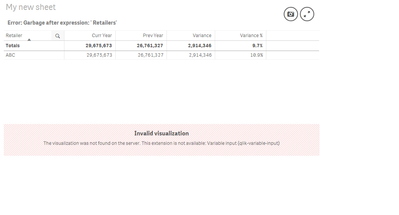Unlock a world of possibilities! Login now and discover the exclusive benefits awaiting you.
- Qlik Community
- :
- Forums
- :
- Analytics
- :
- App Development
- :
- Limitation Fixed Number Issue with Variance Pct
- Subscribe to RSS Feed
- Mark Topic as New
- Mark Topic as Read
- Float this Topic for Current User
- Bookmark
- Subscribe
- Mute
- Printer Friendly Page
- Mark as New
- Bookmark
- Subscribe
- Mute
- Subscribe to RSS Feed
- Permalink
- Report Inappropriate Content
Limitation Fixed Number Issue with Variance Pct
I have a straight table with only one dimension, Retailer, and I have the Limitation set to a value in a variable. The value in the variable is controlled by using a slider.
Along with the dimension, I have measures for the following: this year's sales, last year's sales, the variance and the variance percentage. The variance is the difference between this year and last year's sales. The variance percentage is the variance divided by last year's sales.
On each row, the variance and the variance percentage is correct. However on the total row, the variance percentage is incorrect. The variance percentage is based on the variance and last year's sales FOR ALL retailers. Changing the slider value has no impact on the total line's variance percentage. When I export the table to Excel and calculate the variance percentage for the entire table, I get a different number.
Some one suggested that I change the "Totals Function" on the measure to "Sum" but that had no effect.
The calculation for "Variance %" is really simple (see below) and its correct on each of the row but the total line.
[Variance] / [Prev Year]
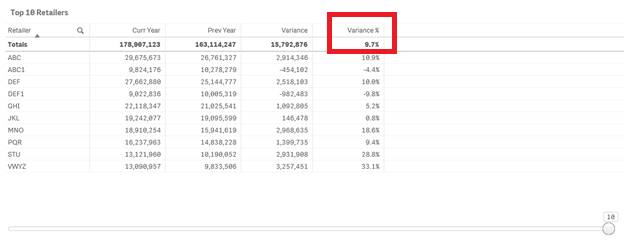
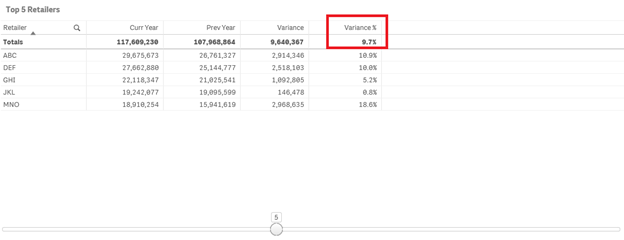
- Tags:
- LimitationVarPct
- Mark as New
- Bookmark
- Subscribe
- Mute
- Subscribe to RSS Feed
- Permalink
- Report Inappropriate Content
Please use Dimensionality() Function along with If to get the desired calculation to get the correct results
Please check : https://community.qlik.com/t5/QlikView-App-Development/How-to-show-percentage-of-subtotal-in-pivot-t...
It help you understand the usage and you could apply this as per your needs
- Mark as New
- Bookmark
- Subscribe
- Mute
- Subscribe to RSS Feed
- Permalink
- Report Inappropriate Content
- Mark as New
- Bookmark
- Subscribe
- Mute
- Subscribe to RSS Feed
- Permalink
- Report Inappropriate Content
Hi,
Can you share the sample data
- Mark as New
- Bookmark
- Subscribe
- Mute
- Subscribe to RSS Feed
- Permalink
- Report Inappropriate Content
- Mark as New
- Bookmark
- Subscribe
- Mute
- Subscribe to RSS Feed
- Permalink
- Report Inappropriate Content
Could you remove the slider object and also remove the selections if any and share the file.
As,the file looks like below or me.
It would also help if you could share the sample excel file too
- Mark as New
- Bookmark
- Subscribe
- Mute
- Subscribe to RSS Feed
- Permalink
- Report Inappropriate Content
Here it is again. I removed the slider.
To change the limitation, you need to go into Edit mode and change the limitation size for the Retailer dimension in the table. Currently, it is set at 10 which is the exactly the number of records in the data model.
As you reduce the limitation size, notice that the percentage variance on the total line does not change. The total for the other metrics like the "Curr Year", "Prev Year" and "Variance" adjust to the change in limitation size which makes sense.